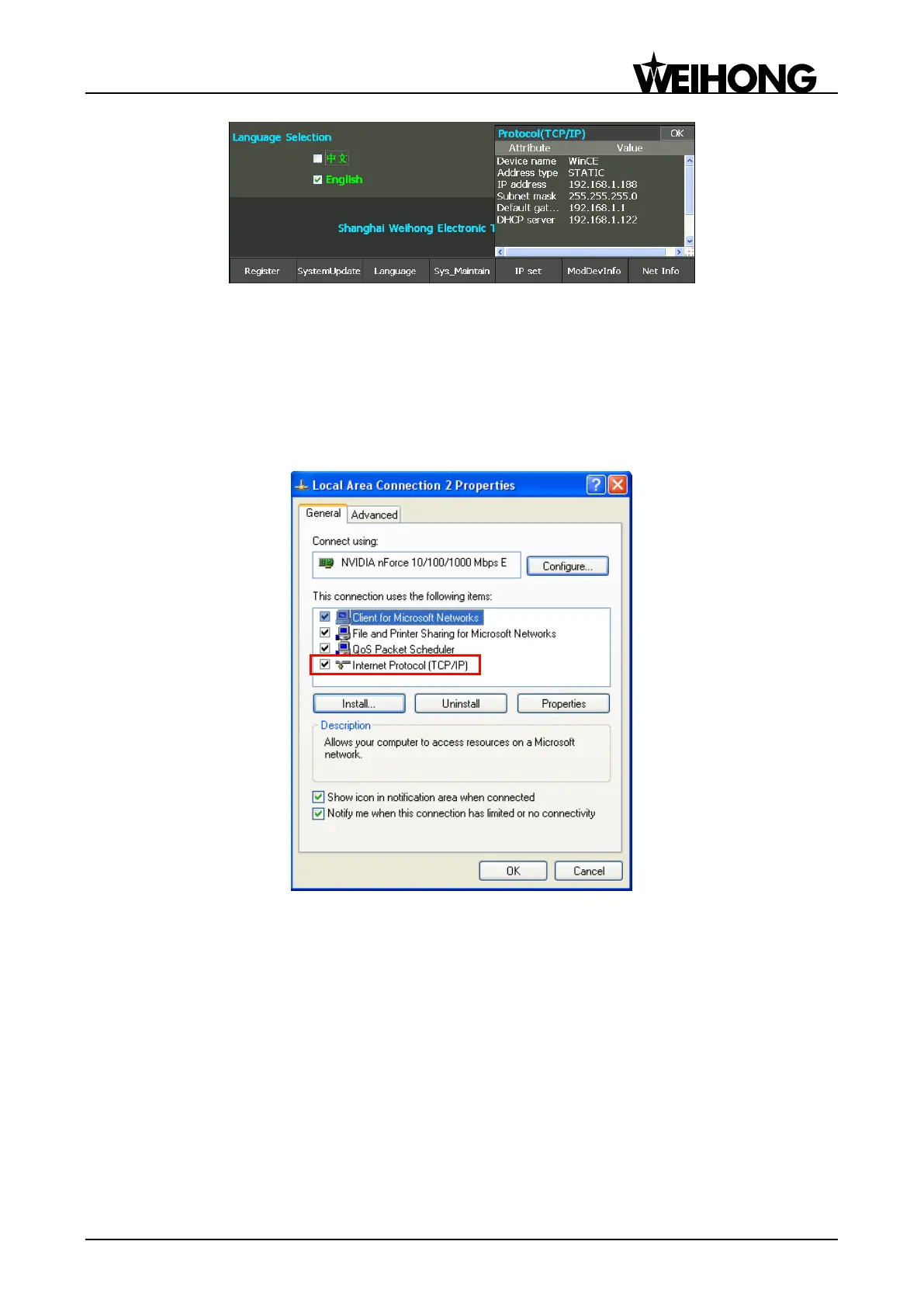上海维宏电子科技股份有限公司
Weihong Electronic Technology Co., Ltd.
Specialized, Concentrated, Focused - 81 -
Fig. 3-61 System Info screen- new net info
PC IP Setup
Find ―internet Protocol (TCP/IP) in Fig. 3-62, and then double click it to enter Fig. 3-63. Take ―Use
the following IP address‖ as an example.
IP address: 192.168.1.189
Subnet mask: 255.255.255.0
Default gateway: 192.168.1.1 (The first three groups should be the same as those of IP address.)
Fig. 3-62 Local area connection-properties