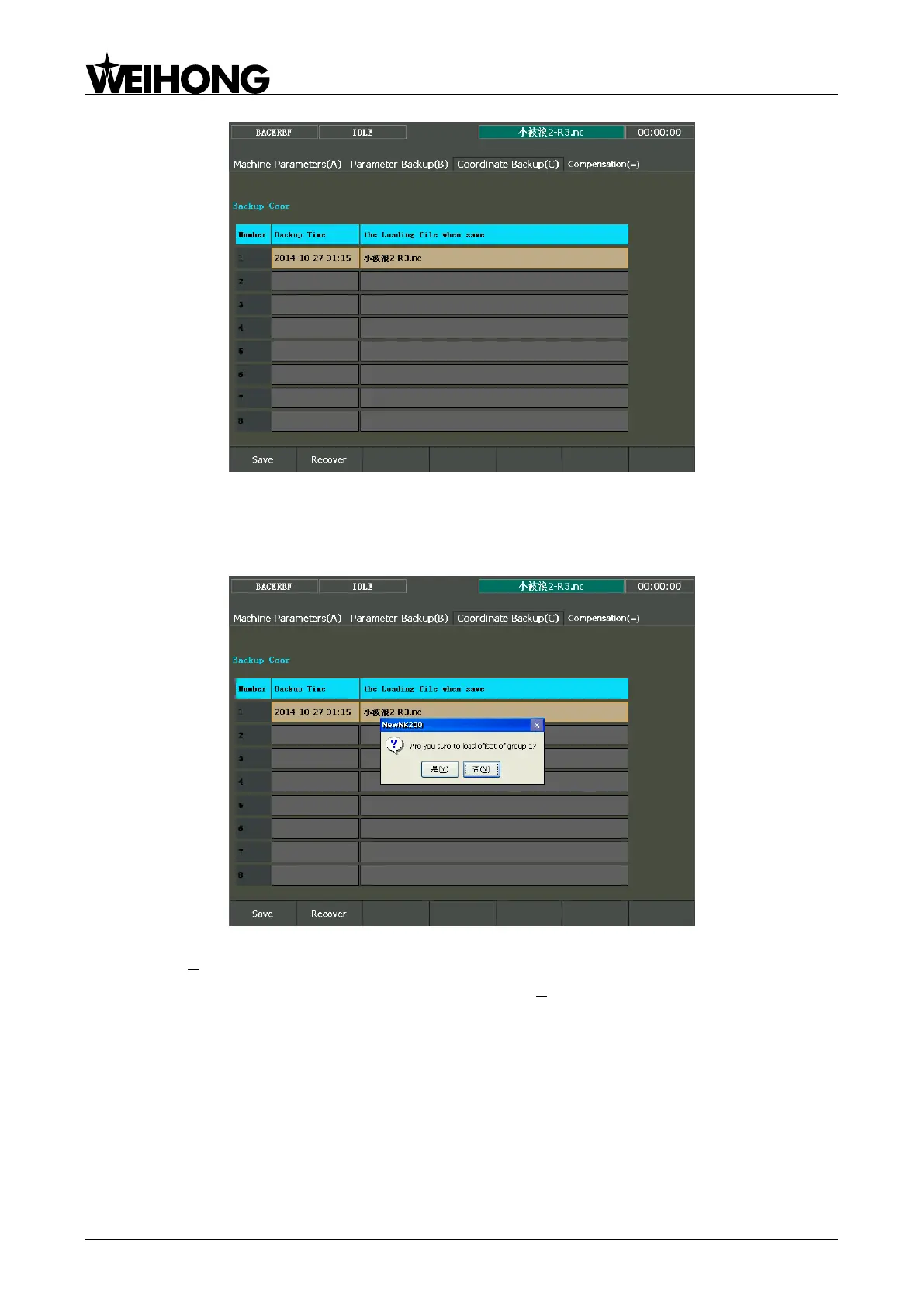上海维宏电子科技股份有限公司
Weihong Electronic Technology Co., Ltd.
- 88 - Specialized, Concentrated, Focused
Fig. 3-76 Coordinate backup interface
F1 ―Save‖ can be pressed to save the current workpiece offset. After loading a machining file into
the system, you can press ―‖ and ―‖ to select the desired workpiece offset, and then press F2
―Recover‖ to load the selected offset into the current WCS. See Fig. 3-77.
Fig. 3-77 Restore workpiece offset
After ―是(Y)‖ (是 means Yes) is selected in Fig. 3-77, a new dialog will pop up asking whether to
modify Z-axis offset, as shown in Fig. 3-78. You can select ―是(Y)‖ if you want to restore Z-axis offset, too.
Otherwise, offset of all other axes will be restored, except for Z-axis.