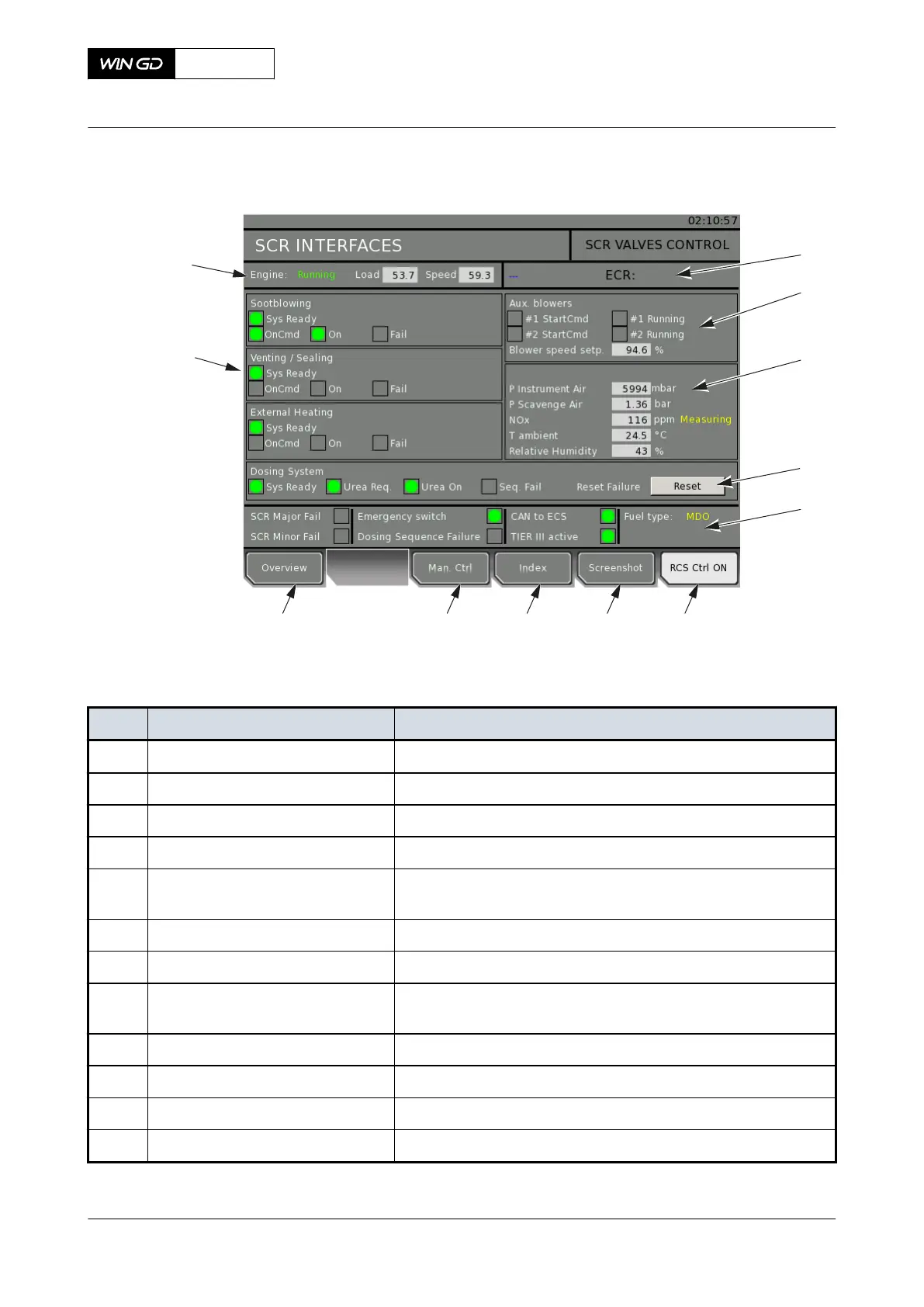Fig 4-39 LDU-20 page - HP SCR INTERFACES
012
011
008
009
001 002 003 004
007
006
010
005
Tab 4-9 HP SCR INTERFACES
Item Function Effect
001 OVERVIEW button Opens the SCR system overview page
002 MAN CTRL button Opens the manual control page
003 INDEX button Opens the index page
004 SCREENSHOT button Makes a screenshot of the current screen
005 RCS CTRL ON button Gets control from the remote control system (if button is ac-
tive)
006 Status indication Shows the SCR status (failure and mode)
007 Status indication Shows the control location
008 Status indication Shows the auxiliary blower status (in preparation mode and
Tier III mode E48 controls the auxiliary blowers)
009 Indication Shows different sensor signals
010 RESET button Resets a failure message
011 Status indication Shows the status of external systems
012 Status indication Shows the engine status
X92DF
AA00-9270-00AAA-043A-A
Operation Manual HP Selective catalytic reduction system
Winterthur Gas & Diesel Ltd.
- 135 - Issue 002 2020-08