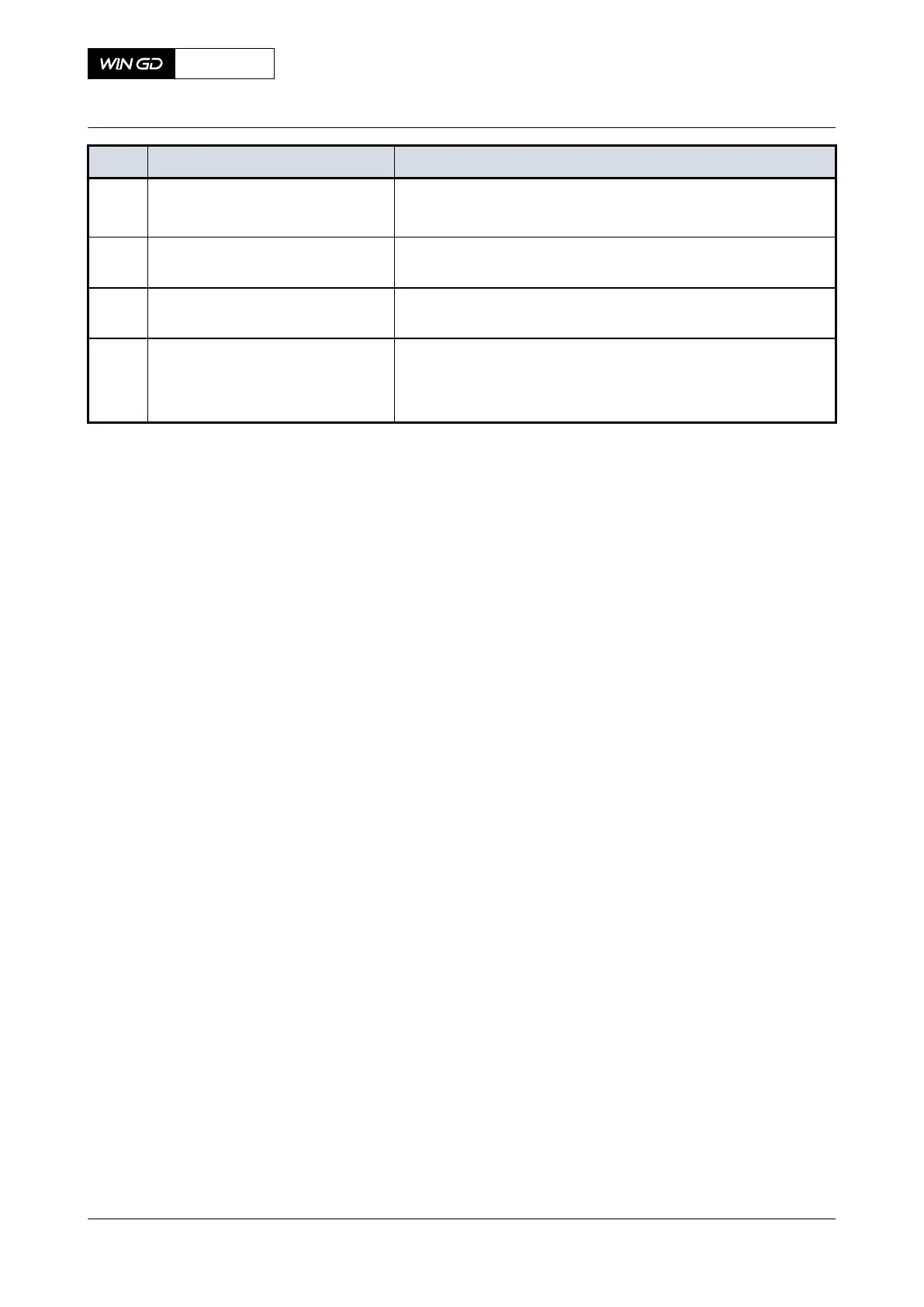Item Function Effect
022 Control location Shows the active control location
Shows: Local, ECR manual, ECR remote or Bridge
023 External fuel command setpoint Shows the fuel command setpoint that the ECS calculates re-
lated to the speed setpoint from the remote control system
024 Manual fuel command setpoint Manually adjust the fuel command setpoint between 0% and
150%
025 Fuel Command button Changes to manual fuel command mode
NOTE: The fuel command mode is only applicable, if the
control location is “Local” or “ECR manual”.
NOTE: If the control location is “Local” or “ECR manual”, obey the items that follow:
•
The operator must set the setpoint for speed setpoint or for load command
manually, because the speed / load program is not in automatic mode.
•
If a slowdown message is active, the operator must set the related setpoint for
slowdown manually.
X92DF
AA00-9606-02AAA-043B-A
Operation Manual LDU-20 page - MAIN
Winterthur Gas & Diesel Ltd.
- 300 - Issue 002 2020-08