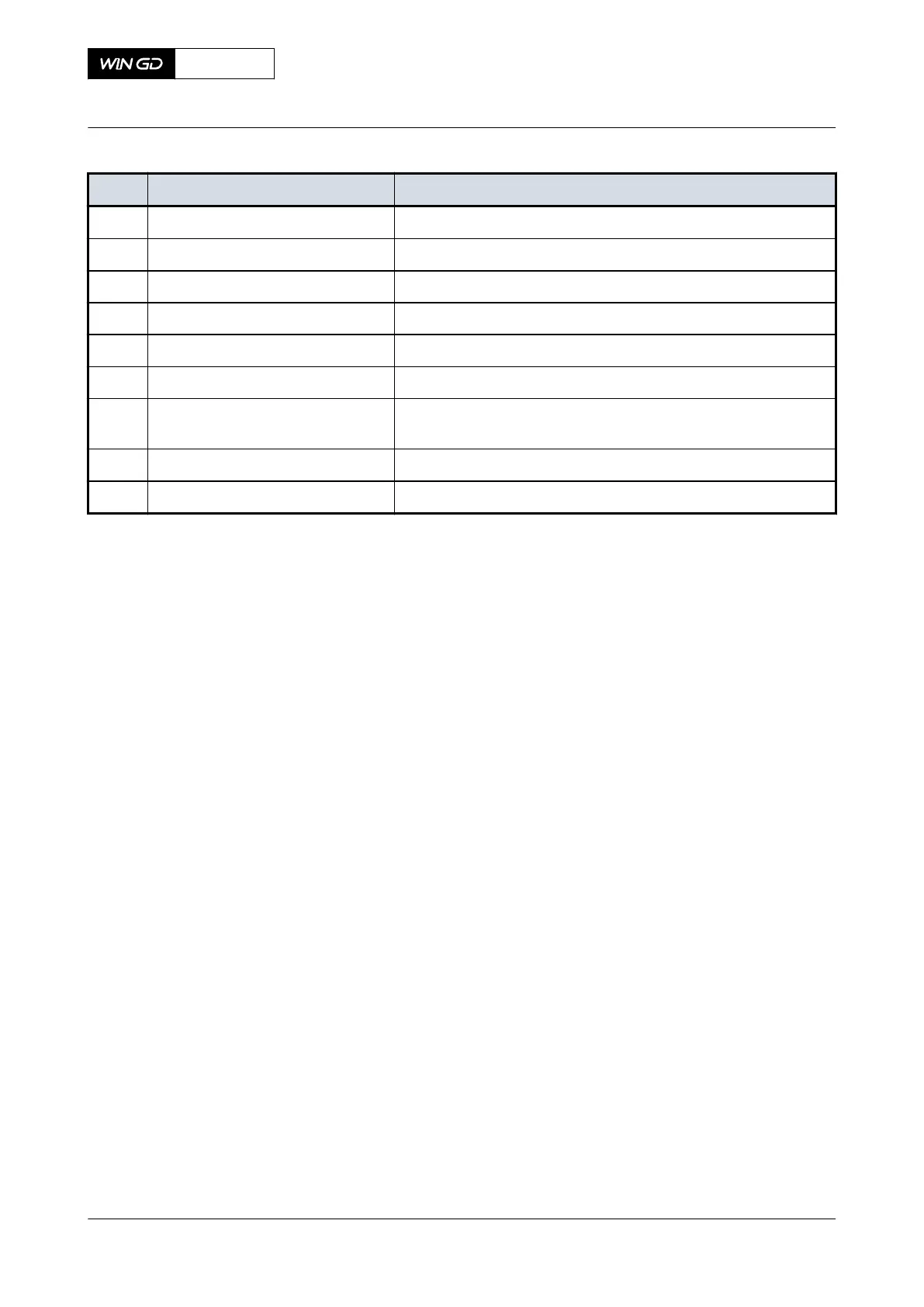Tab 6-31 SOFTWARE TOOLS
Item Function Effect
001 START AST button Starts the engine in astern direction (for reversible engine)
002 STOP button Stops the engine
003 START AHD button Starts the engine in ahead direction
004 CTRL. TR. button Sends a signal for a control transfer to this LDU-20
005 INDEX button Opens the INDEX page
006 Mount / Unmount button Handles the USB drive
007 Export button Exports all log messages to a file on a USB drive (if connec-
ted)
008 Start Wizard button Starts the partial upgrade wizard
009 Add User Not used
X92DF
AA00-9606-33AAA-043B-A
Operation Manual LDU-20 page - SOFTWARE TOOLS
Winterthur Gas & Diesel Ltd.
- 365 - Issue 002 2020-08