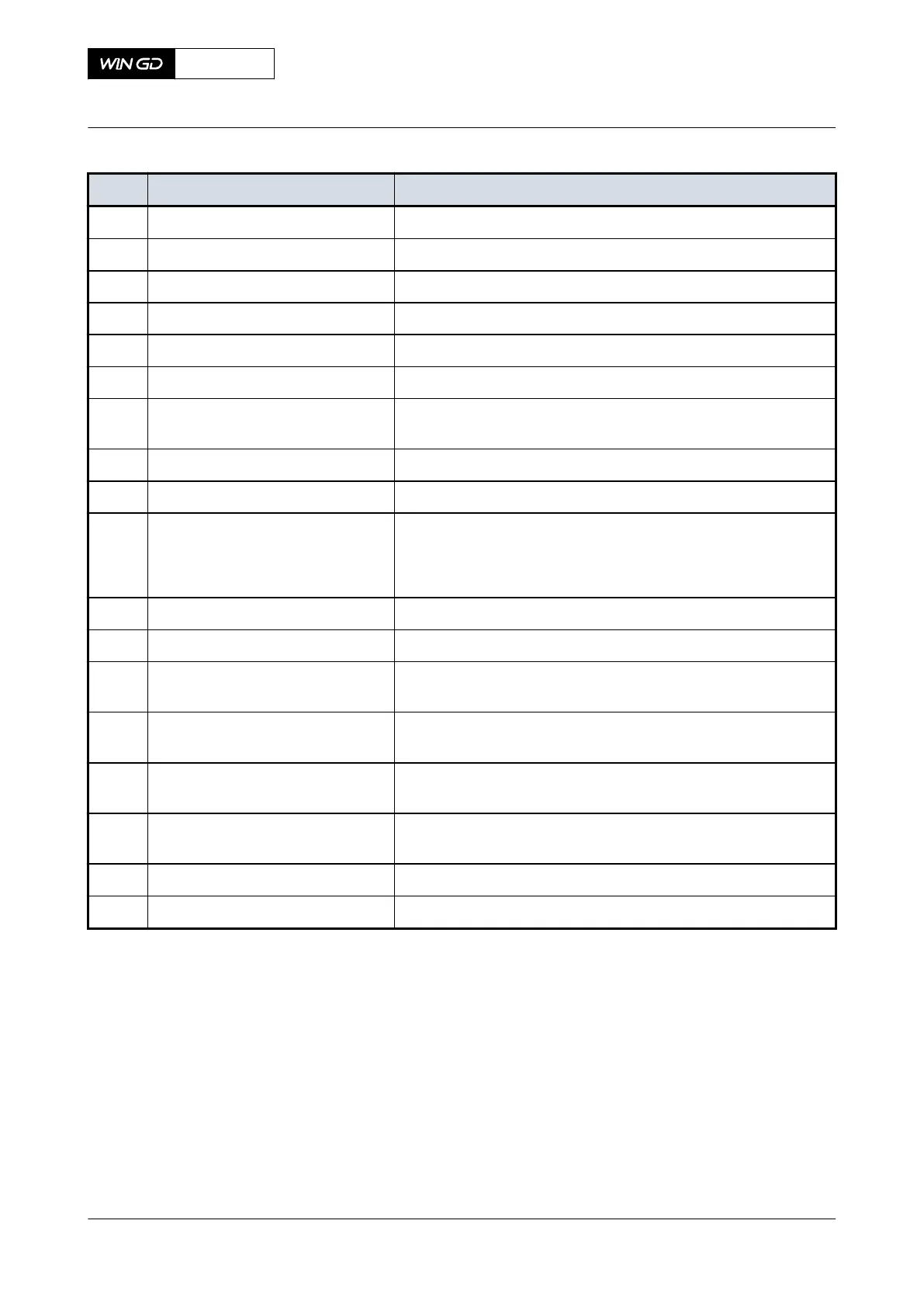Tab 6-33 SYSTEM SETTINGS
Item Function Effect
001 START AST button Starts the engine in astern direction (for reversible engine)
002 STOP button Stops the engine
003 START AHD button Starts the engine in ahead direction
004 CTRL. TR. button Sends a signal for a control transfer to this LDU-20
005 Save config button Saves the configuration settings
006 Cancel button Cancels the changes and goes back to the last saved settings
007 Enable/Disable dimmer Enables or disables the dimmer to decrease the display bright-
ness after a specified period of inactivity
008 Enable/Disable screensaver Enables or disables the screensaver functions
009 Display luminance setting Adjusts the brightness of the display from 1% to 100%
010 Turn off display Adjusts the time period to turn off the display after inactivity
Set to between 1 min and 100 min
Set to 0 to never turn off the display
011 Test screensaver button Starts and stops the screensaver mode
012 Logo Selects the picture to use in the screensaver mode
013 Timeout Adjusts the time period to turn off the display after inactivity.
Set to between 1 min and 100 min
014 Screensaver luminance Adjusts the display brightness for the screensaver mode from
1% to 100%
015 Timeout Adjusts the time period to dim the display after inactivity. Set to
between 1min and 100 min
016 Dimmer luminance Adjusts the display brightness for the dimmer mode from 1%
to 100%
017 Save config button Saves the configuration settings
018 Cancel button Cancels the changes and goes back to the last saved settings
X92DF
AA00-9606-35AAA-043B-A
Operation Manual LDU-20 page - SYSTEM SETTINGS
Winterthur Gas & Diesel Ltd.
- 369 - Issue 002 2020-08