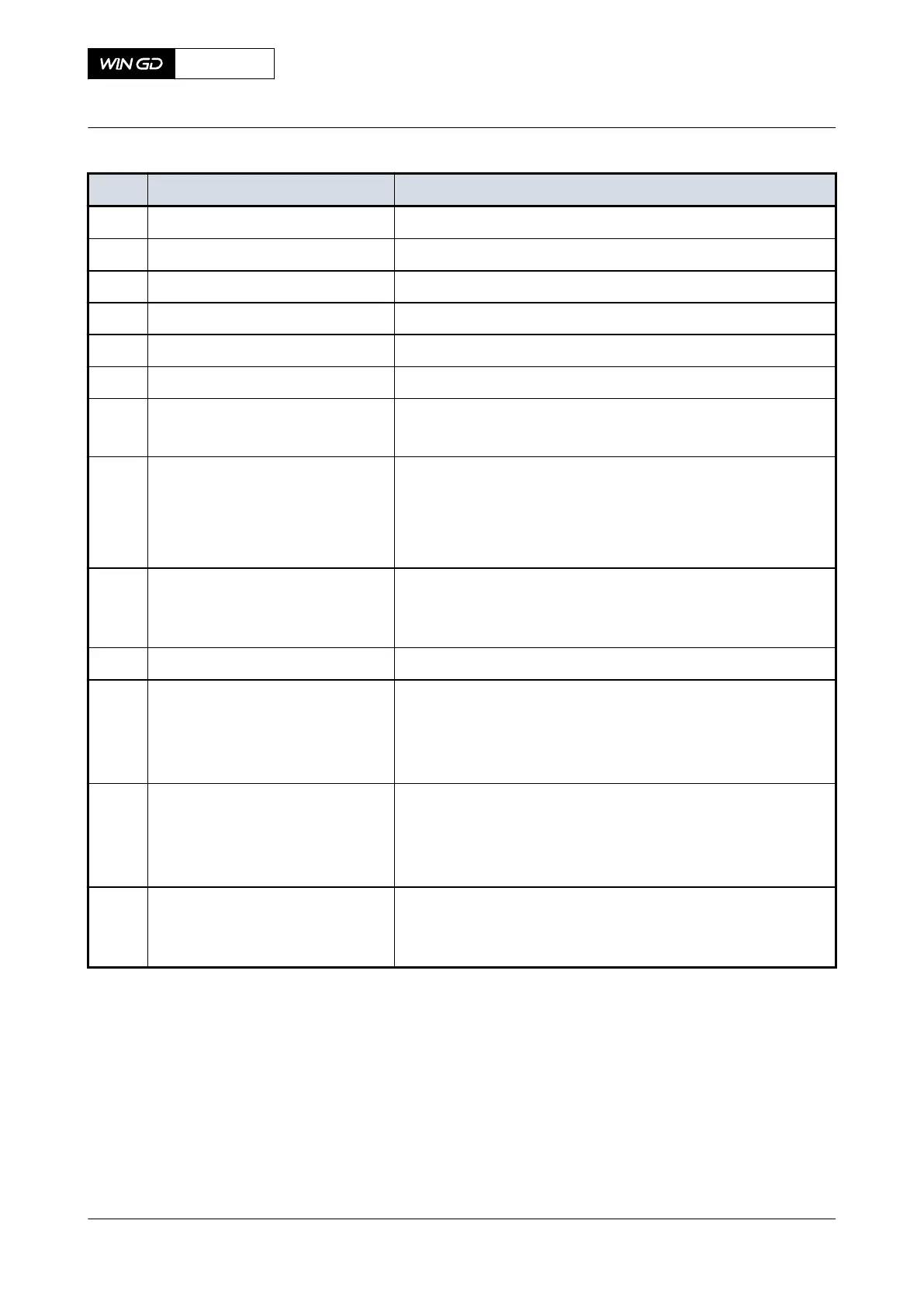Tab 6-39 ETHERNET
Item Function Effect
001 START AST button Starts the engine in astern direction (for reversible engine)
002 STOP button Stops the engine
003 START AHD button Starts the engine in ahead direction
004 CTRL. TR. button Sends a signal for a control transfer to this LDU-20
005 Save config button Saves the configuration settings
006 Cancel button Cancels the changes and goes back to the last saved settings
007 Gateway field Manually configure the TCP/IP gateway address
Default is 010.001.001.001
008 Enabled button Manually enable or disable the ethernet ports
ETH 1 = plug X31
ETH 2 = plug X32
The two ports must be enabled by default
009 Address field Manually configure the TCP/IP address for each ethernet port:
•
LDU-20 Local
•
LDU-20 ECR
010 Netmask field Manually configure the TCP/IP netmask
011 Duplex button Manually configure the ethernet duplex mode
•
auto (default)
•
half
•
full
012 Speed (Mbps) button Manually configure the ethernet speed
•
auto (default)
•
10
•
100
013 Hardware button Manually choose the ethernet hardware interface
•
copper (default)
•
fiber
X92DF
AA00-9606-41AAA-043B-A
Operation Manual LDU-20 page - ETHERNET
Winterthur Gas & Diesel Ltd.
- 381 - Issue 002 2020-08