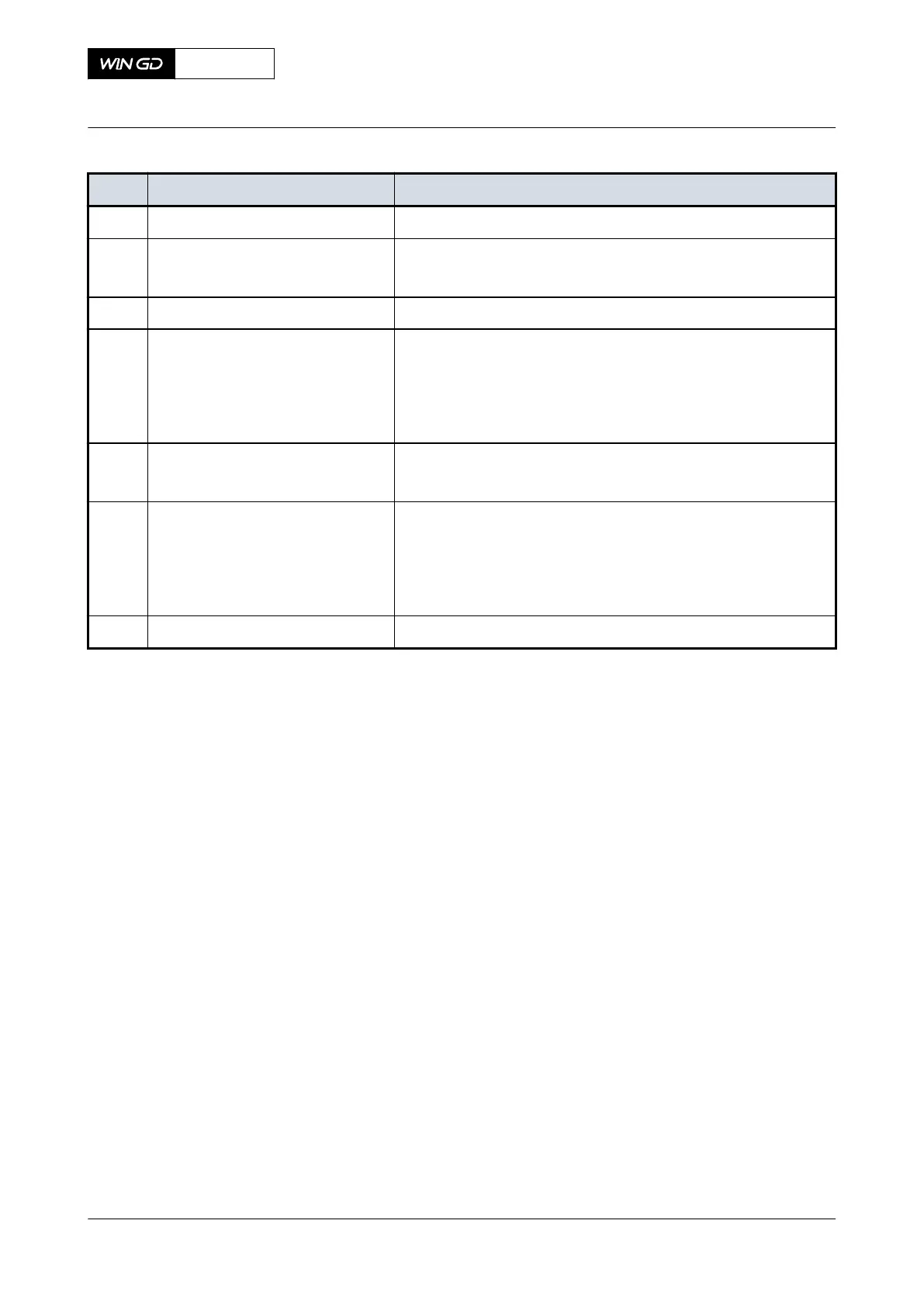Tab 6-43 FUEL MODE CONTROL
Item Function Effect
001 DIESEL button Switches to diesel mode, green LED comes on
002 Indication field Shows data for diesel mode
Shows: Diesel mode not available, Press again to confirm
003 TRANSFER indication Shows with green LED, if transfer mode is active
004 Indication field Shows data for transfer mode
Shows: Gas Request, FGSS Ready, FGSS Not Ready, iGPR
Leak Test OK, iGPR Leak Test Fail, iGPR Flushing OK, iGPR
Flushing Fail, iGPR Pressure OK, iGPR Pressure Fail, Trans-
fer Prep. OK
005 GAS button Starts transfer to gas mode operation
Green LED comes on, if engine is in gas mode
006 Indication field Shows data for gas mode (Gas Interlock Info)
Shows: Fuel Cmd Mode Active, Speed/Load not in range,
HFO Fuel in use, Heavy Sea Mode Active, External Gas Trip
PCS, External Gas Trip iGPR, Engine Stopped, Engine Run-
ning Astern, Internal Gas Trip
007 Fuel ratio Shows the current ratio of liquid fuel (brown) to gas (gold) in %
X92DF
AA00-4618-06AAA-043B-A
Operation Manual MCP page - FUEL MODE CONTROL - Option for WiCE
Winterthur Gas & Diesel Ltd.
- 393 - Issue 002 2020-08