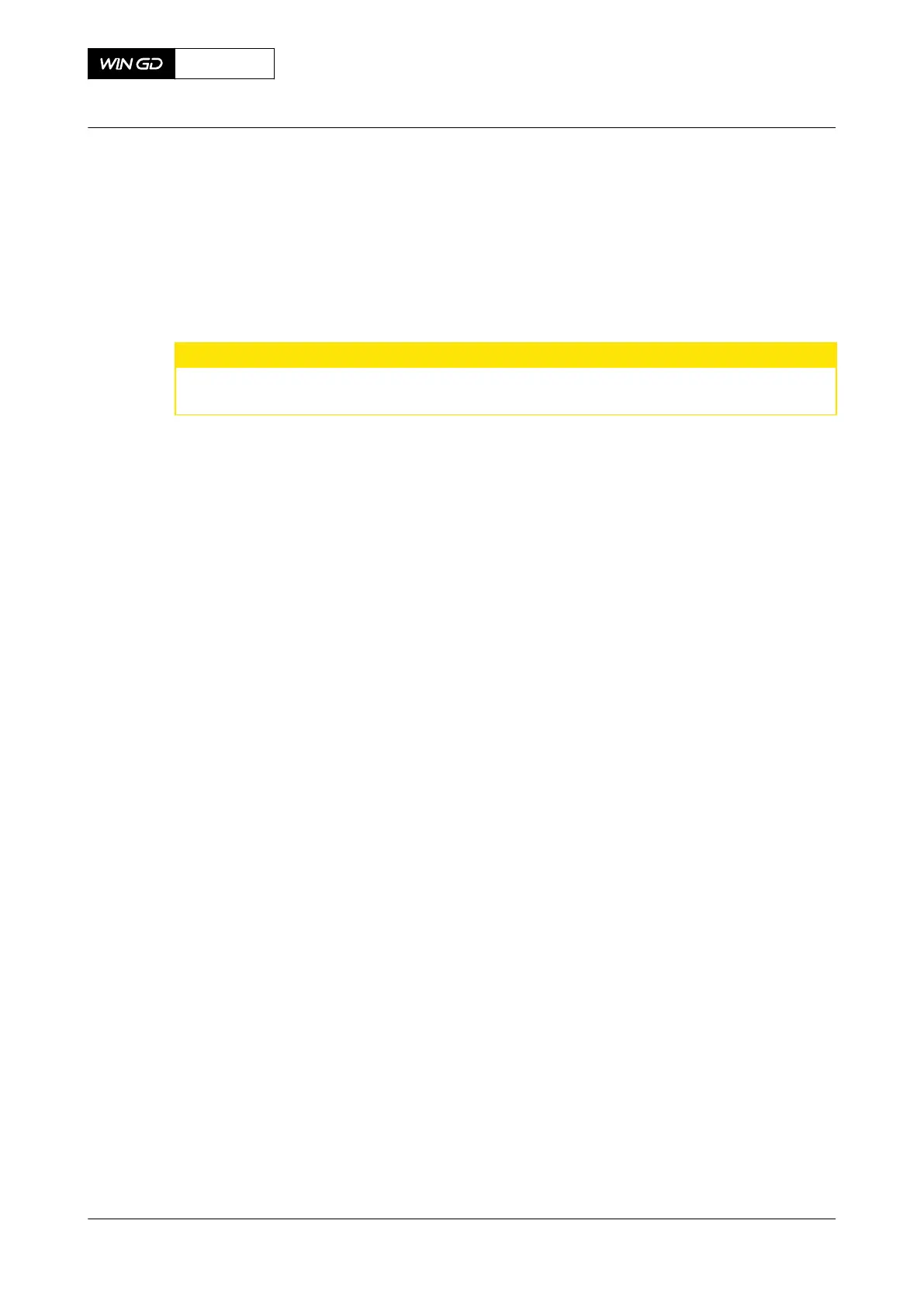PROCEDURE
1 In the control room (control console), or on the local control panel, push the
EMERGENCY STOP button.
NOTE: The ECS stops the engine immediately.
2 For a DF engine, start the exhaust ventilation sequence, if there is a ventilation request.
3 To make the engine ready for restart after an emergency stop, you must reset the
EMERGENCY STOP button.
CAUTION
Damage Hazard. Do this step only as a last alternative selection, if the EMERGENCY
STOP button is not working. Damage to the engine can occur.
4 In the power supply boxes E85.1 to E85.#, set to OFF the electrical power to the ECS.
5 Find the cause of the emergency stop and repair the fault.
CLOSE UP
• None
X92DF
AA00-0000-00AAA-141A-A
Operation Manual Emergency stop the engine
Winterthur Gas & Diesel Ltd.
- 477 - Issue 002 2020-08