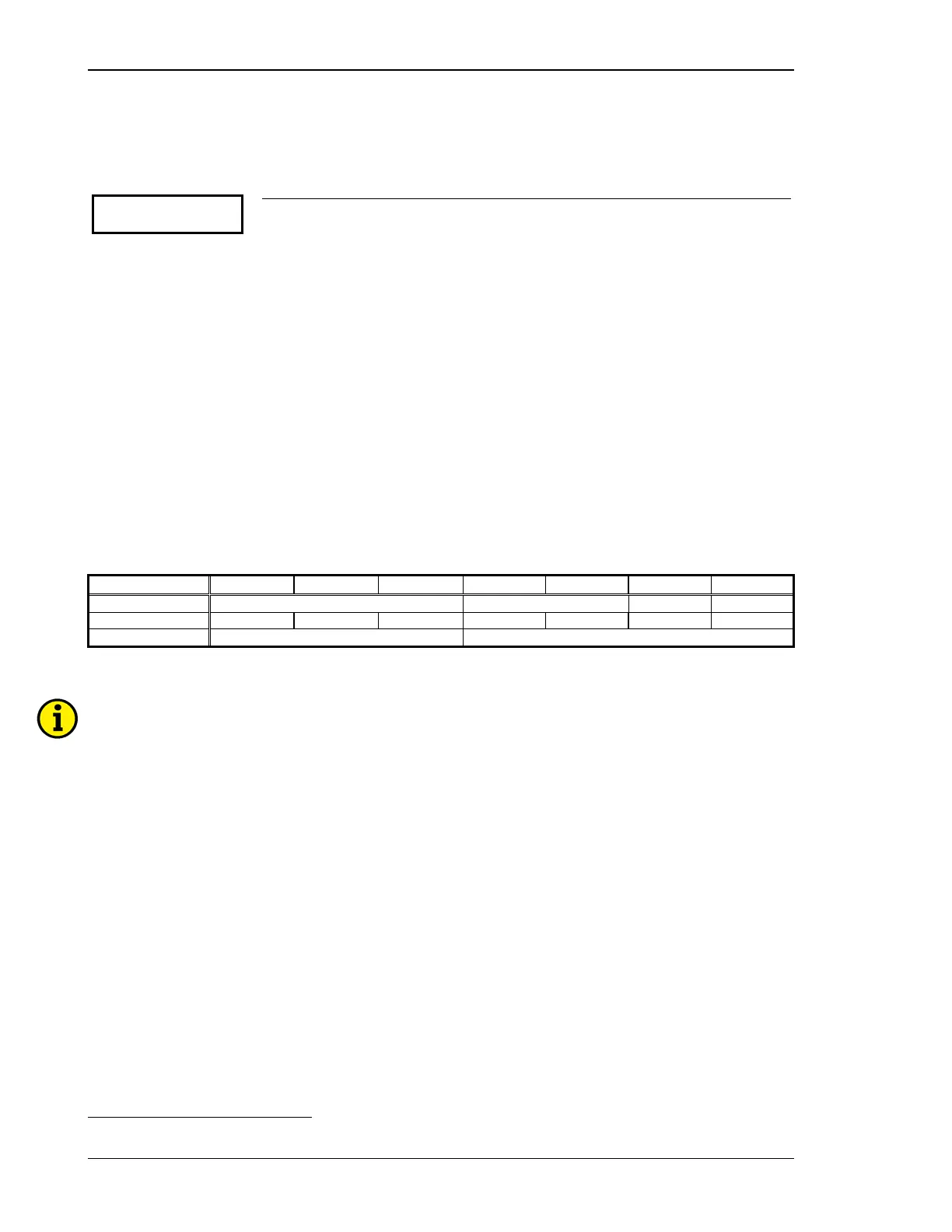Manual 37278B GCP-30 Series - Genset Control
Page 114/174 © Woodward
Analog Inputs (Package XP, Option T701)
≡≡≡≡≡≡≡≡≡≡≡≡≡≡≡≡≡≡≡≡≡≡≡≡≡
Parameter 242
Configure
analg.inp. YES
Configuration of analog inputs YES/NO
Parameters are grouped together in blocks to permit quicker navigation through the
large number of configuration screens. Selecting "YES" or "NO" has no effect if
controlling or monitoring is performed. This parameter has the following effects:
YES .............. The configuration screens in the next block are displayed and can ei-
ther be viewed ("Select" push-button) or modified ("Cursor→", "Di-
git↑" or "Select" push-buttons).
NO ................ The parameters in the next block are not displayed, cannot be mod-
ified and are therefore skipped.
Setting The Analog Inputs
Note
The analog inputs [T1] to [T7] are only available in the XP packages as well as the T701 option. The following
specification for the inputs is possible:
• Scaleable analog input 0/4 to 20 mA (page 115),
•
Pt100 input (page 114), and
•
VDO input (temperature, page 117 or pressure, page 118).
Analog input 1 2 3 4 5 6 7
Assignment 0/4 to 20 mA Pt100 VDO #1 VDO #2
Terminal 93/94/95 96/97/98 99/100/101 101/102/103 104/105/106 107/108/109 110/111/112
Function
Alarm input/Control input
1
Alarm input
VDO #1 = 0 to 180 Ohm, VDO #2 = 0 to 380 Ohm
NOTE
If you want to visualize the analog inputs via the PC program LeoPC1 (Firmware Version 4.0.xxx or
higher) please note the following:
1. Establish a connection between LeoPC1 and the GCP-30.
2. Select in the menu "Devices" the topic "Refresh Configuration".
3. Restart LeoPC1 according to the requests.
1 The 0/4 to 20 mA inputs can be configured with the functions "Real power set value", "Mains interchange (import/export) real power actual
value" or "Alarm input". Read the description in this manual.
