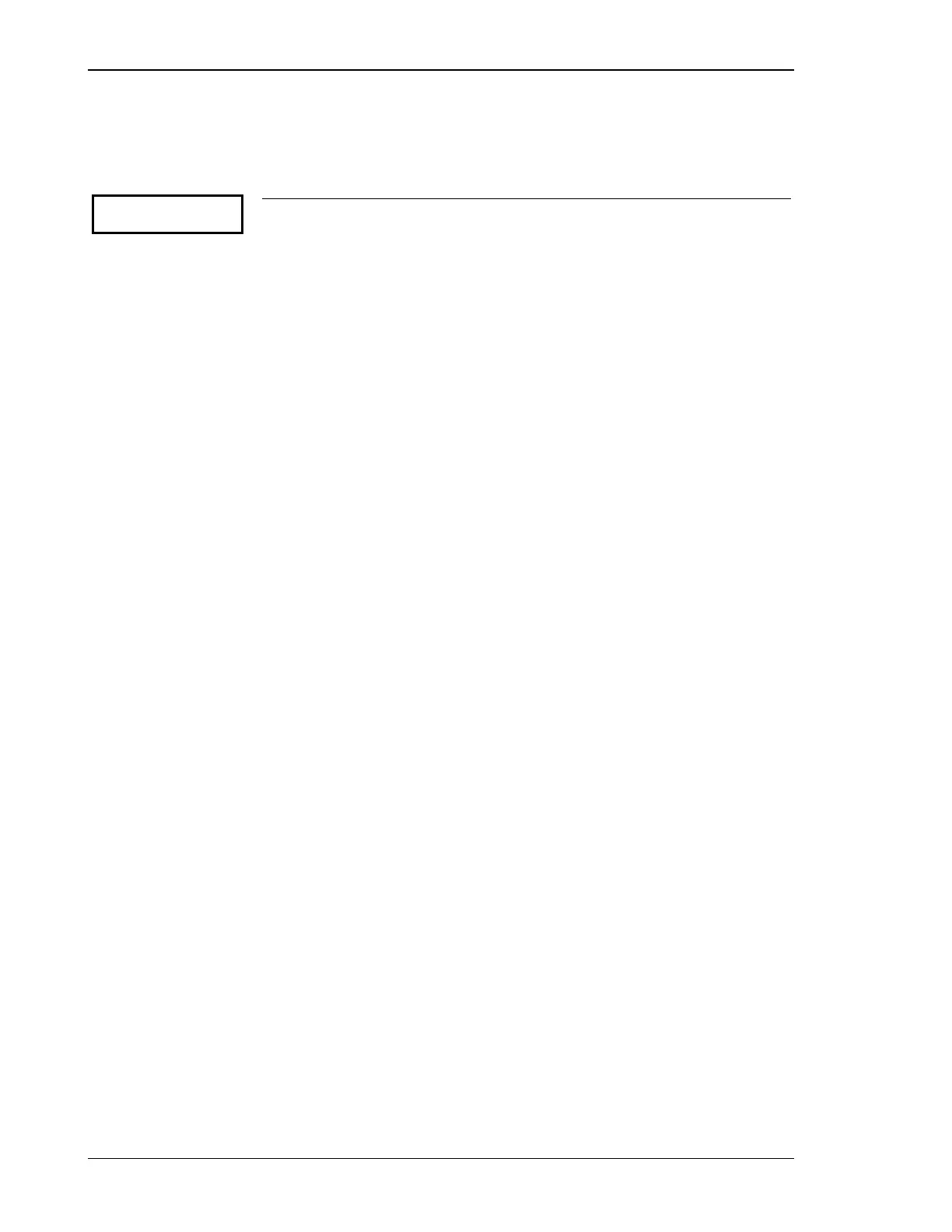Manual 37278B GCP-30 Series - Genset Control
Page 90/174 © Woodward
Protection
≡≡≡≡≡≡≡≡≡≡≡≡≡≡≡≡≡≡≡≡≡≡≡≡≡
Parameter 166
Configure
monitoring YES
Configuration of the protection YES/NO
Parameters are grouped together in blocks to permit quicker navigation through the
large number of configuration screens. Selecting "YES" or "NO" affects only the
display of the subjacent menus. This parameter has the following effects:
YES .............. The configuration screens in the next block are displayed and can ei-
ther be viewed ("Select" push-button) or modified ("Cursor→", "Di-
git↑" or "Select" push-buttons).
NO ................ The parameters in the next block are not displayed, cannot be mod-
ified and are therefore skipped.
