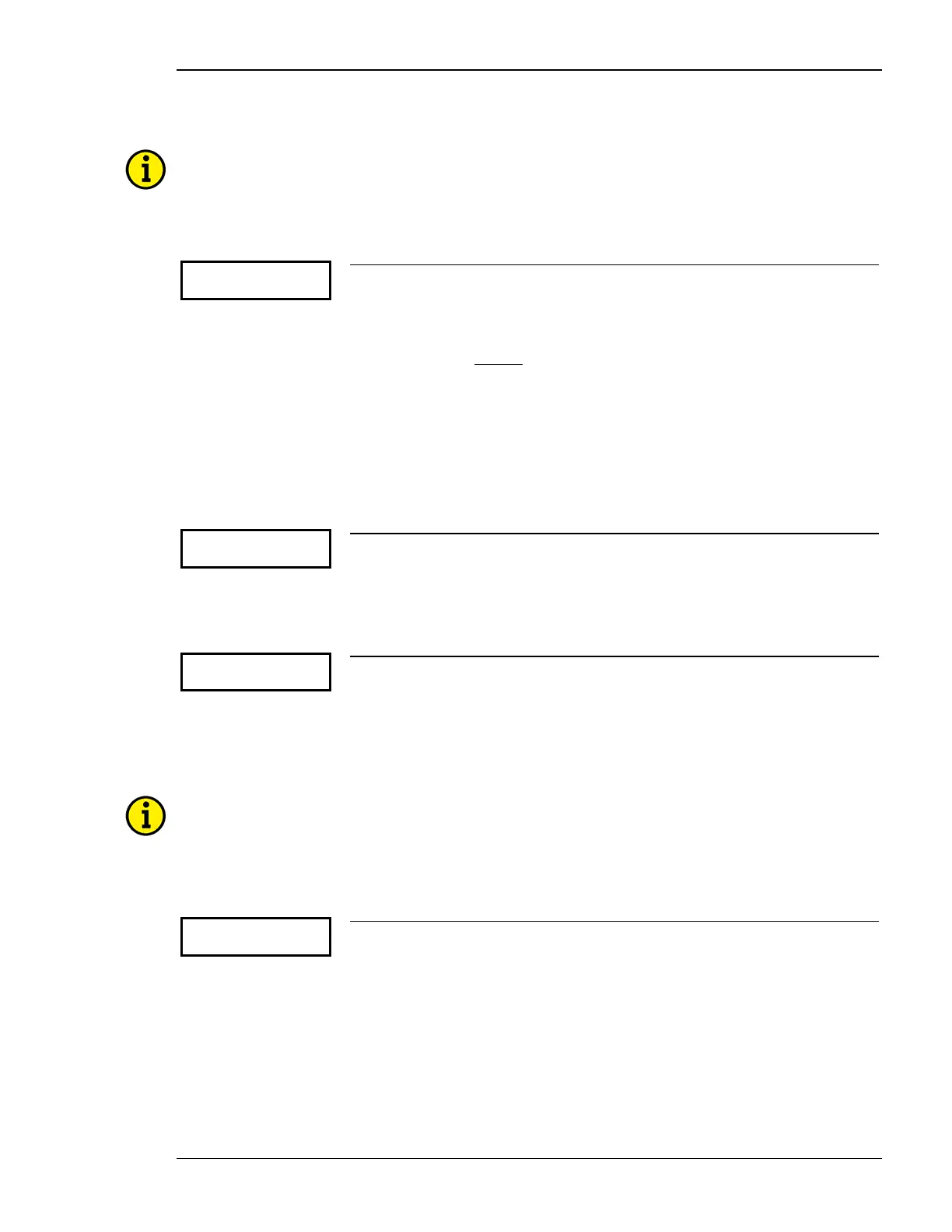Manual 37278B GCP-30 Series - Genset Control
© Woodward Page 61/174
Interface
NOTE
For remote acknowledgement of alarms, a remote stop while in idle mode must be performed. If the
control is in an isolated operation, an acknowledgement combined with a remote start must be per-
formed.
Parameter 120
Control via
COM X1X5 ON
Control via interface COM X1-X5 ON/OFF
ON ................ Control via the interface is enabled if the direct configuration (Para-
meter 3) has been configured as "OFF", the control via X1X5 (Para-
m
eter 120) has been configured to "ON", the operation mode is set to
AUTOMATIC and the discrete input "Automatic 2" (terminal 5) has
been enabled
. The engine can be started and stopped and the breakers
can be opened via a remote signal. The generator real power and the
generator power factor
ϕ set point value may also be transmitted.
OFF .............. The control via the X1X5 interface is disabled. The internally gene-
rator real power setpoint value 2 (Parameter 47) is selected with the
di
screte input "Automatic 2" and the internal power factor cos
ϕ
(Parameter 81) set point value is used. Interface m
onitoring is dis-
abled.
Parameter 121
Supervision
COMX1X5 ON
if COMX1X5 = ON only
Remote monitoring of the interface ON/OFF
ON ................ Monitoring of the interface is enabled. If control signals are not re-
ceived (ID 503) every 90 seconds, a warning alarm of class 1 is trig-
gered.
OFF .............. Monitoring of the interface is disabled.
Parameter 122
Ackn. F2,F3 via
COM interf ON
if COMX1X5 = ON only
Remote acknowledgment of F2/F3 alarms via the interface ON/OFF
ON ................ Alarm acknowledgement of alarms of the alarm classes F2/F3 via the
interface is enabled.
OFF .............. Alarm acknowledgement of alarms of the alarm classes F2/F3 via the
interface is disabled. Acknowledgment can be performed via the dis-
crete input "Acknowledgment" (terminal 6) or via the push button
"RESET".
NOTE
For the description of the second interface (Option SB and Option SC) refer to the following manuals:
• Option SB (e.g. Option SB03) = manual 37200
• Option SC (e.g. Option SC06) = manual 37182
Parameter 123
Power On Mode:
STOP
only RPQ Package
Start in mode: STOP, MANUAL, AUTOMATIC, as before
STOP ........... The unit is in STOP operating mode after applying battery voltage.
MANUAL .... The unit is in MANUAL operating mode after applying battery vol-
tage.
AUTOMATIC The unit is in AUTOMATIC operating mode after applying bat-
tery voltage.
as before ...... The unit is in the same operating mode after applying battery voltage
as it was before disconnecting the battery voltage.
Note: The operating mode may be changed with the terminals 126, 127, and 128.
