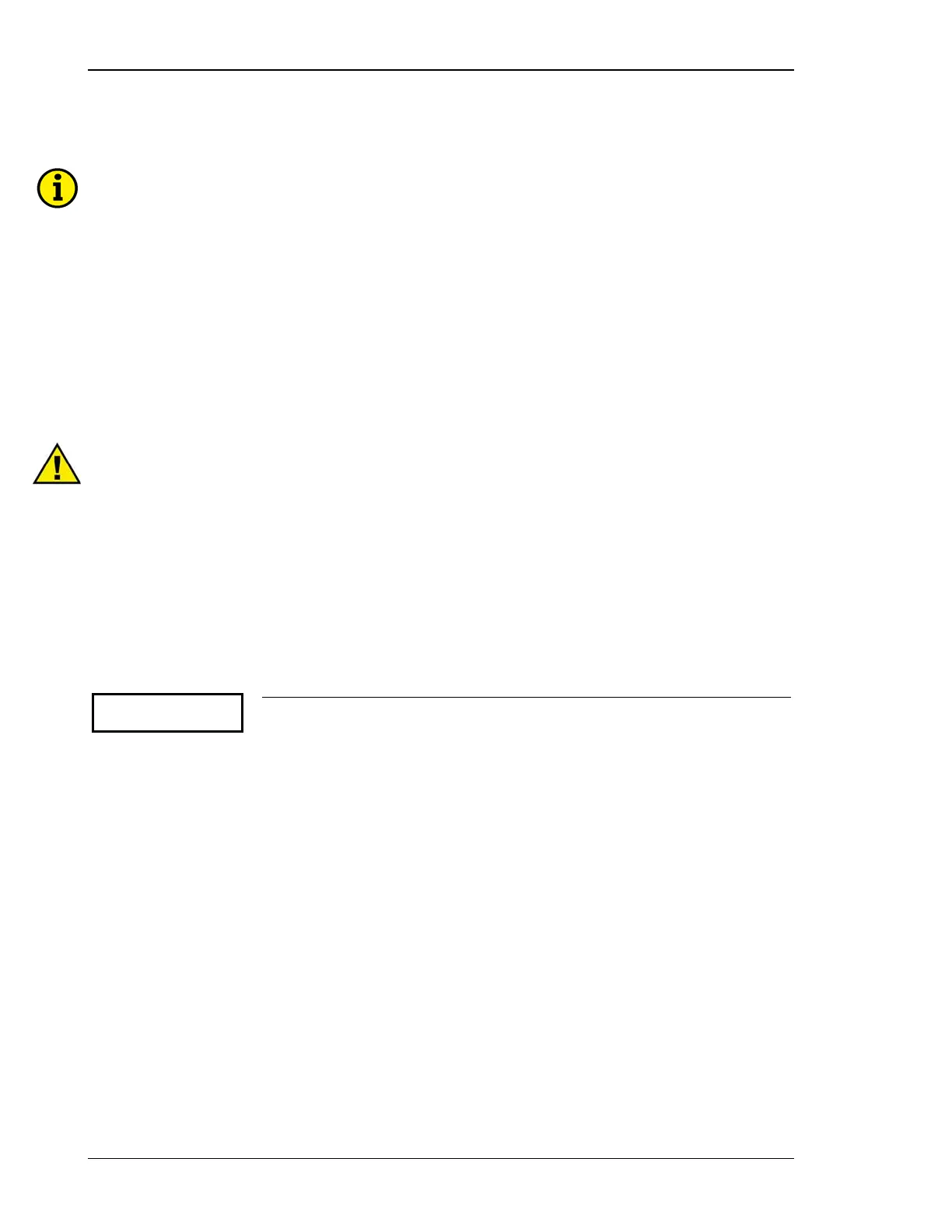Manual 37278B GCP-30 Series - Genset Control
Page 16/174 © Woodward
Direct Configuration
NOTE
To carry out direct configuration, you require a direct configuration cable (Part #5417-557), the
LeoPC1 1 program (supplied with the cable) and the corresponding configuration files. Please consult
the online help installed when the program is installed for a description of the LeoPC1 1 PC program
and its setup.
Remote configuration: For remote configuration the level CS2 password must be entered via the parameter
"password", otherwise, the values can only be read but not written. Entering via the CAN bus has no influence on
the displayed parameters. If the control is in code level CS0, the same level of access will be granted as described
in the previous section. The configuration via the bus is enabled for 2 hours from that point in time from the time
that the last readout of configuration was performed. After two hours the password must be entered again to
access the parameters. The password must also be entered prior to loading languages.
WARNING
If Parameter 3 "Direct para." is configured to "YES", communication via the interface with terminals X1-
X5 is blocked. If communication is to be re-established via interface X1-X5 after finishing the configura-
tion of the control (e.g. CAN bus connection via a Gateway GW 4), Parameter 3 must be configured to
"NO"!
The direct configuration port is diabled (Parameter 3 is automatically sw
itched from YES to NO) once
the firing speed (Parameter 308) has been reached. This requires any further configuration of the con-
tro
l to be accomplished via the front display and push buttons or via the CAN bus interface. The de-
activation of direct configuration is performed as a safety precaution. If multiple systems starting si-
multaneously (e. g. emergency power situation) a simultaneous switching of the generator breakers to
the dead busbar is prevented.
Parameter 3
Direct para.
YES
Direct configuration YES/NO
YES .............. Configuration via the lateral plug is enabled, and any CAN bus con-
nection that may be available via terminals X1-X5 is disabled. The
following conditions must be met in order to carry out configuration
via the lateral plug:
- A connection must be established via the direct configuration cable
between the control and the PC,
- The baud rate of the LeoPC1 program must be set to 9,600 Baud
and
- The corresponding configuration file must be used (file name:
"xxxx-xxxx-yyy-zz.asm").
NO ................ Configuration via the lateral plug cannot is disabled, and any availa-
ble CAN bus connection via the terminals X1-X5 is enabled.
