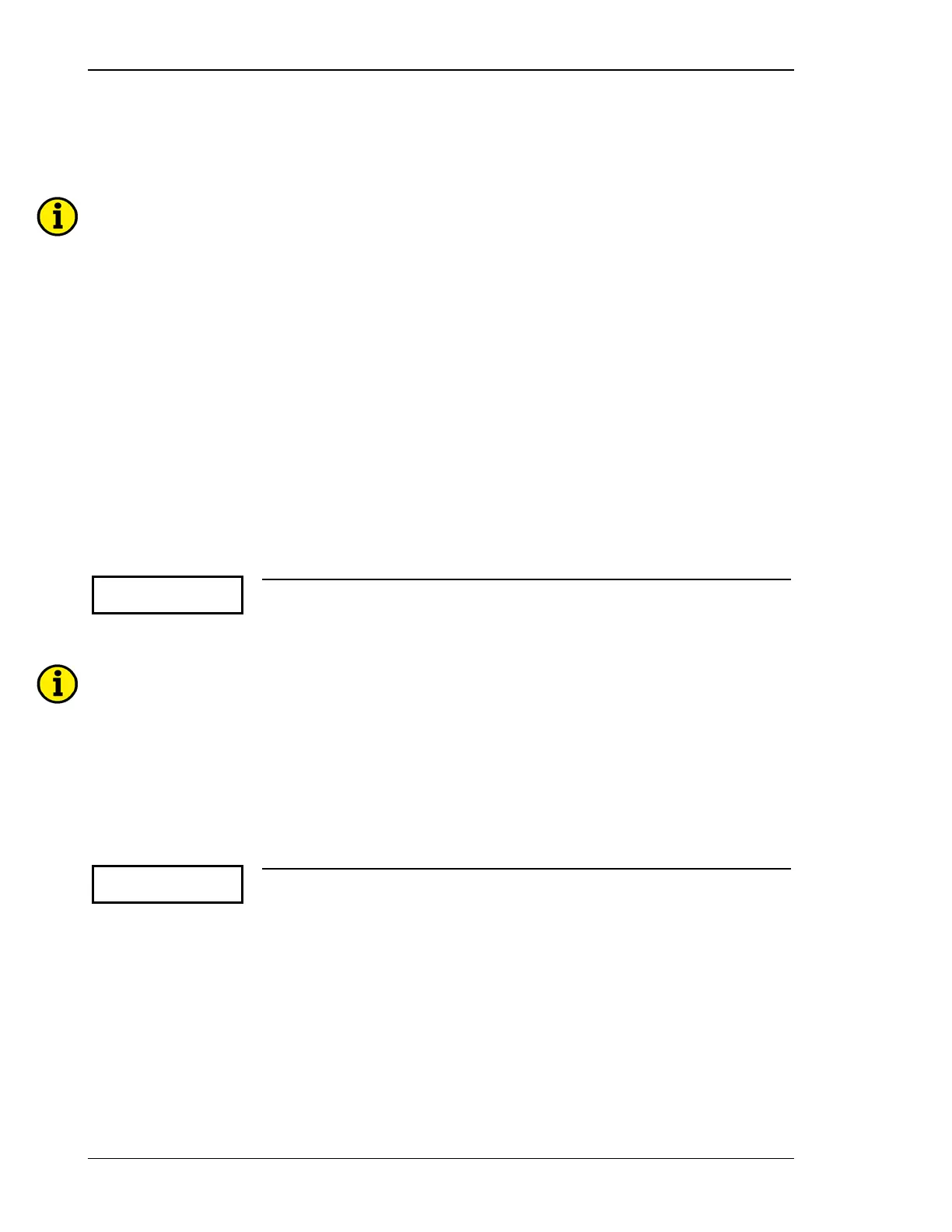Manual 37278B GCP-30 Series - Genset Control
Page 18/174 © Woodward
Event Logger (Package XP, Option ZE)
≡≡≡≡≡≡≡≡≡≡≡≡≡≡≡≡≡≡≡≡≡≡≡≡≡
NOTE
Displaying and clearing of events depends on access authorization:
• Displaying of events ...................... Access authorization CS
#
1 und CS
#
2
• Clearing of events ......................... Access authorization CS
#
2
#
CS = Code level (see chapter "Configuration" on page 15.
When an event (see following table) occurs it is stored in the event logger. The following information is record-
ed:
• Event
• Date of occurrence
• Time of occurrence
Up to 50 events can be stored in the event logger (beginning with the most current one). For more than 50 en-
tries, the oldest event will be deleted. By pressing the "RESET" push-button, the event that is displayed is
cleared. The events are displayed on two lines. The top line indicates the date and time of the event that has oc-
curred; the lower line shows the type of event.
Parameter 6
check event list
YES
Event logging YES/NO
YES .............. The events can be viewed and acknowledged.
NO ................ The events cannot be viewed and acknowledged.
NOTE
Starting from version 4.3010, the event logger can also be read via CAN. This enables to read the event
logger via GW4/modem for example.
If the event logger is to be read via CAN, the respective connection, e.g. GW4, has to be selected in
LeoPc1. Reading the event logger is then performed like for direct configuration.
Possible Event Logger Entries
Parameter 7
YY-MM-DD ss:mm
xxxxxxxxxxxxxxxx
50 × alarm log
YY-MM-DD ss:mm ........ Display of day and time of the event.
xxxxxxxxxxxxxxxx ... See bottom table.
