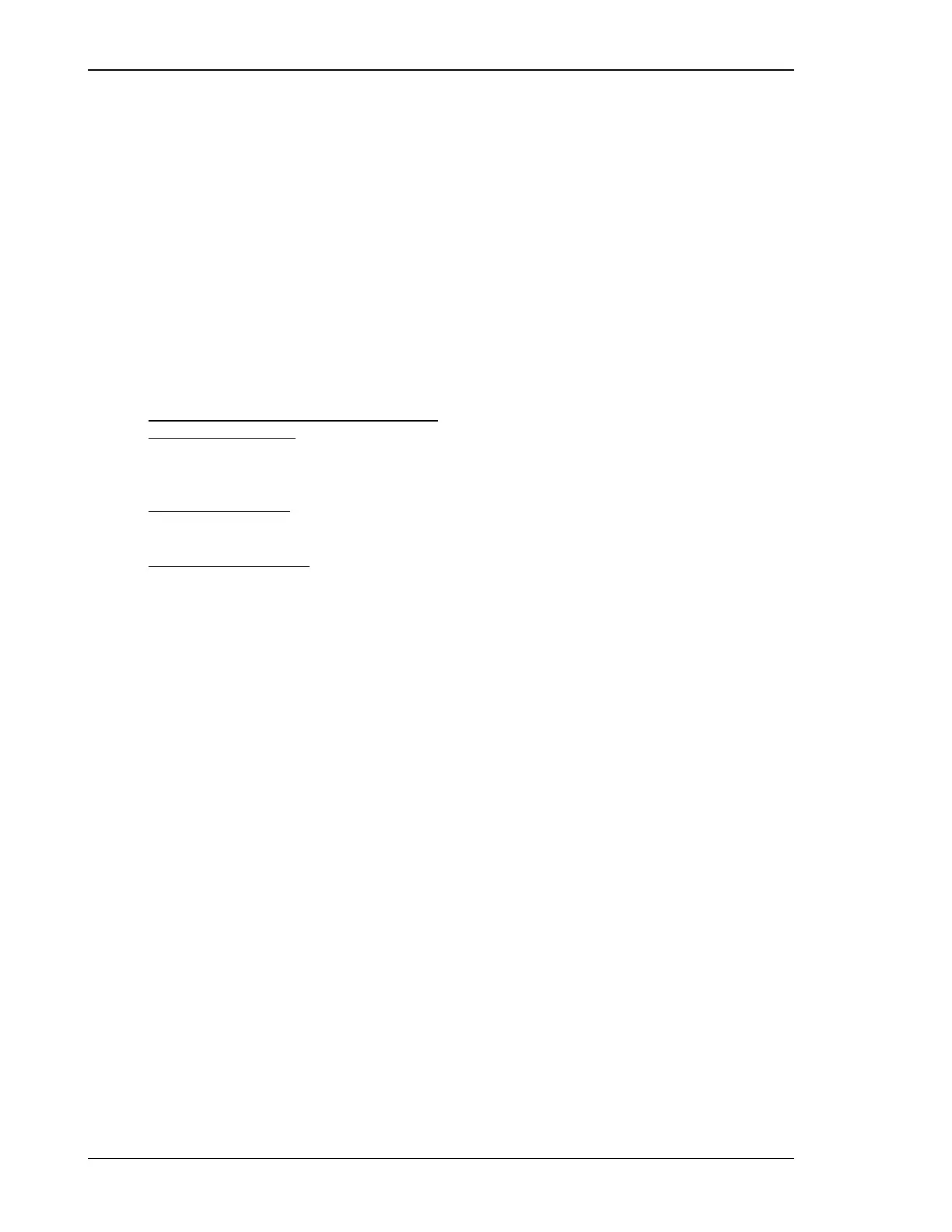Manual 37278B GCP-30 Series - Genset Control
Page 12/174 © Woodward
Control Outputs
Readiness for operation
Terminals 18/19
Setting this relay signals the readiness for operation of the control. If this relay is disabled, the proper
function of the control can no longer be guaranteed. Appropriate actions must be initiated once this
relay has been disabled (e.g. open GCB, shut-down engine).
Preheating (Diesel engine)
pre-assigned to terminals 37/38
When this relay is enabled, the diesel engine's glow plugs are enabled (please note chapter "Diesel
Engine").
Ignition "ON" (Gas engine)
pre-assigned to terminals 37/38
When this relay is enabled, the ignition of the gas engine is switched on (please note chapter "Gas
Engine").
Fuel relay / gas valve
Terminals 43/44
a) Diesel engine: fuel relay (
Parameter 305)
a.1) Operating solenoid
Enabling this relay will initiate the starting sequence of the diesel engine. If the engine is to be
shutdown the relay will immediately de-energize. If the speed of the engine drops below the ad-
justable ignition speed, the relay also de-energizes (note chapter "Diesel Engine").
a.2) Stopping solenoid
Enabling this relay will stop the engine.
b) Gas engine: gas valve
Enabling this relay will initiate the starting sequence of the gas engine. The gas valve will be
opened. If the engine is to be shut down the relay will immediately de-energize. If the speed of the
engine falls below the adjustable firing speed (Parameter 308), the relay also de-energizes (note
chapter "Gas Engine").
Starter
Terminals 45/46
Enabling this relay will engage the starter. When the firing speed is reached (Parameter 308), at STOP
mode, or after expiration of the crank time (Parameter 295 or Parameter 301), the starter is disen-
gaged.
Centraliz
ed alarm
pre-assigned to terminals 47/48
Enabling this relay will issue a centralized alarm. This permits a horn or buzzer to be operated by the
control unit during a fault condition. The operator can reset the relay by pressing the push-button
"RESET" for a short period. The relay will be set again in the event of another alarm. The centralized
alarm is set for alarms of alarm classes F1 through F3.
