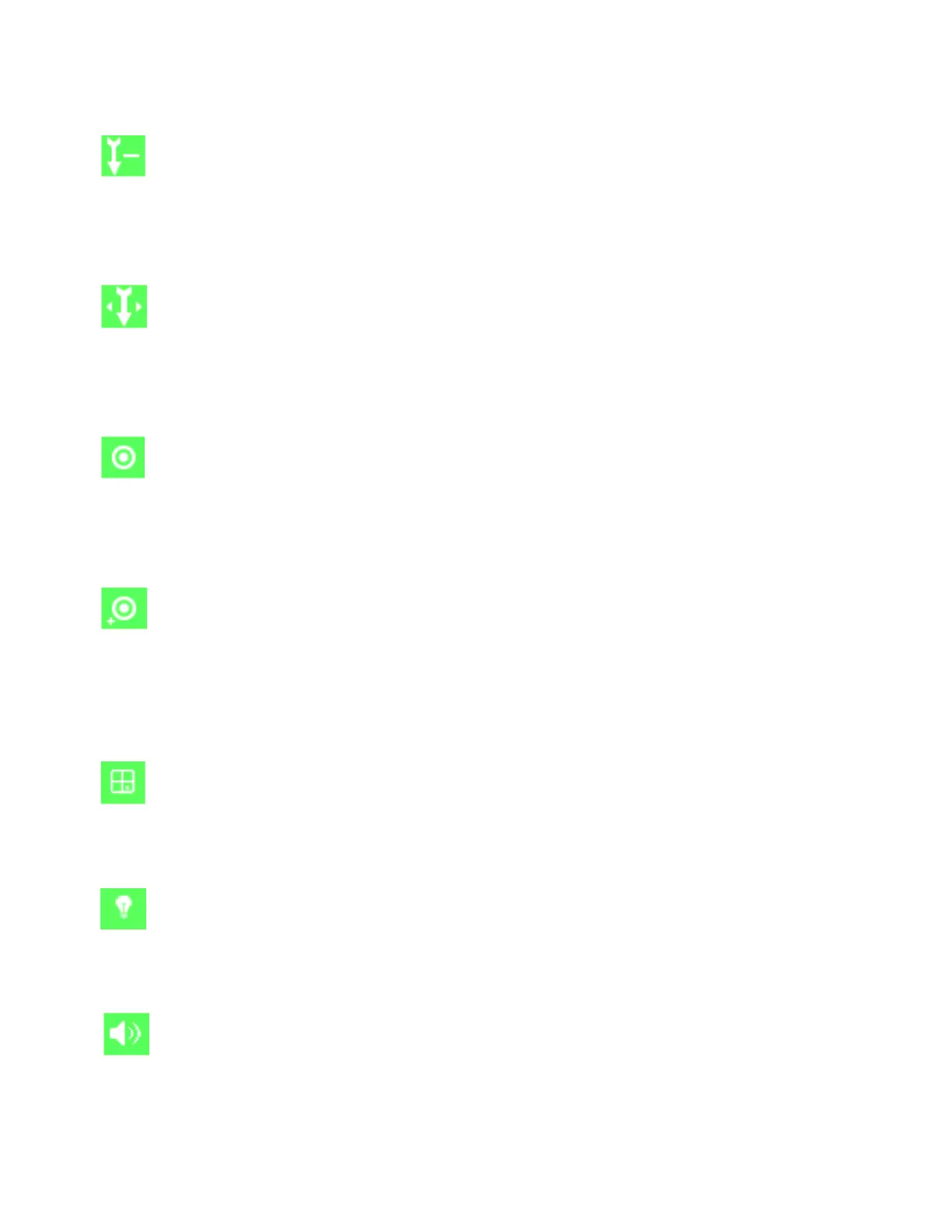CI6X SERIES SPECTROPHOTOMETER
21
Sample Deletion
This option is used to enable or disable (default) the ability to delete stored samples in the
measure mode. NOTE: The option requires sample storage to be enabled.
Enabled: Allows sample deletion.
Disabled: Disallows sample deletion.
Sample History
This option is used to enable (default) or disable the ability to view stored samples in the
measure mode. NOTE: The option requires sample storage to be enabled.
Enabled: Allows stored sample navigation.
Disabled: Disallows stored sample navigation.
Standard Selection Method
This option is used to set auto standard (default) or manual standard.
Auto Select: The instrument automatically selects a stored standard that is the closest to the
sample being measured.
Manual Select: A standard must be selected before a measurement.
Standard Creation
This option is used to enable or disable (default) the ability to create standards in the QA
mode.
Disabled: Disallows standard creation.
Measured Entry Enabled: Allows standard creation by a measurement.
Manual Entry Enabled: Allows standard creation by entry of colorimetric values.
Allowed Color Spaces
This option is used to select the allowed color spaces that appear in the Measure Mode. You
can select as many color spaces as desired.
An arrow () appears next to the selected color spaces.
Allowed Illuminant/Observers
This option is used to select the allowed illuminant/observer combinations that appear in
the Measure Mode. You can select as many illumination/observers as desired.
An arrow () appears next to the selected illuminant/observer combinations.
Beeper Volume
This option is used to adjust the volume of the instrument speaker. The instrument beeps
after a measurement, calibration or navigation control touch. The available settings are: Off, Low,
and High (default).
