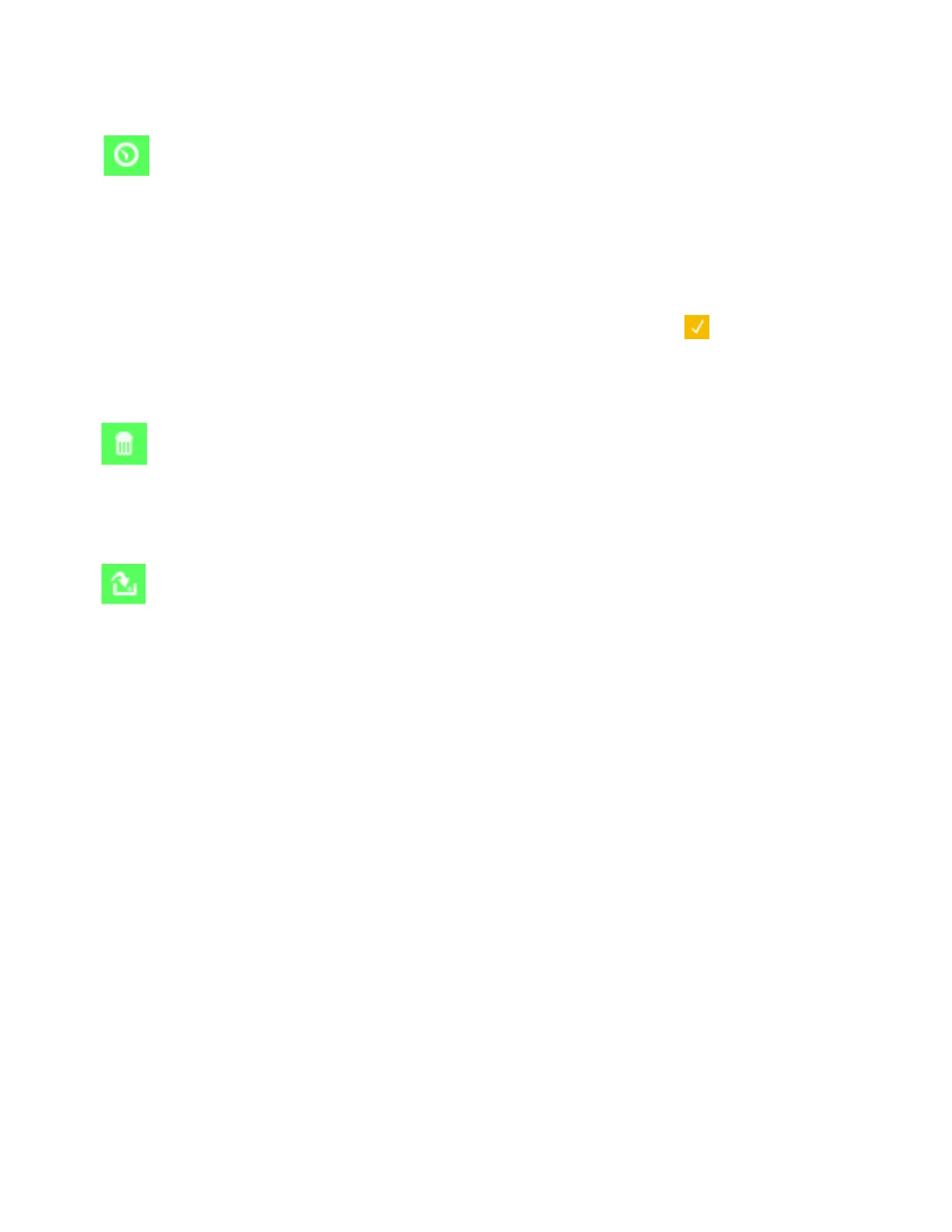CI6X SERIES SPECTROPHOTOMETER
25
Instrument Date/Time
This option is used to set the instrument date and time.
1. Use the Right/Left and Up/Down buttons the select the month, day, year, hour, or
minute option.
2. Tap the Select button to access the parameter.
3. Use the Up or Down navigation buttons to edit the parameter and then tap the Select
button.
4. Repeat steps 1 through 3 until the date and time are set.
5. Tap the Right navigation button and highlight the checkmark icon
in the Progress
Column.
6. Tap the Select button to save the date and time.
Delete All Samples or Standards
This option is used to delete all samples or standards stored in the instrument. To delete all
samples or standards, tap the Right side of the navigation control and select the desired delete
option. Tap the Right side of the navigation control to move highlight focus to the checkmark
icon in the Progress column. Tap the Select control to delete.
Restore Factory Settings
This option is used to restore the instrument’s configuration settings back to their original
factory settings. All jobs, projects, standards and samples will also be deleted.
To restore the factory settings, tap the Right side of the navigation control to move highlight
focus to the checkmark icon in the Progress column. Tap the Select control.
