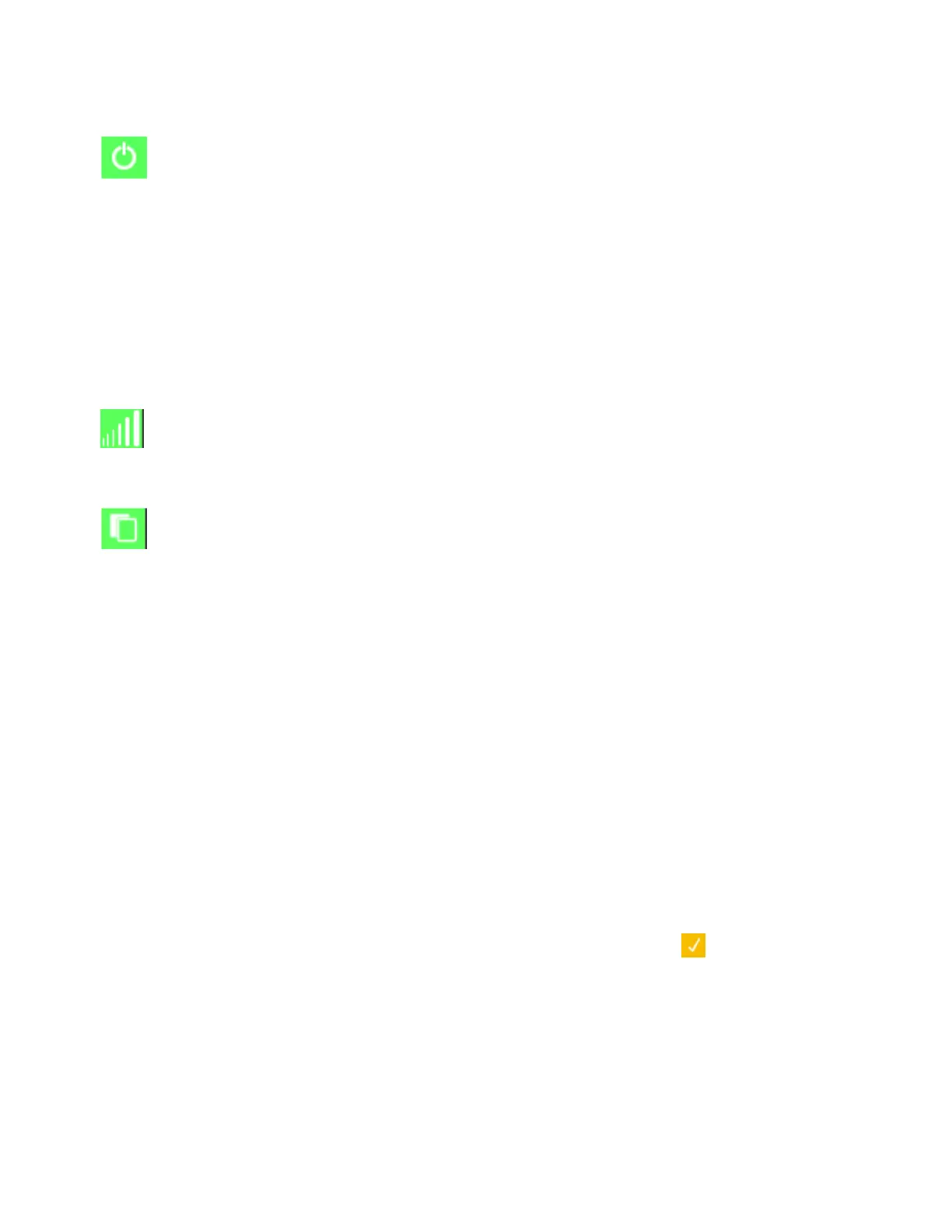CI6X SERIES SPECTROPHOTOMETER
22
Power Management Scheme
This option is used to set the power save method. The explanation for each setting is listed
below. Shut off times are ignored when the AC adapter is plugged into the instrument.
No Power Save Mode: The instrument goes into standby mode after 24 hours and shuts
completely off after 48 hours of inactivity.
Minimum Power Save Mode: The instrument goes into standby mode after 45 minutes and
shuts completely off after 1 hour and 45 minutes of inactivity.
Normal Power Save Mode (default): The instrument goes into standby mode after 5 minutes
and shuts completely off after 15 minutes of inactivity.
Maximum Power Save Mode: The instrument goes into standby mode after 1 minute and shuts
completely off after 2 minutes of inactivity.
Strength Method
This option is used to select the strength calculation that will be used during strength
measurements. The available methods are Apparent (default), Chromatic, and Tristimulus.
Opacity Setting
This option is used to select the opacity display method for measurements and allows K1
and K2 value editing.
Data Display: Select Over White, Over Black (default), or Color at 100%
Set K1 and K2: Allows you to adjust the opacity constant of K1 and K2 for SPIN and SPEX.
1. Tap the Right navigation button to move the highlight to the opacity editing screen.
2. Use the navigation control to highlight the data display method option. A box outline
indicates that it is selected.
3. Tap the Select button to access the option.
4. Use the Up or Down navigation buttons to page through the display types.
5. Tap the Select button set the display type.
6. Use the navigation control to highlight the K1, K2 SPIN or SPEX value. A box outline
indicates that it is selected.
7. Tap the Select button to access the option and use the Up or Down navigation buttons to
select the value.
8. Tap the Select button to set the value.
9. Continue until all K1/K2 values are set.
10. Tap the Right navigation button and highlight the checkmark icon
in the Progress
Column.
11. Tap the Select button to save the opacity settings.
