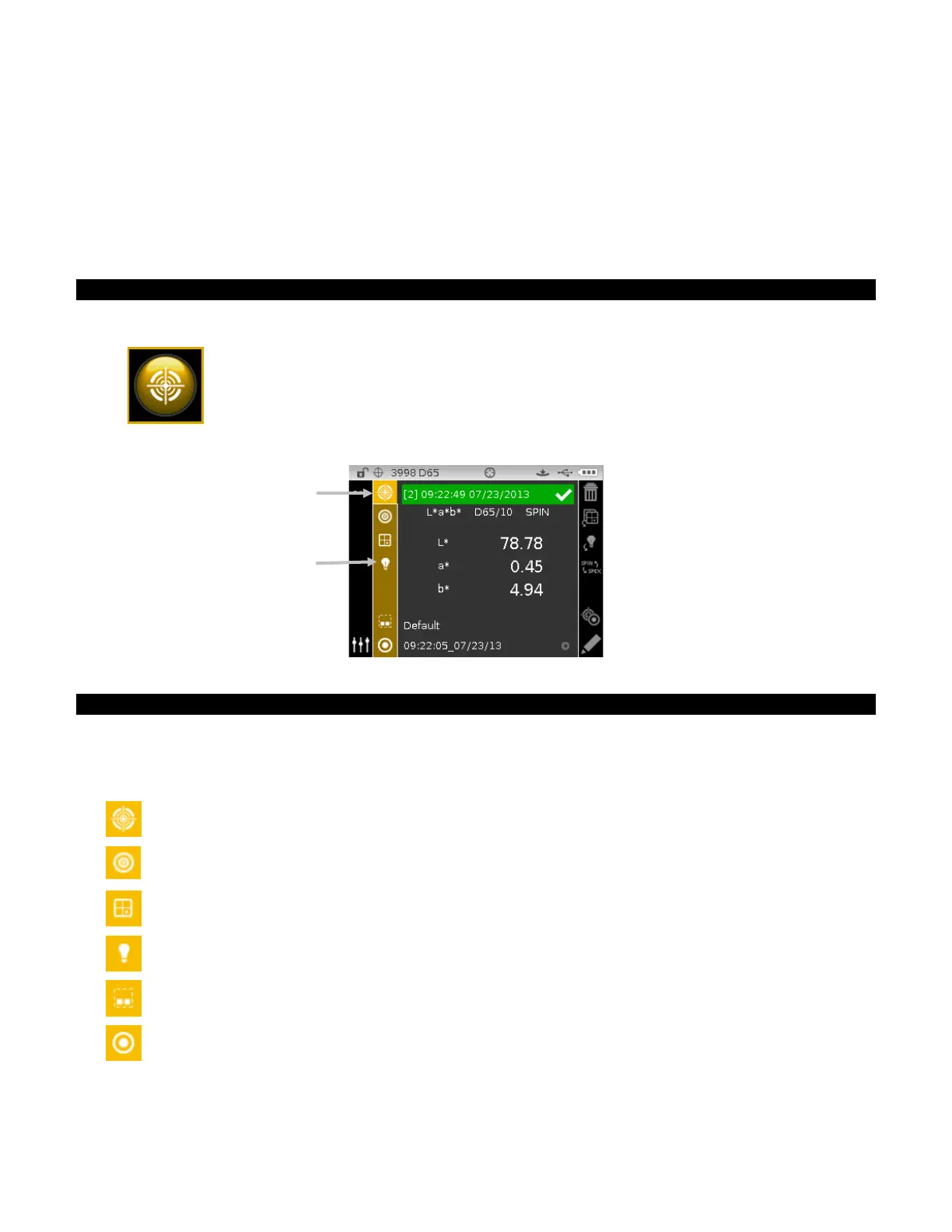CI6X SERIES SPECTROPHOTOMETER
30
MEASURE MODE
The measure mode is the main operation mode of the instrument used to select the measurement
mode, analyze and collect sample data. After taking a measurement, you can view the results
under various color spaces and illuminant/observer combinations.
NOTE: You must select a standard if auto standard is disabled before measuring.
Entering Measure Mode
1. From the Main screen, use the Navigation control to move the highlight square to the
Measure mode icon.
2. Tap the Select control to access the main measure screen.
Measure Mode Icons
A description of the icons found in the measure mode is shown below.
Access the main measurement screen.
Access the measurement mode selection screen. Arrow points to current
measurement mode selected. Each mode is described on the following pages.
Access color space selection screen. Arrow points to current color space selected.
Access illuminant/observer selection screen. Arrow points to current illum/obs
selected.
Access project detail, selection, and creation screen. Arrow points to current project
selected.
Access standard detail, selection, and creation screen in the View column. Arrow
points to current standard selected. The icon is also used to the access standard
selection in the Progress column.
icons