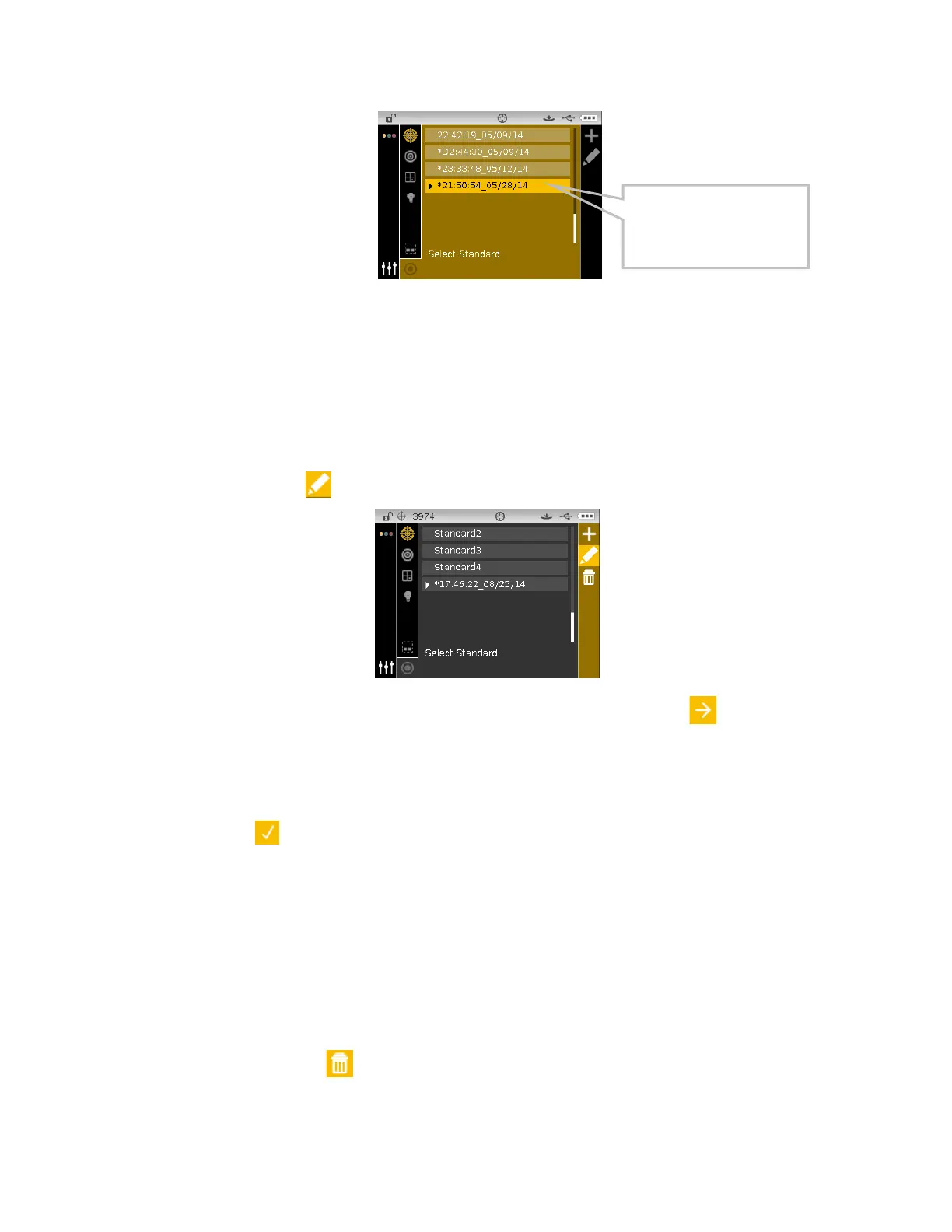CI6X SERIES SPECTROPHOTOMETER
43
16. Tap the Left navigation button to return to the View column.
Editing an Existing Manually Entered Standard
NOTE: Only standards that were measured or manually entered on the instrument can be edited.
Standards that were downloaded from the software cannot be edited from the instrument.
To edit a standard:
1. Select the manually entered standard (if not already selected) that you want to edit and move
the highlight to the Progress Column.
2. Highlight the Edit icon
and tap the Select button to display the Standard screen.
3. If more than one color space exists for the standard, use the Next icon
to advance to the
desired color space.
4. Use the navigation control to highlight the color space, illum/obs, SPIN/SPEX, or color space
attribute and edit as previously explained.
5. When finished with the standard edits, tap the Right navigation button and highlight the
checkmark icon
in the Progress Column.
6. Tap the Select button to save the standard edits.
Deleting a Standard
NOTE: Only standards that were measured or manually entered on the instrument can be
deleted. Standards that were downloaded from the software cannot be deleted from the
instrument.
To delete a standard:
1. Select the standard (if not already selected) that you want to delete and move the highlight to
the Progress Column.
2. Highlight the Delete icon
and tap the Select button to display the Delete Standard screen.
The newly created standard
can now be used for sample
comparison.
