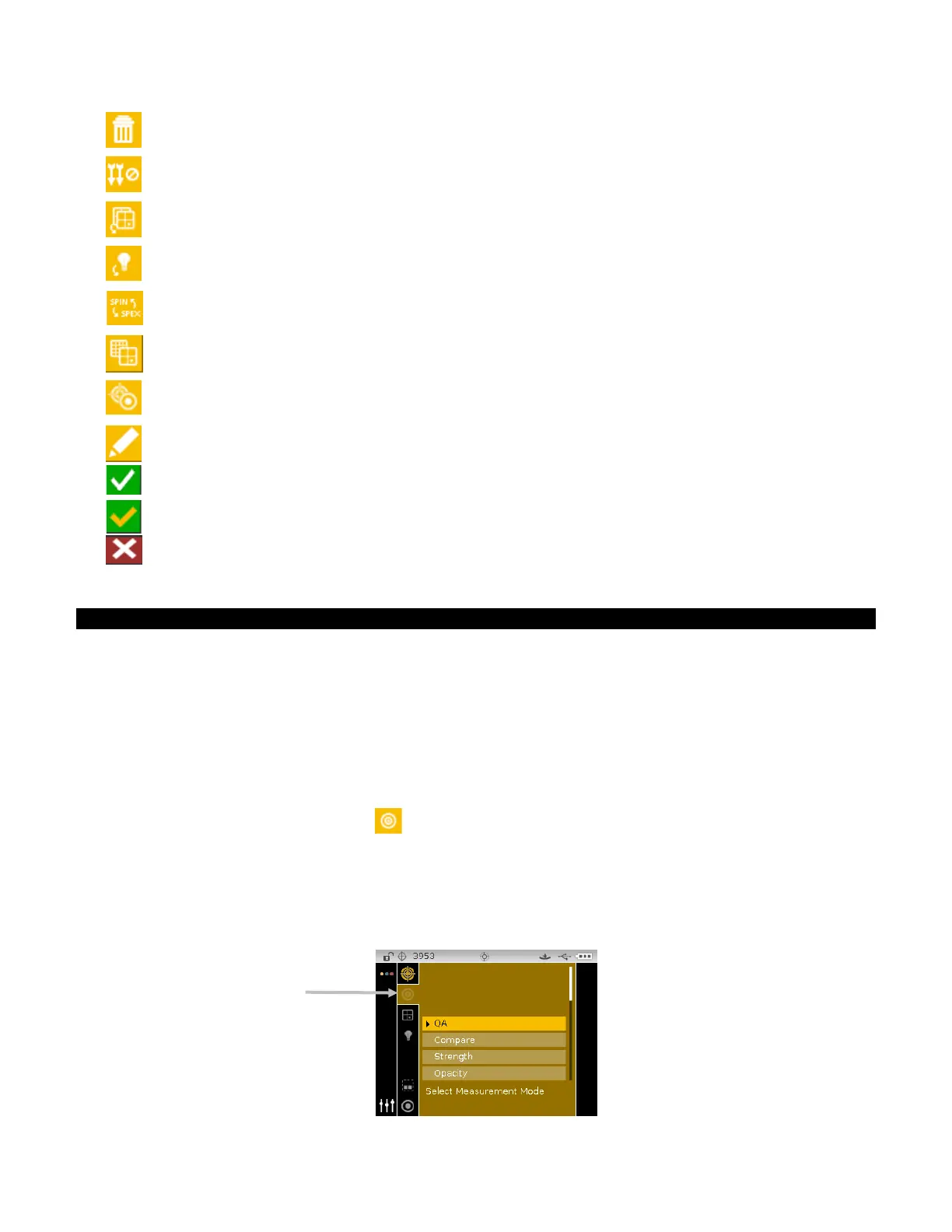CI6X SERIES SPECTROPHOTOMETER
31
Delete current measurement.
Exits the averaging measurement sequence for the current sample.
Pages through the list of color spaces allowed in the Configuration mode.
Pages through the list of illuminant/observer combinations allowed in the
Configuration mode.
Toggles between SPIN and SPEX specular components.
Toggle between graph view screen and data screen.
Toggle between the standard and sample measurement screen.
Indicates a passed sample measurement.
Indicates at least one attribute has exceeded the warning limit.
Indicates a failed sample measurement.
Selecting Measurement Mode
The Measurement mode icon is used to select the mode the instrument operates in. The available
modes are: QA, Compare, Strength and Opacity. The QA measurement mode is the main mode of
operation and is used in conjunction with a quality assurance software package, such as Color
iQC. Sample measurements are compared to stored standards and the results displayed. Stored
measurement data can then be uploaded to the software program for further analysis.
Each additional measurement mode is covered in the sections that follow.
To select a Measurement mode:
1. From the Measure screen, use the Up or Down navigation buttons to move the highlight focus
to the Measurement Mode icon
.
2. Tap the Select or Right button to access the measurement mode selection area.
3. Use the Up or Down navigation buttons to move the highlight focus to the desired mode.
4. Tap the Select button. An arrow () appears next to the selected mode and the screen
returns to the measure screen.