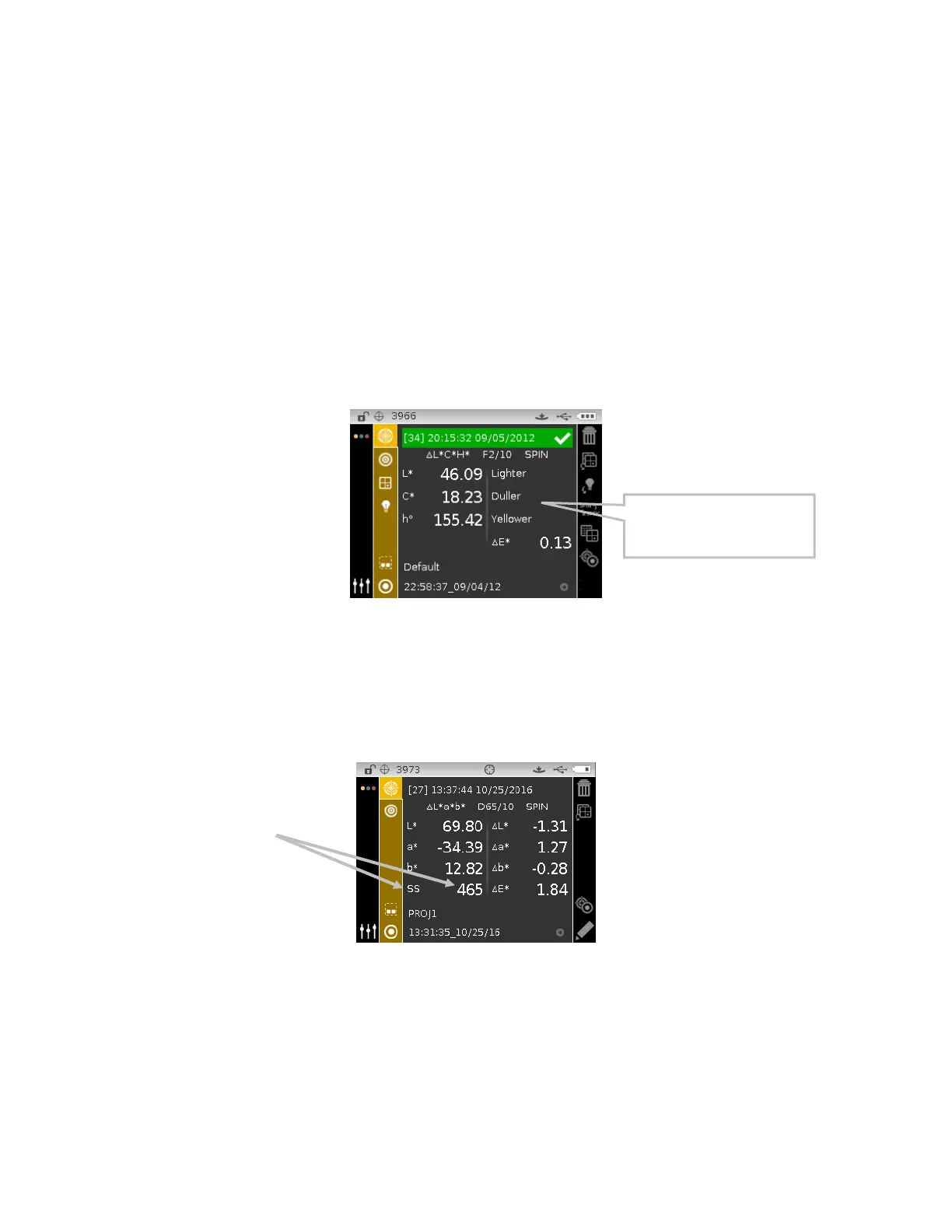CI6X SERIES SPECTROPHOTOMETER
55
5. After viewing is complete, tap the Select button to deactivate the selection mode (data point
turns gray) allowing you to exit the Content area.
Verbal Difference View
The instrument can display color differences numerically (default setting) or as a verbal
description, depending on the setting in Configuration. When verbal descriptions are used, the
“L*” attribute for L*a*b* or L*C*H* displays as “Lighter” or “Darker” from the standard. The “a*”
and “b*” attributes for L*a*b* and the “H*” (hue) attribute for L*C*H* display as “Redder”,
“Greener”, “Bluer”, or “Yellower.” This is an indication of what color direction the attribute is
towards. For L*C*H*, the “C*” (chroma) attribute will display as “Brighter” or “Duller.” Verbal
indication only appear for L*a*b*, L*C*h°, and Lab (Hunter) color space selections.
Verbal indication does not display for an attribute that is less than 1/7th of the ∆E value. A value
less than this amount is considered insignificant compared to the total difference.
If the delta value for any attribute is greater than “10.00”, the display changes to numeric values.
Shade Sort View
The Shade Sort function displays a three-digit number for the sample on the instrument screen,
based on the shade size and shade range. The Shade Sort option must be activated in the
Instrument Configuration and the size and range set for the standard.
Verbal description for L*C*H*
difference measurement.
and tag number