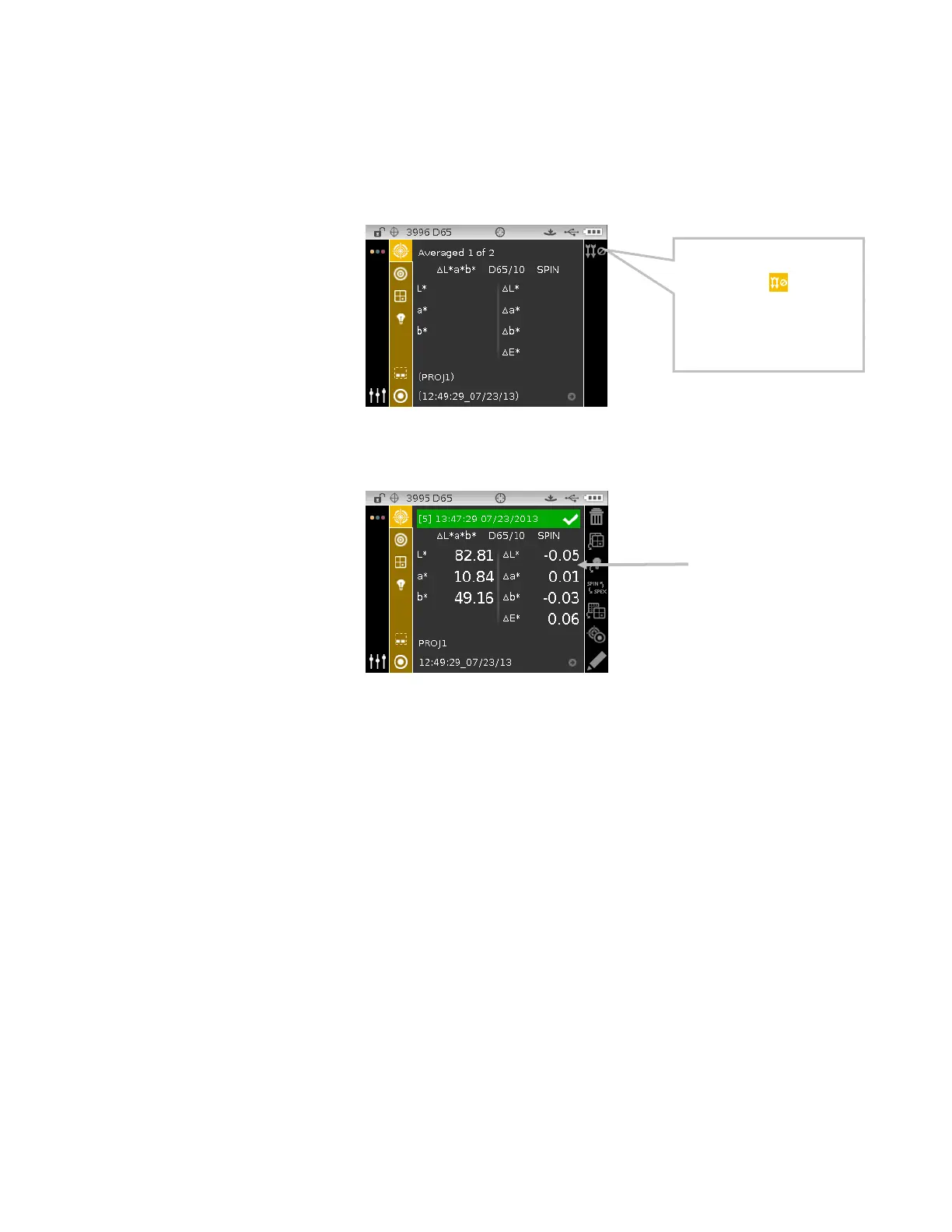CI6X SERIES SPECTROPHOTOMETER
51
1. Select the project, standard (if required), measurement mode, illum/obs, and color space as
previous explained.
2. Position the instrument on the first area of the sample and take a measurement. After the
measurement, the instrument displays "Averaged 1 of 2" in the screen, indicating one more
measurement is required for results.
3. Position the instrument on the second area of the sample and take a measurement. After the
measurement, the instrument momentarily displays "Processing" and then the averaged data
values.
Viewing Stored Measurements
NOTE: Sample Storage must be enabled in Configuration to view stored data. Refer to the
Configuration Mode for procedure on enabling sample storage.
Measurements stored can be retrieved on the instrument for viewing at a later time. The data will
display under the last color space and illuminant/observer combination selected.
To view stored data:
1. Select the desired project.
2. From the Measure screen, use the Right navigation button to move the highlight focus to the
Content area.
3. Use the Up or Down navigation buttons to scroll through the stored samples.
If you want to exit sample
averaging, move the highlight
to the exit icon
and tap
the Select button. The
display returns to the
previous measurement.