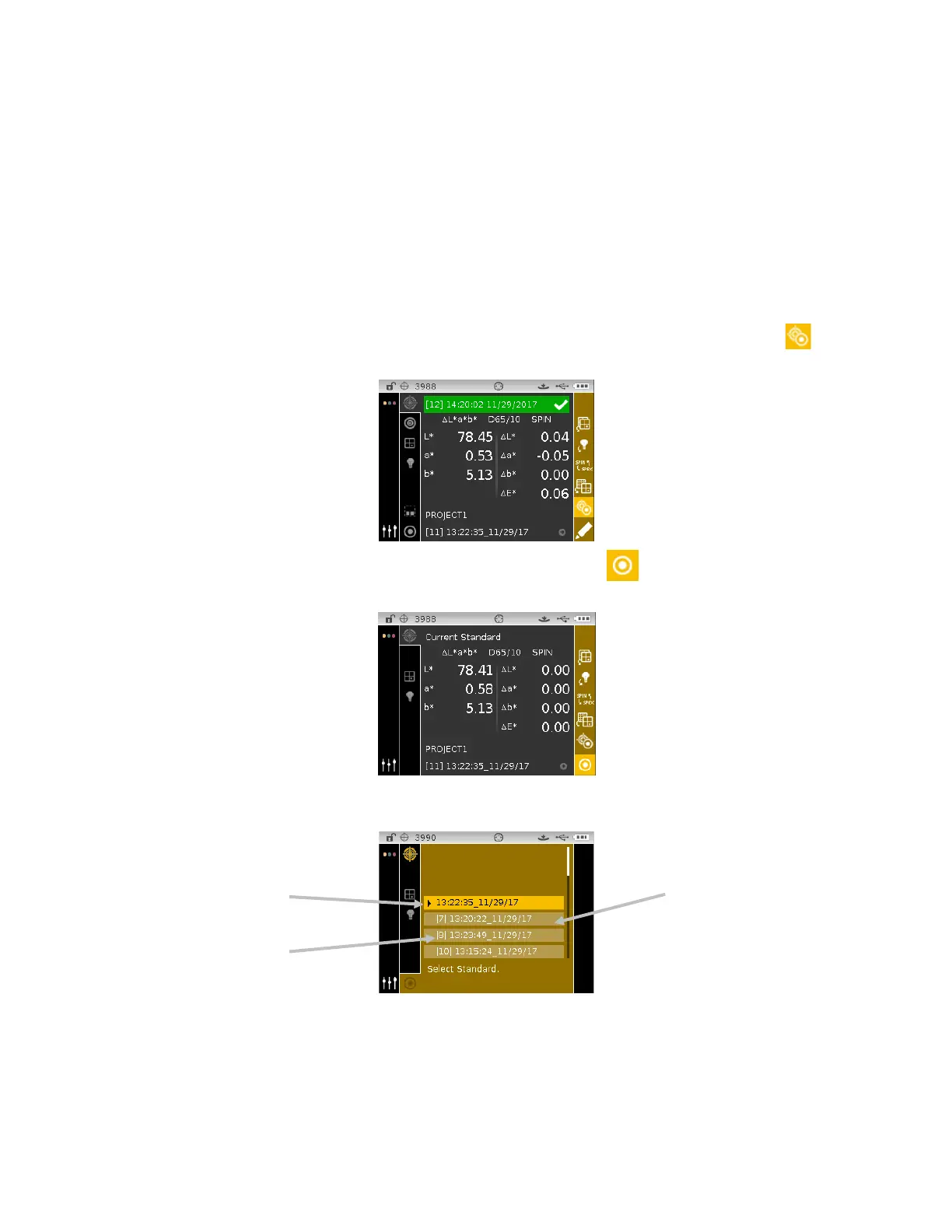CI6X SERIES SPECTROPHOTOMETER
49
Next Best Standard Selection
The Next Best Standard Selection feature allows you to view and select the next closest standard
to the measured sample. The instrument will return the best five standards based on the delta
differences. Standards are displayed closest from top to bottom in the list. Each standard in the
list displays the standard name and approximate difference delta value.
NOTE: Five is the default number of best standards displayed. The number of standards available
is software configurable.
To view and select the next closest standard after a sample measurement:
1. Tap the Right navigation button to highlight the Progress column.
2. Use the Up or Down navigation buttons to select the Standard/Sample toggle icon
and
tap the Select button.
3. Use the Down navigation button to select the Standard icon
in the Progress column and
tap the Select button.
4. The current standard and list of next closest standards are shown. Use the Up or Down
navigation buttons to scroll through the list of next closest standards.
5. When the desired standard is highlighted, tap the Select button. The instrument returns to
the measurement screen with the selected standard active.
Numbers indicate
approximate delta
difference value.
standards
