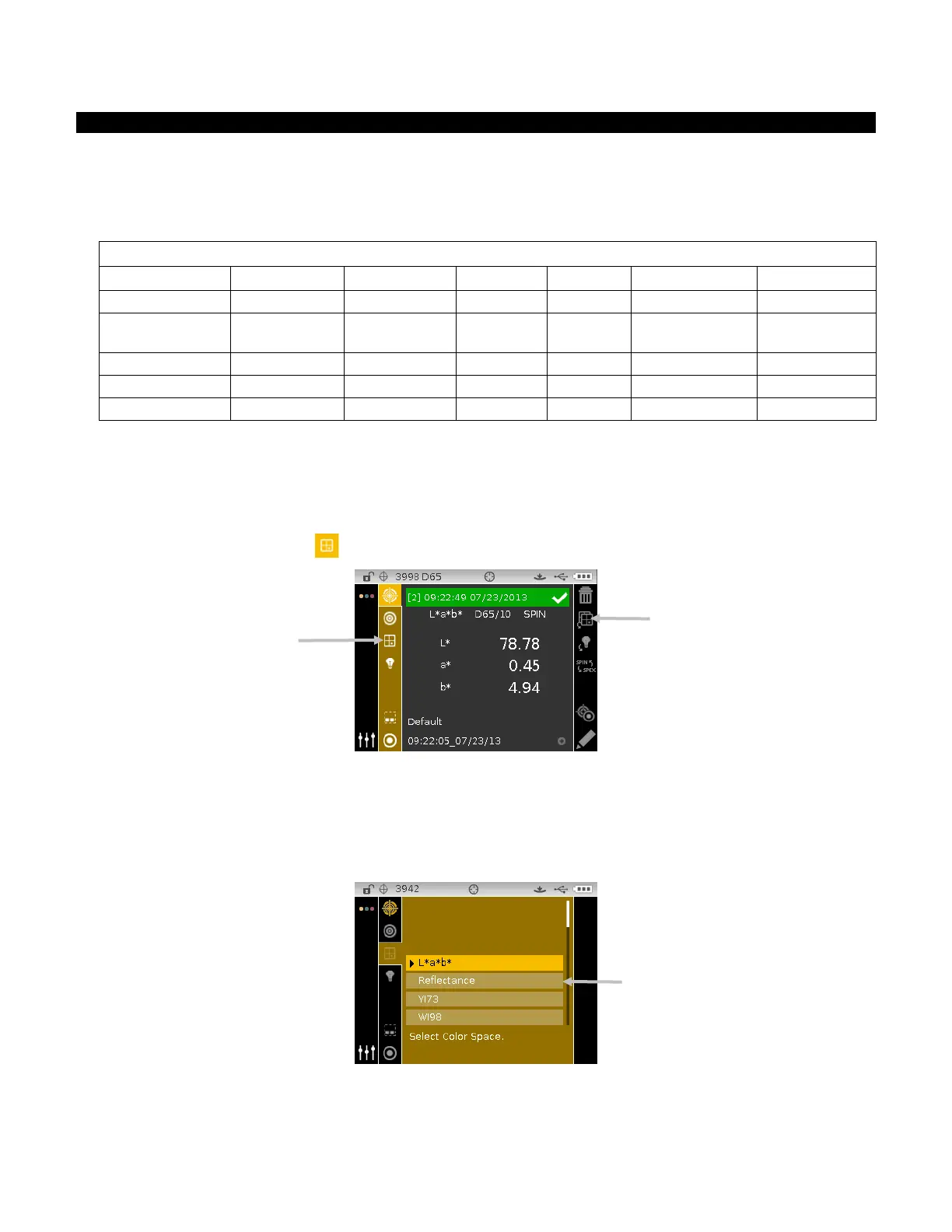CI6X SERIES SPECTROPHOTOMETER
32
Selecting Color Space
The instrument has several colorimetric systems (absolute and difference) to choose from. Any
color space can be selected after a measurement to view the measurement results under a
different method. The color space page icon is used to quickly page through the list of allowed
color spaces without leaving the current view. Simply tap the Enter key when the icon is
highlighted to change to the next allowed color space.
Notation
∆
∆
∆
NOTE: Delta color spaces will not appear if no standard is selected. Certain color spaces may not
appear if they are not allowed in the Configuration mode.
To select a color space:
1. From the Measure screen, use the Up or Down navigation buttons to move the highlight focus
to the Color Space icon
.
2. Tap the Select or Right navigation button to access the color space selection area.
3. Use the Up or Down navigation buttons to move the highlight focus to the desired color
space.
4. Tap the Select button. An arrow () appears next to the selected color space and the screen
returns to the measure screen.