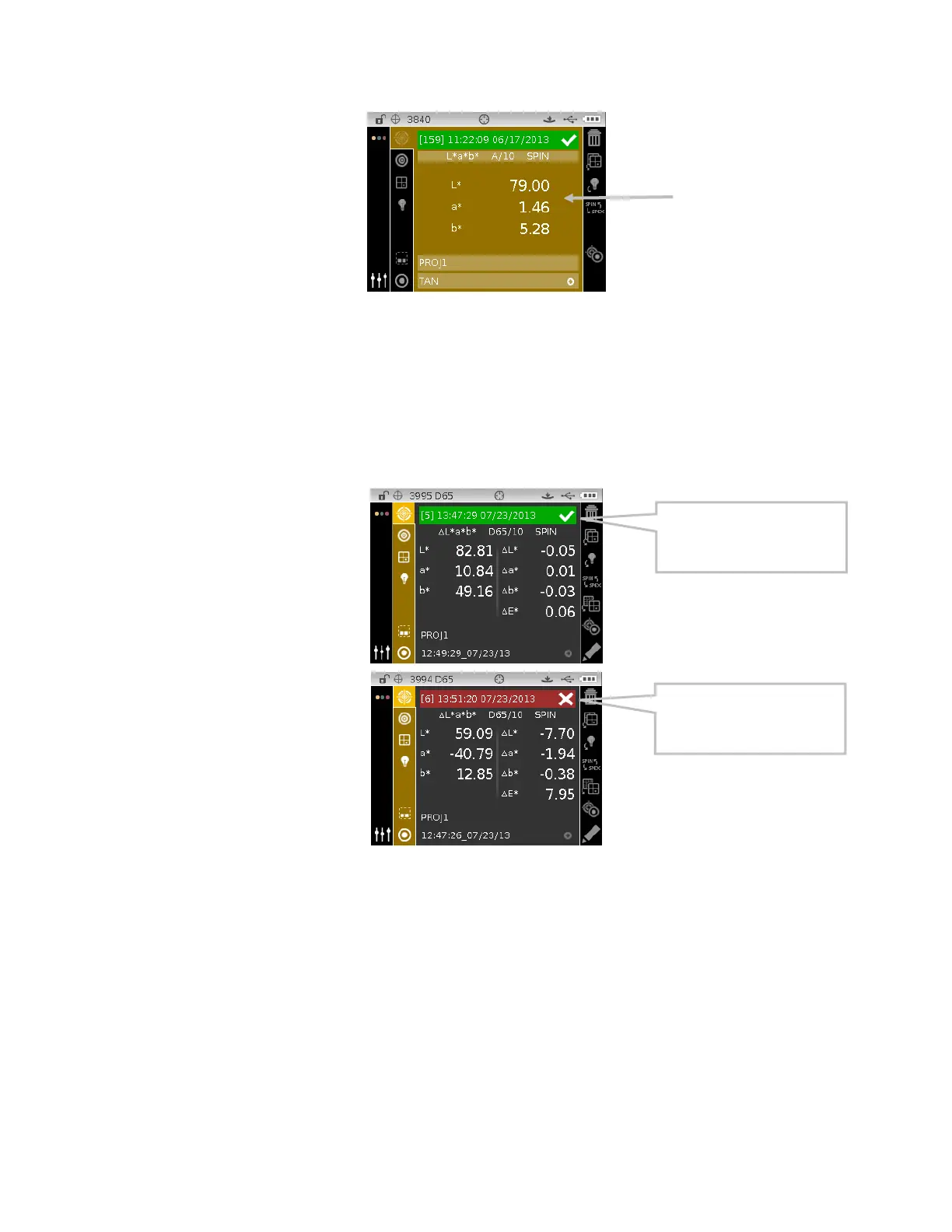CI6X SERIES SPECTROPHOTOMETER
52
Viewing Pass/Fail Data
A red or green bar displays for a sample on the instrument screen, based on the tolerances
assigned to the standard. Two “green” or “red” lights also illuminates, indicating the sample’s
acceptability.
∆L*a*b* Color Space (pass/fail)
The following two pass/fail samples are using the ∆L*a*b* color space and D65/10 illum/obs.
Tolerance limits of "+/-1.00" were set on DL*, Da*, and Db* for the SPIN and SPEX spectral
components.
∆L*a*b* Color Space (pass/warning)
The following is a pass/warning example using ∆L*a*b* color space. Tolerance limits of "1.00"
were set to DL* Da*, and Db* for the SPIN and SPEX spectral components. In this example, the
80% warning limit for the tolerance has been exceeded. This is indicated by a yellow highlighted
checkmark and green status bar.
green bar indicated that the
sample passed tolerance.
indicated that the sample
failed tolerance.
