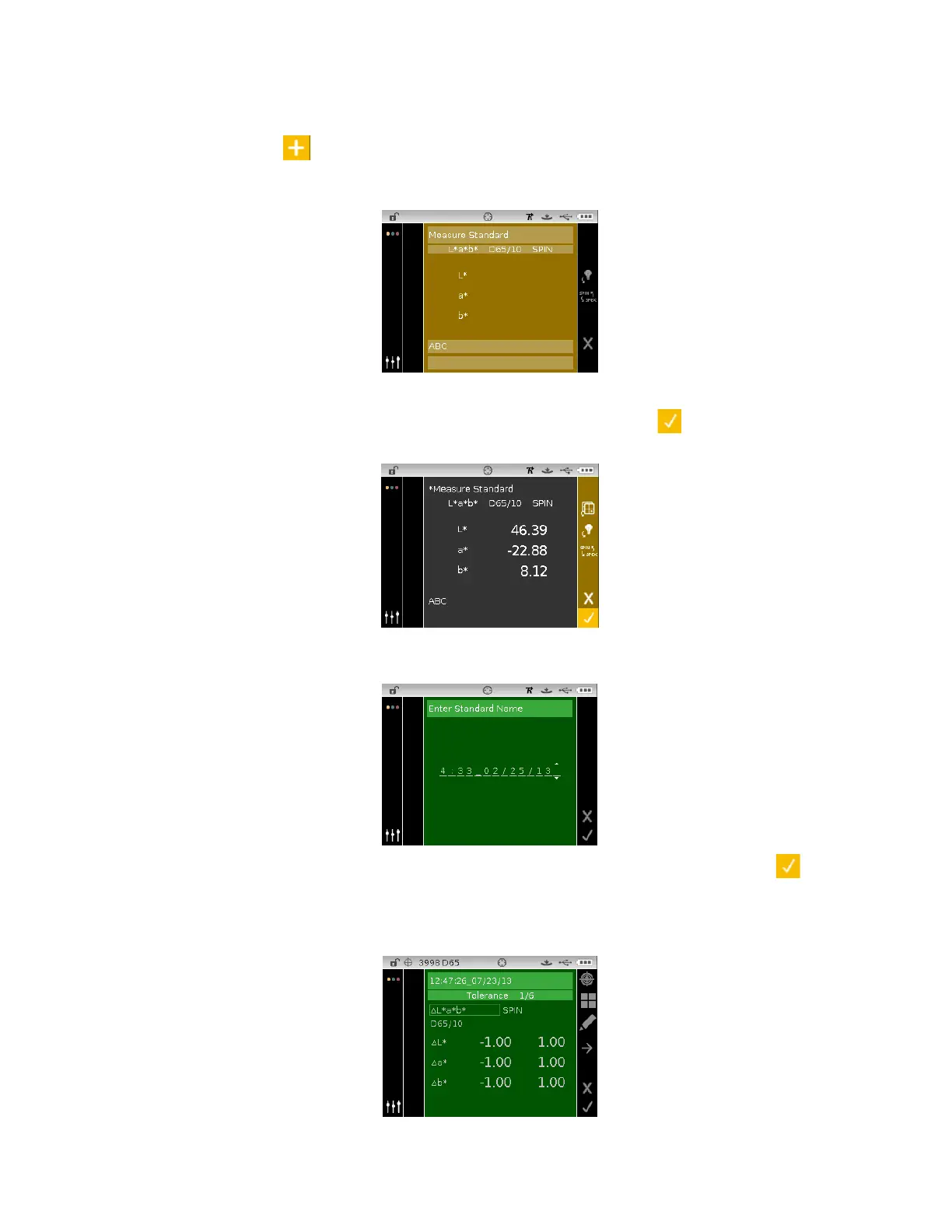CI6X SERIES SPECTROPHOTOMETER
40
Measured Entry Method:
1. Select the Add icon
and tap the Select button to view the Measure Standard screen.
NOTE: The Add icon does not appear if the maximum of 1000 standards is reached in the
instrument.
2. Position the target window over the sample and take the measurement.
3. Tap the Right navigation button and highlight the Checkmark icon
in the Progress
Column.
4. Tap the Select button to save the standard. The Enter Standard Name screen appears. Edit
the default name if desired. Refer to Editing the Standard Name section that follows.
5. When finished, tap the Right navigation button and highlight the Checkmark icon
in the
Progress Column.
6. Tap the Select button to save the standard name. The edit tolerance screen appears. Edit the
tolerances as needed. Refer to Editing Standard Tolerances section that follows.
