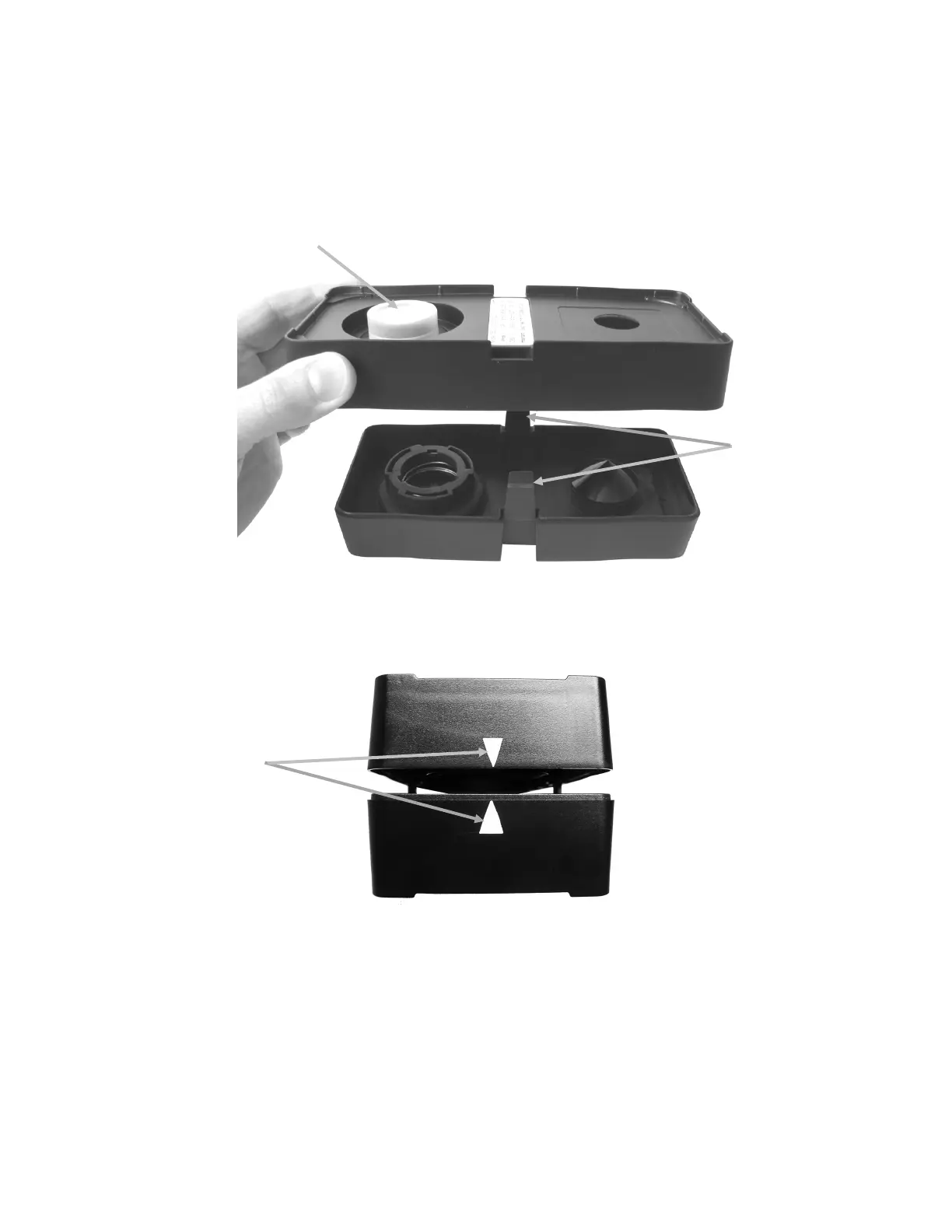CI6X SERIES SPECTROPHOTOMETER
68
Black Trap Cleaning Procedure
1. Take apart the two sections by compressing the two locking tabs on both sides with your
fingers and separating.
2. Clean with clean, dry air, or wipe clean with a lint-free cloth to remove any dust or
contamination.
3. After cleaning, align the two arrows on the end before reassembling the sections.
Note: The tabs will not lock correctly if assembled in the opposite direction.
Cleaning the UV Calibration Plaque (UV model only)
Do not use solvents or cleaners of any kind.
Blow short burst of clean, dry air onto the UV calibration plaque.
White ceramic plaque with
protective cap
