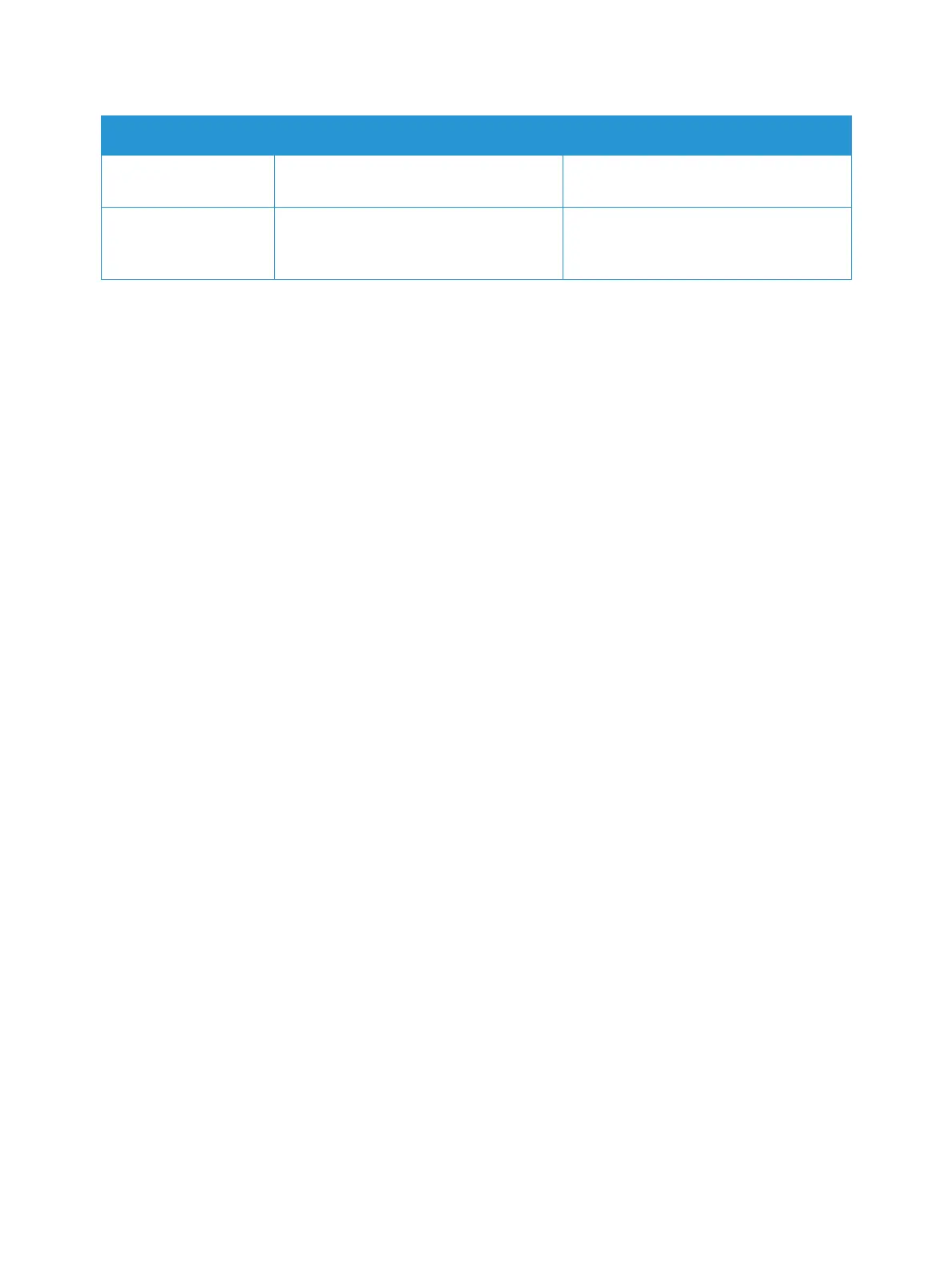Scan To
Xerox
®
B215 Multifunction Printer
User Guide
135
Format Determines the type of file created. JPEG, TIFF, PNG, JPEG 2000, GIF, BMP,
PDF
Image Correction Use to adjust the image quality settings
used when scanning the original
documents.
•None
• Manual: Brightness, Tint,
Te mp era t ure
Feature Description Option
