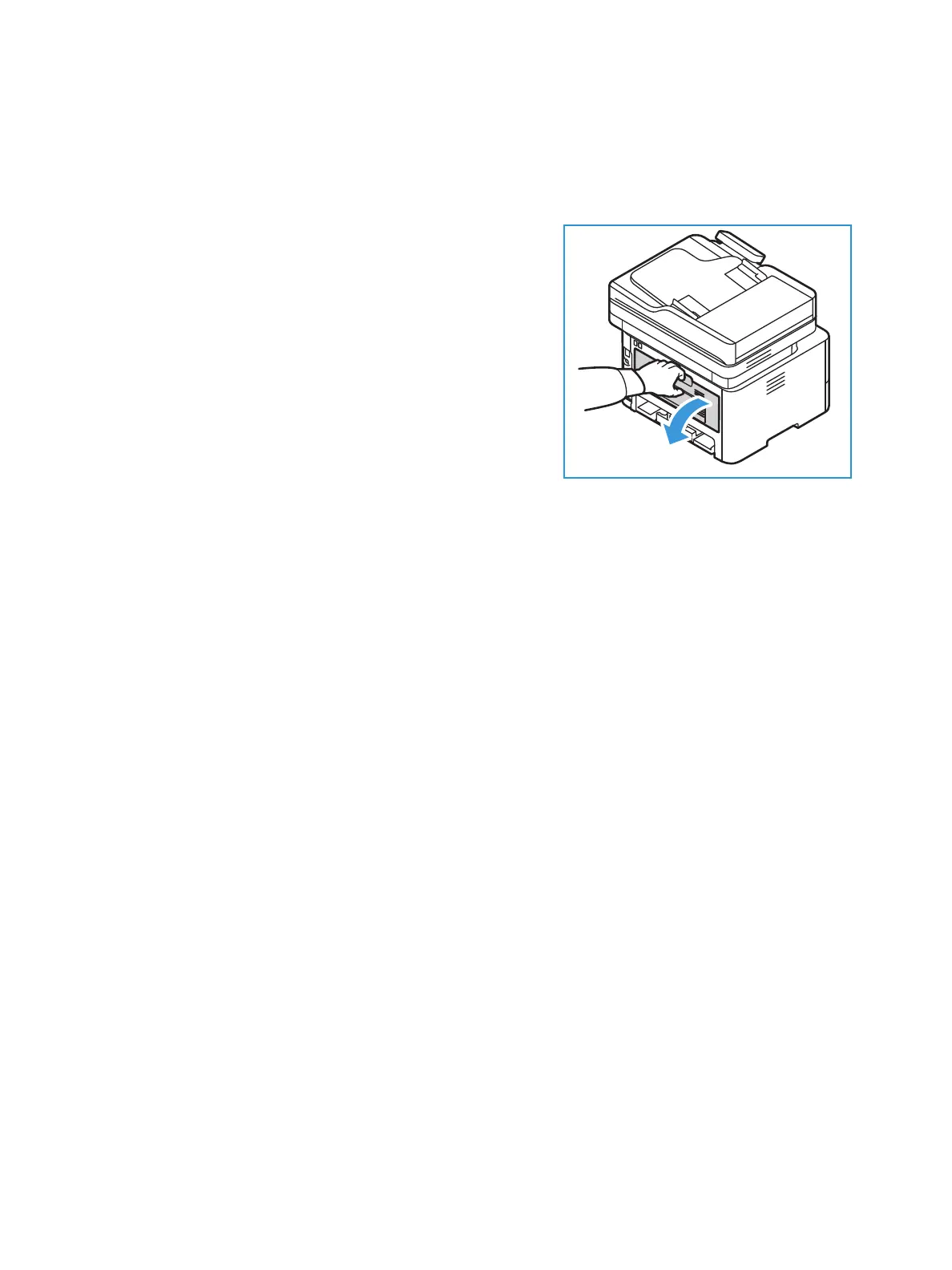General Troubleshooting
Xerox
®
B215 Multifunction Printer
User Guide
218
Paper Curl
If your printed output has more than 20
mm
curl, or wrinkling occurs when printing envelopes, use the
rear exit.
1. Open the rear cover.
2. Leave the rear cover open. Prints will be delivered face up.
Note: The rear cover output can only be used for simplex
jobs one sheet at a time. Do not leave rear cover open for
duplex jobs.
