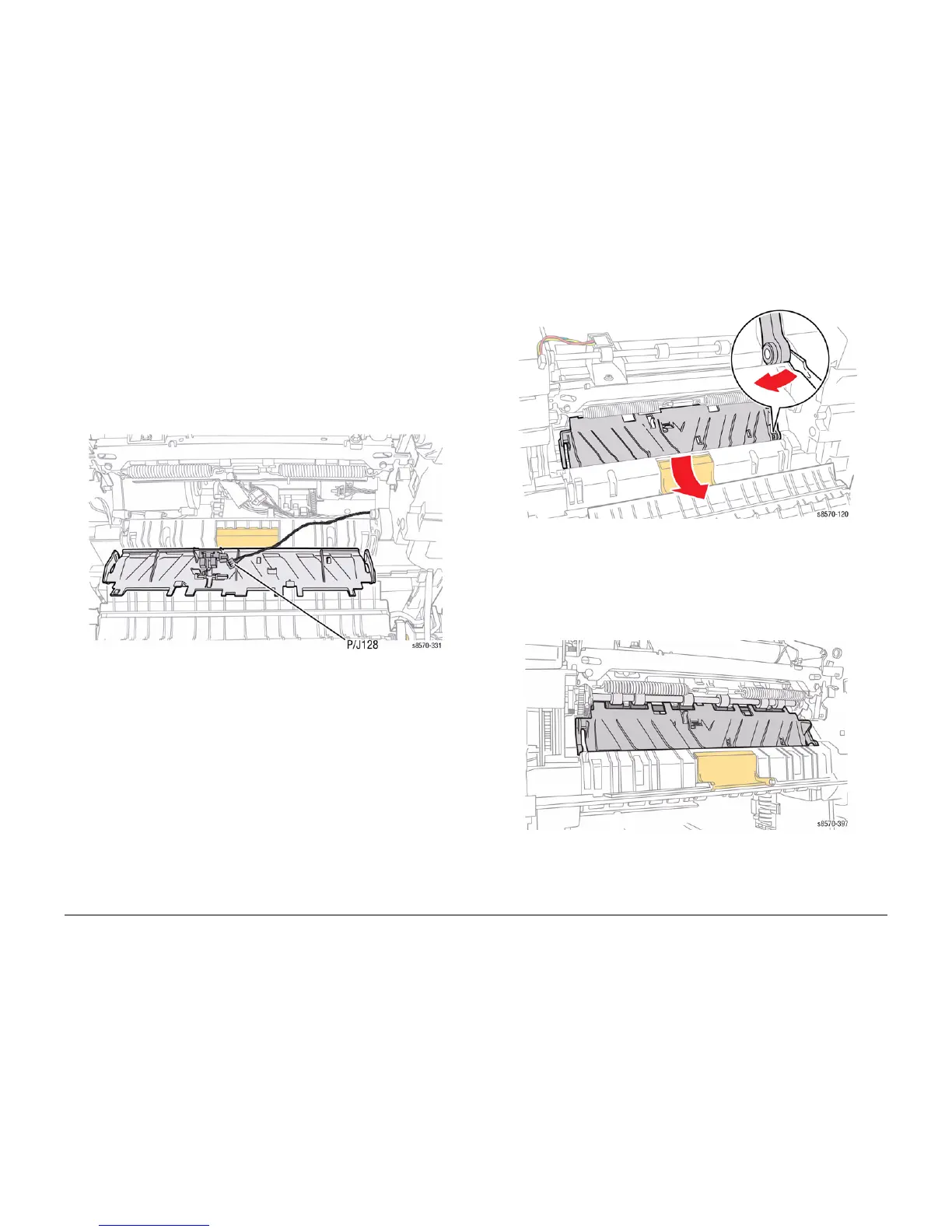October 2012
4-55
ColorQube 8570/8870 Service Manual
REP 3.1
Repairs and Adjustments
Xerox Internal Use Only - Revised, 3rd Revision
REP 3.1 Inner Simplex Guide with Pre-deskew Sensor and
Harness
Parts List on PL 3.1 Item 1
Removal
1. Open the Front Door.
2. Remove the Lower Inner Duplex Guide (REP 3.2).
3. Pry inward on the 2 retainers to release them from the mounting post.
4. Disconnect the wiring harness connector P/J128 from the Inner Simplex Guide. Release
the wiring harness from the Inner Simplex Guide.
Figure 1 Disconnecting Wiring Harness Connector
5. Slide the Guide down and forward to remove it from the chassis.
Figure 2 Removing the Inner Simplex Guide
Replacement
Position the fingers on the Inner Simplex Guide over the segment roller. Install the Guide by
snapping the left side to the retaining post, then the right side.
Ensure switch wiring harness is routed through the restraints.
Figure 3 Installing the Inner Simplex Guide
