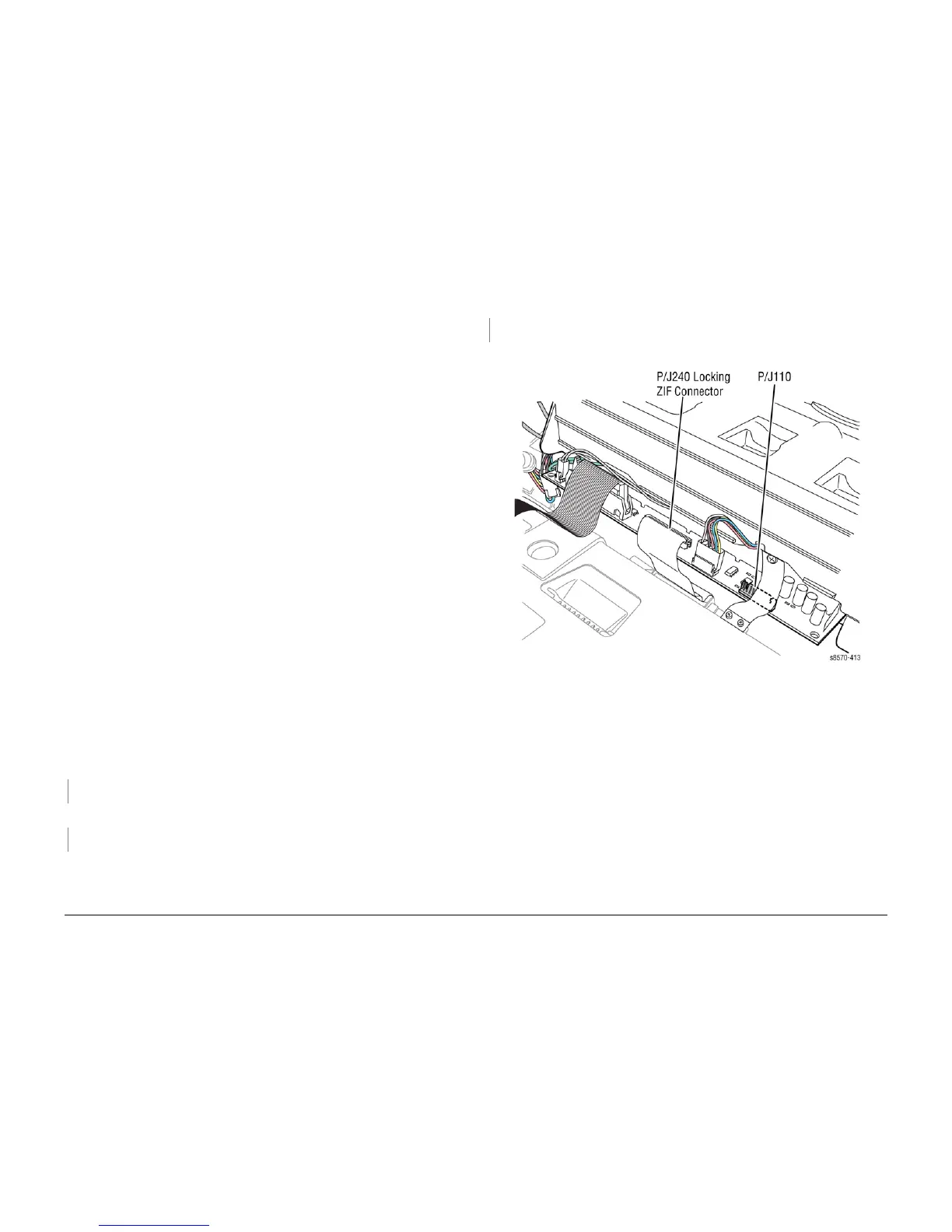October 2012
2-41
ColorQube 8570/8870 Service Manual
92,587
Fault Messages and Codes
Xerox Internal Use Only - Revised, 3rd Revision
92,587 Wave Amp Fault
A Wave Amp error has occurred. The following troubleshooting procedure applies to this error.
Initial Actions
• Reboot the printer and verify the error persists.
• Check the Wave Amp wiring connections.
• If the problem persists, perform the following procedure.
Troubleshooting Reference
Applicable Parts (Chapter 5 - Parts List)
• Printhead Assembly, PL 2.1 Item 3
• Wave Amplifier, PL 5.1 Item 9
• Cable, Wave Amp Signal, PL 5.1 Item 18
• Cable, ZIF, Wave Amp Drive, PL 5.1 Item 19
Wiring and Plug/Jack References (Chapter 7 - Wiring Data)
• Figure 2, Wave Amplifier, Printhead
• Figure 6, Top Side Wire Routing
• Figure 6, Printhead P/J Locations
• Figure 7, Wave Amp P/J Locations
Procedure
CAUTION
Handle the ribbon cables carefully. Check that each cable is square to the socket and fully
inserted. Damage to the Wave Amplifier could result from improper cable connections.
Check the wiring harness connectors P/J640 & P/J800 on the Wave Amp, P/J240 on the
Printhead Board, and P/J901 on the Power Control Board. Inspect the ends of the drive cable
conductors of damage.
Release the end of the cable and carefully examine the conductor ends (a magnifier helps) to
see that they are not cracked or torn. If the cable looks good, carefully reinstall it using a ZIF
tool (refer to REP 2.3 for how to use the ZIF tool for unlocking/locking the ZIF cable connector).
NOTE: Failure to properly unlock the connector will damage the cable.
Are the connections secure and undamaged?
YN
Reseat the wiring harnesses.
Replace the Wave Amp Signal Cable and/or Wave Amp Drive Cable. Does the error persist?
YN
Troubleshooting complete.
Unplug the Wave Amp Drive cable, then test VPP/VSS points on the Printhead Board wiring
harness connector P/J110) (see Figure 1). Measure resistance of each to ground.
•Pin 1 (VSS)
• Pin 2 (Ground)
•Pin 3 (VPP)
Is either one shorted?
YN
Replace the Wave Amp (REP 5.9).
Replace the Printhead Assembly (REP 2.3).
Figure 1 Test Points on the Printhead Board
Table 1 Applicable Fault Code
92,587 Wave Amp Fault
