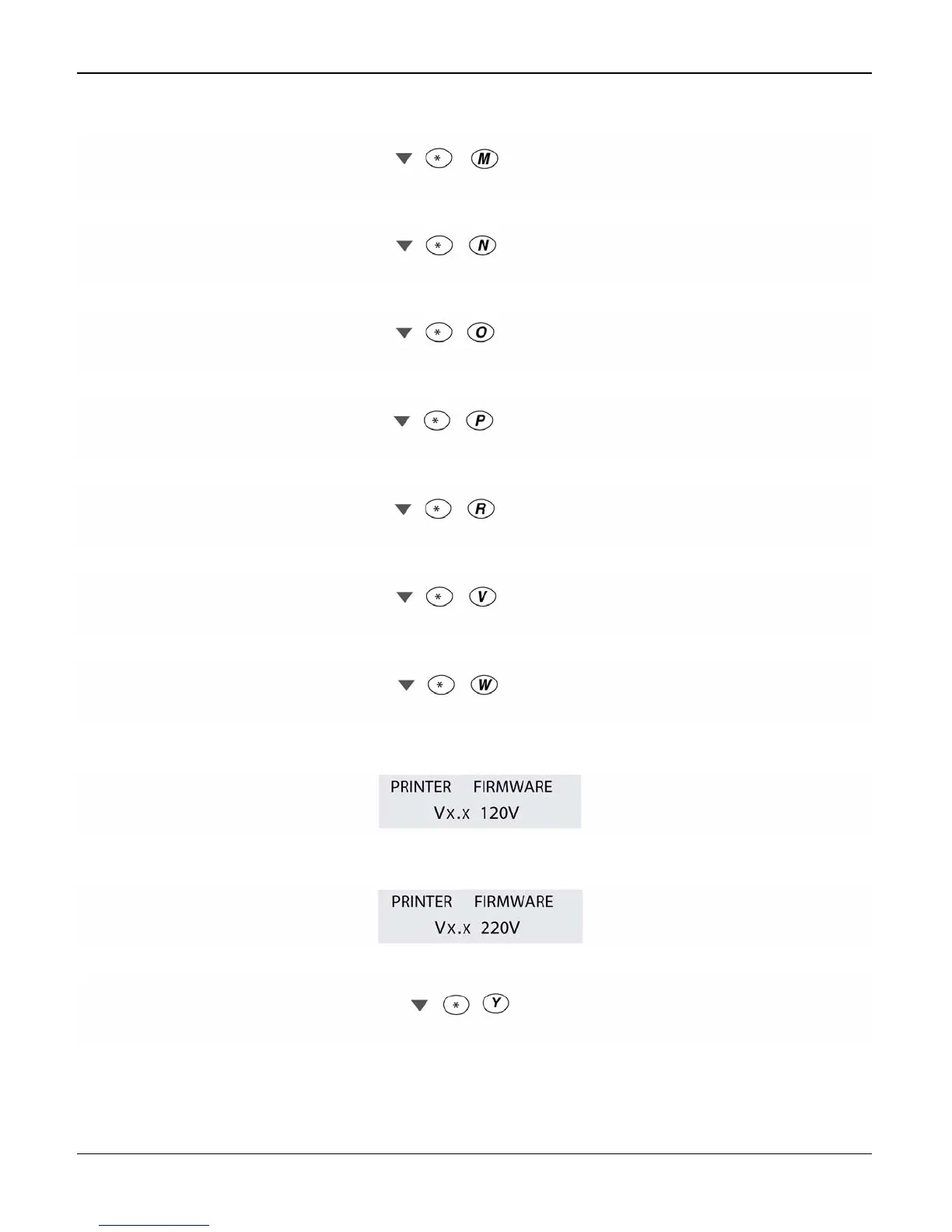General Procedures and Information
Phaser 3100 MFP 04/08 6-57
• Display modem software version:
• Entering the serial number (with the SOS 1 bit 8 at 1):
• Displaying the internal counters:
• Displaying the GDI throughput:
• Rebooting the machine manually (with the SOS 1 bit 8 at 1):
• Displaying main software version, checksum:
• Displaying the printer firmware version and the 120V/220V configuration:
• Depending on the printer model, the machine LCD screen displays:
or
• Printing internal counters: