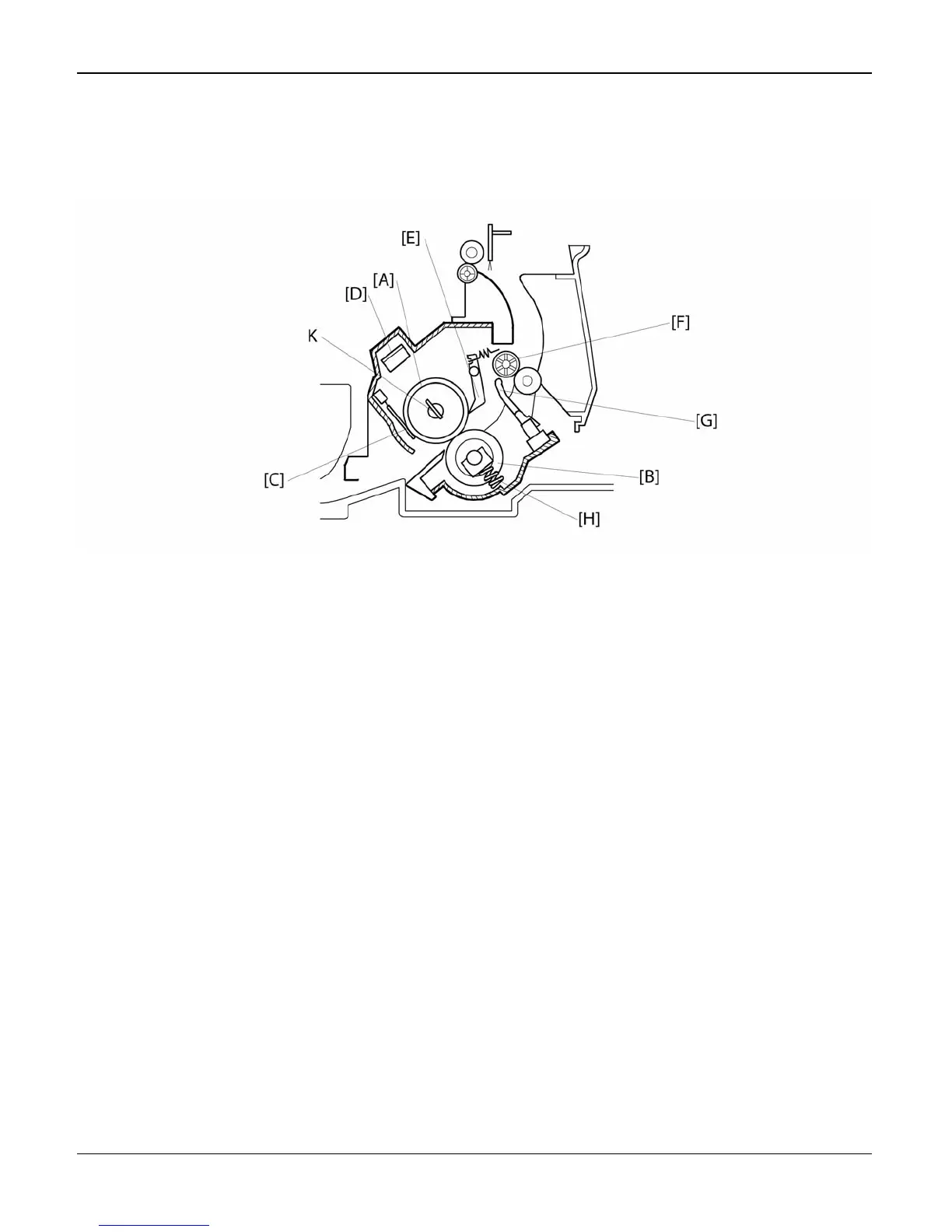General Procedures and Information
Phaser 3100 MFP 04/08 6-73
Fusing
Overview
Figure 1
After the image is transferred, the sheet enters the fusing unit. The image is fused to the sheet by
applying heat and pressure through the use of a heat roller [A] and pressure roller [B].
The CPU monitors the heat roller temperature through a thermistor [C] that is in contact with the
heat roller surface. A thermostat [D] protects the fusing unit from overheating.
The heat roller stripper fingers [E] separate the sheet from the heat roller and direct it to the exit
rollers [F]. The paper feed/exit sensor [G], which is under the fusing unit, monitors the progress of
the sheet through the fusing unit and detects misfeeds. The exit rollers [F] drive the sheet to the
paper output tray.
Springs [H] at the front and rear apply the proper fusing pressure between the heat roller and pres-
sure roller.
The fusing lamp [K] is located in the heat roller.
Power Save Control
When the main switch is turned on, the machine turns on the fusing lamp. For printing, the ma-
chine raises the fusing temperature to 175×C. The fusing temperature is kept at 175×C during
printing.