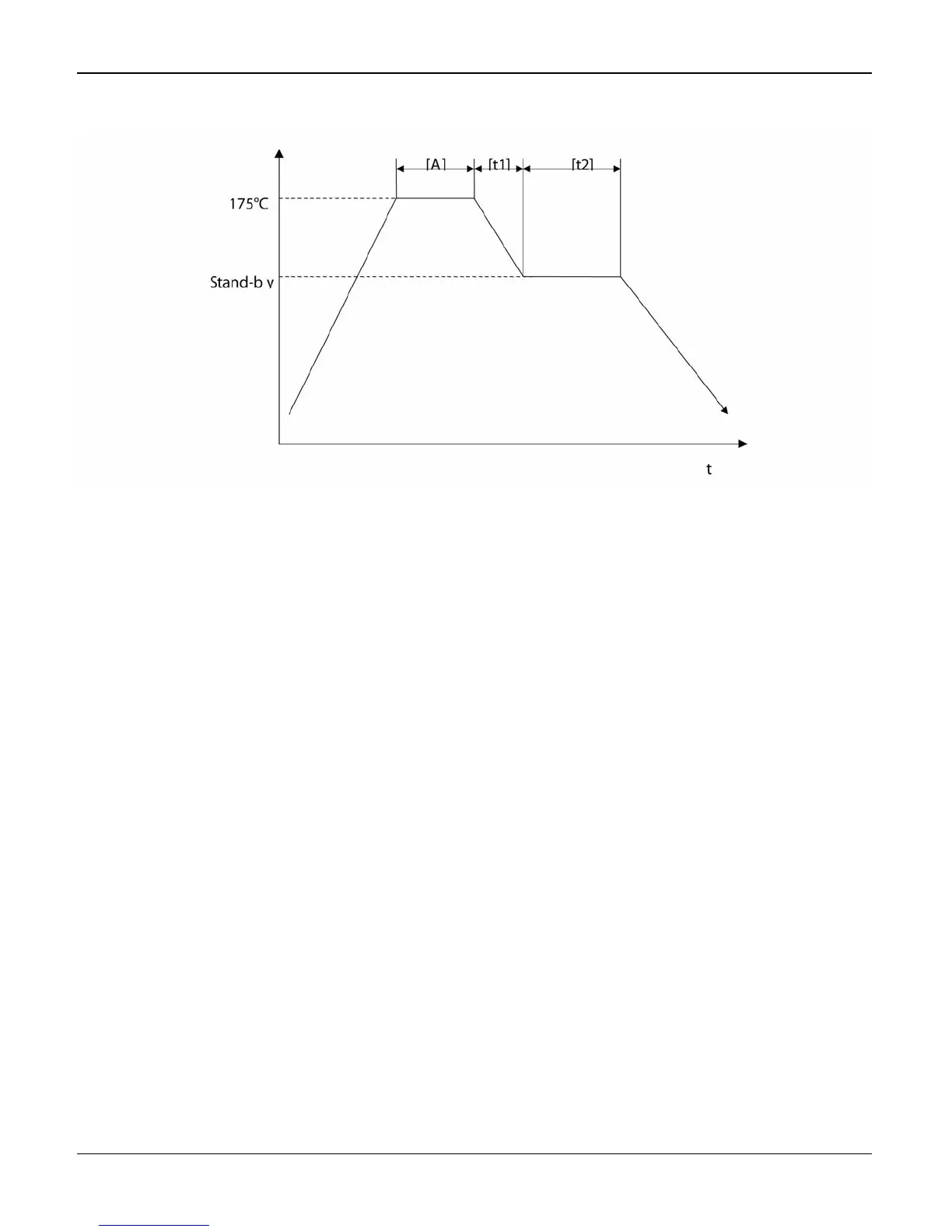General Procedures and Information
6-74 04/08 Phaser 3100 MFP
Figure 2
When the power saver timer expires, the machine automatically goes into energy saver mode.
Power saver timer
t1 =? minutes.
• After time interval t1 passes following printing, copying, scanning, or key-in [A], the LCD and
all LEDís go off.
t1 + t2 =? minutes or? minutes (selectable)
• The default value is? minutes. (Economy Mode)
• Pressing the Clear Modes key for more than one second will change this condition.
• When the Economy Mode LED is lit, t1 + t2 =? minutes.
• When the Economy Mode LED is not lit, t1 + t2 =? minutes.