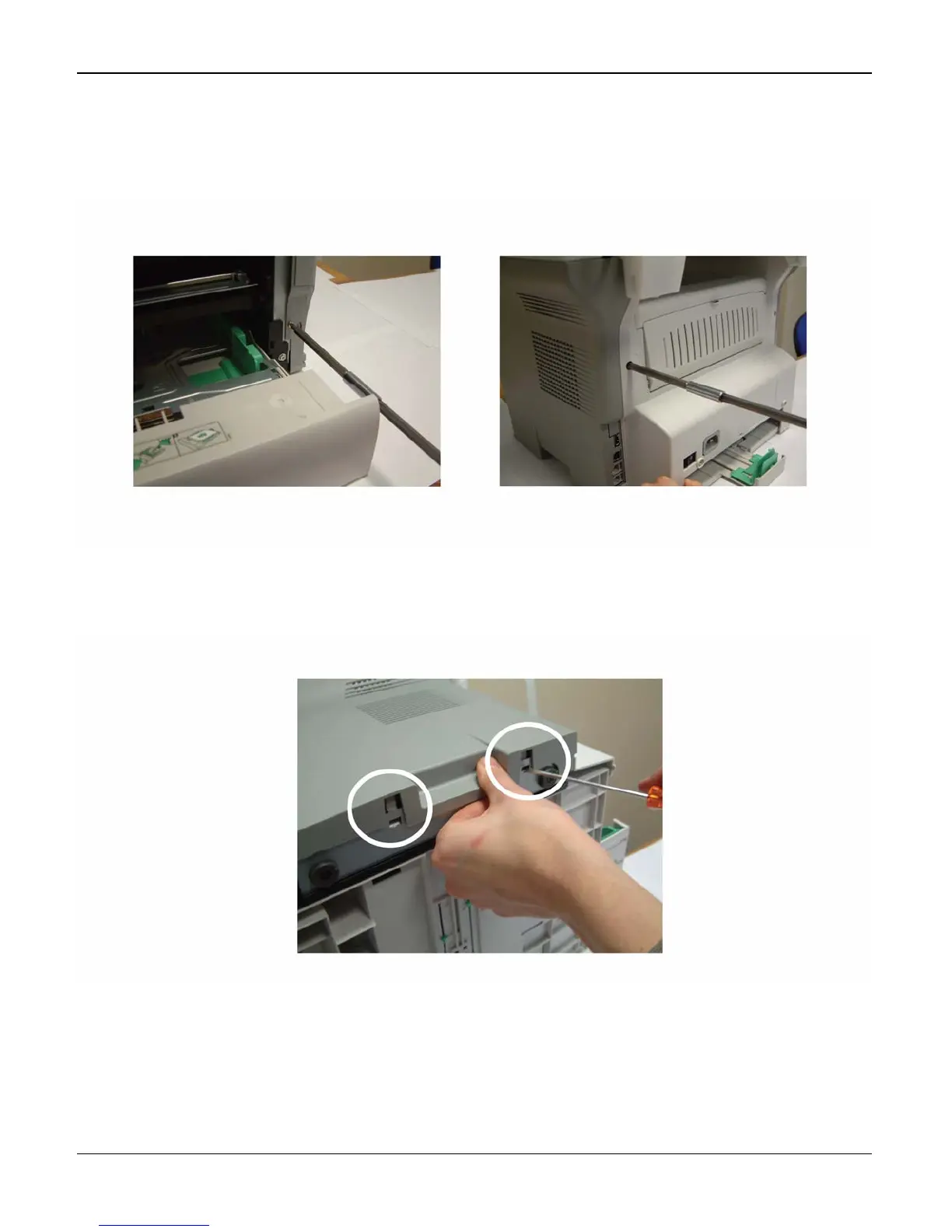Repairs and Adjustments
Phaser 3100 MFP 04/08 4-11
2. Unscrew the two mounting screws on the front and back of the side covers, front mounting
screw of the right hand side cover, back mounting screw of the right-hand side cover, Figure
2.
Figure 2
3. Using a flat screwdriver, release the tabs under the covers from their slots, Figure 3.
Figure 3