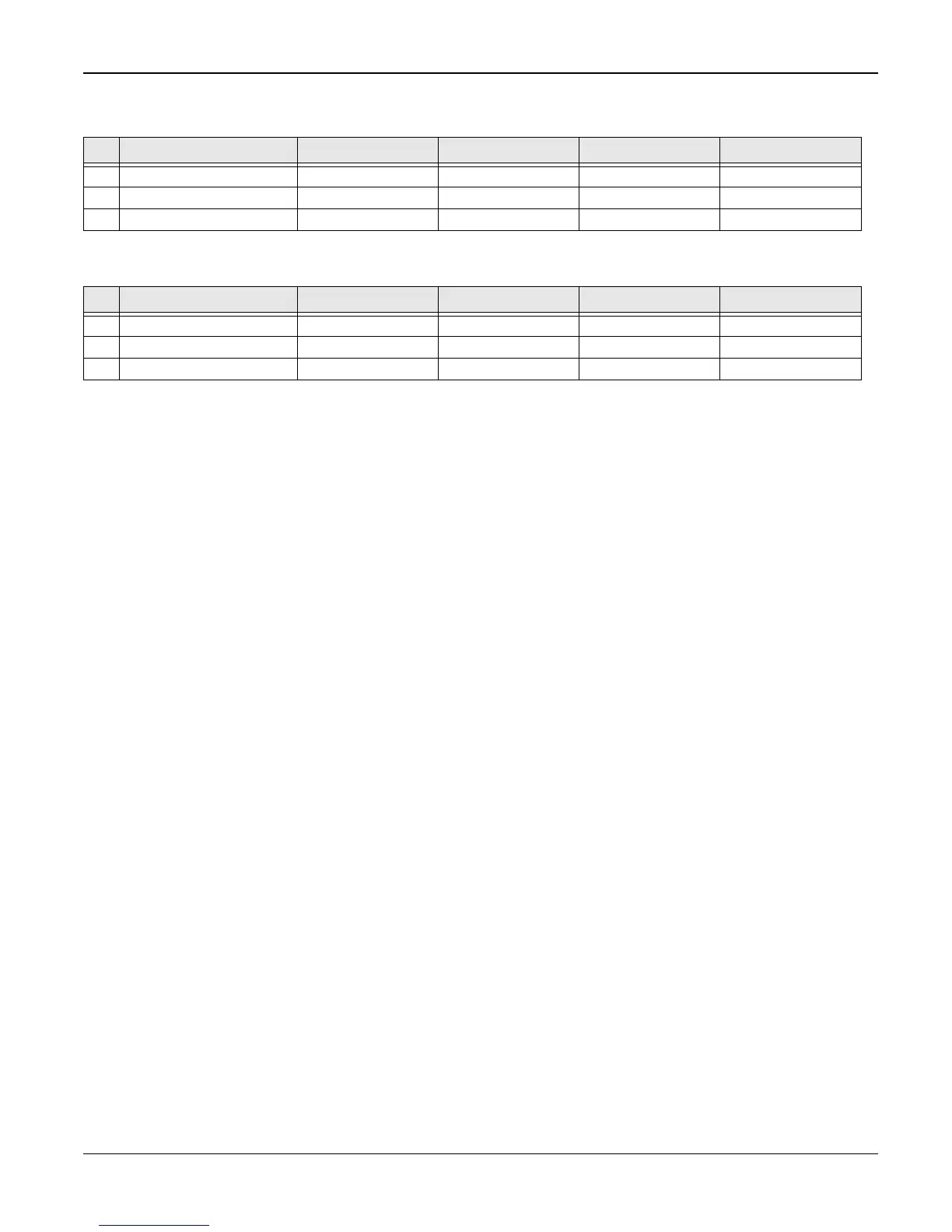General Procedures and Information
6-20 06/06 WorkCentre 3119
• Consumption Power
• Length of Power Cord : 1830 +/- 50mm
• Power Switch: Use
•Features
- Insulating Resistance: 100 or more (at DC 500V)
- Insulating revisiting pressure: Must be no problem within 1 min. (at 1,000V-LV /
1,500Vac-HV,10mA)
- Leaking Current: under 3.5mA
- Running Current: under 40A PEAK (AT 25 , COLD START) under 60A PEAK (In other
conditions)
- Rising Time: within 2Sec
- Falling Time: over 20ms
- Surge : Bi-Wave 3kV(2 ) - Normal, 6KV(12 ) - Common
• Environment Condition
- Operating Temperature Range: 0 - 40
- Maintaining Temperature Range: -25 - +85
- Preserving Humidity Condition: 30% - 90% RH
- Operating Atmospheric Pressure Range: 1atm
• EMI Requirement: CISPR, FCC, CE, MIC
• Safety Requirement: IEC950 UL1950, CSA950, C-UL, Semko, CB, CCC(CCIB),GOST,
EPA, Power Save
FUSER AC POWER CONTROL
Fuser(HEAT LAMP) gets heat from AC power. The AV power controls the switch with the Triac, a
semiconductor switch. The ‘ON/OFF control’ is operated when the gate of the Triac is turned on/
off by Phototriac. In other words, the AC control part is passive circuit, so it turns the heater on/off
when recieving signals from the engine control. When the ‘HEATER ON’signal is received at the
Engine, The LED of PC102 (Photo Triac) takes the voltage and flashes. From the flashing light,
the Triac part (light receiving part) takes the voltage, and the voltage is supplied to the gate of Tri-
ac and flows into the Triac. As a result, the AC current flows in the heat lamp, and heating occurs.
On the other hand, when the signal is off, the PC102 is off, the voltage is cut off at the gate of the
Triac. The Triac switches off, and then the heat lamp is switches off.
• Triac (THY1) feature :12A, 600V SWITCHING
• Phototriac Coupler (PC102)
5 Peak loading voltage 1.5A 1.0A 1.5A 1ms
6 Ripple noise voltage Under 150m Vp-p Under 500m Vp-p Under 500m Vp-p
7 Maximum output 5.0W 12W 24W
Table 2:
No Item CH1(+5V) CH2(+24V) CH3(+24VS) System
1 Stand-by 0.2A 0.07A 0.07 AVG:100Wh
2Printing 1.0A0.5A1.0AAVG:350Wh
3 Sleep mode 0.2A 0.02A 0.03A AVG:10Wh
Table 1:
No Item CH1 CH2 CH3 Remark
