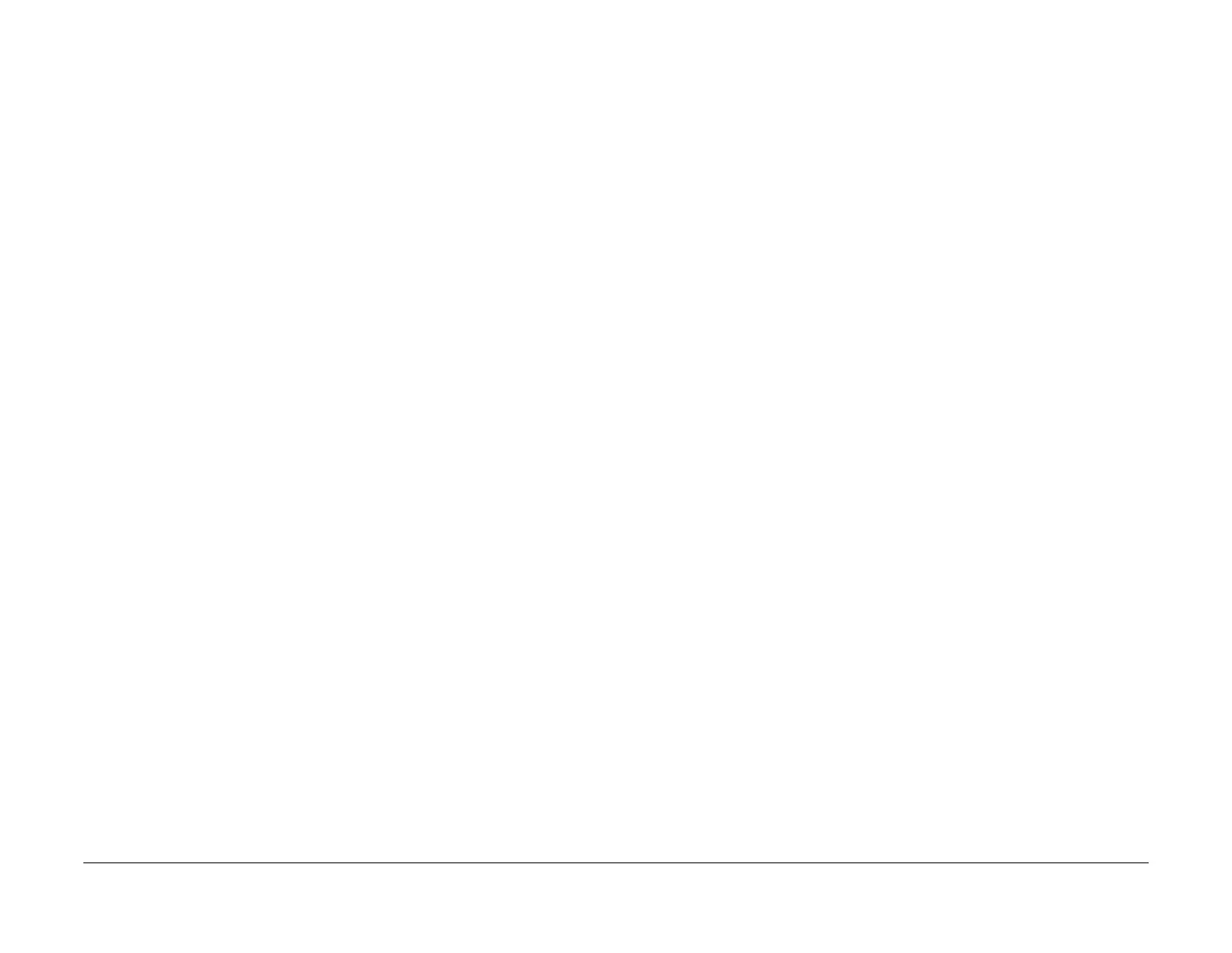January 2016
2-53
WorkCentre WorkCentre 4150/4250/4260WorkCentre 4150/4250/42604150/
07-600, 07-620, 630, 640
Status Indicator RAPs
07-600 All Trays Empty Warning RAP
07-600 The machine has detected that all paper trays are empty.
Procedure
WARNING
Switch off the electricity to the machine. Disconnect the power cord from the customer
supply while performing tasks that do not need electricity. Electricity can cause death or
injury. Moving parts can cause injury.
Go to the relevant procedure:
• 07-110 Paper Empty at Tray 1 RAP.
• 07-210, 310, 410 Paper Empty at Tray 2, 3, 4 or HCF RAP.
• 07-500 Paper Empty at Bypass Tray RAP.
07-620, 630, 640 Tray 2, 3, 4 or HCF Door Open RAP
07-620 The machine has detected that the tray 2 access door is open is standby.
07-630 The machine has detected that the tray 3 or HCF access door is open in standby.
07-640 The machine has detected that the tray 4 access door is open in standby.
Procedure
WARNING
Switch off the electricity to the machine. Disconnect the power cord from the customer
supply while performing tasks that do not need electricity. Electricity can cause death or
injury. Moving parts can cause injury.
Go to the relevant procedure:
• 4150 and 4250/4260/4265 Without an HCF
• 4250/4260/4265 With an HCF
4150 and 4250/4260/4265 Without an HCF
NOTE: The main PWB has test points. The location of the test points is shown on the following
PJ location illustrations:
• 4150 Main PWB.
• 4250/4260 Main PWB.
• 4265 Main PWB.
NOTE: Trays 2, 3 and 4 are identical. Check the relevant tray module.
Refer to the following:
• (4150) Wiring Diagram 7, Wiring Diagram 12 and Wiring Diagram 13.
• (4250/4260) Wiring Diagram 12, Wiring Diagram 13 and Wiring Diagram 26.
• (4265) Wiring Diagram 12, Wiring Diagram 13 and Wiring Diagram 42.
Perform the following:
1. Make sure the tray access door, PL 7.20 Item 18 is closed.
2. Open the tray access door, PL 7.20 Item 18. Check for obstructions behind the access
door.
3. Check that the SCF door sensor actuator on the paper guide, PL 7.20 Item 13 is not miss-
ing or damaged.
4. Enter dC330. Check the relevant door sensor, PL 7.25 Item 14:
• Tray 2. Code 08-200.
• Tray 3. Code 08-300.
• Tray 4. Code 08-400.
5. Check the wiring between the SCF door sensor and CN10 on the Tray PWB. If necessary,
install a new SCF door sensor, PL 7.25 Item 14.
6. (4150) Check the wiring between CN1 on the Tray PWB and CN24 on the Main PWB.
7. (4250/4260) Check the wiring between CN1 on the Tray PWB and CN19 on the Main
PWB.
8. (4265) Check the wiring between CN1 on the Tray PWB and CN34 on the Main PWB.
9. If necessary, install a new tray PWB, PL 7.20 Item 6.
