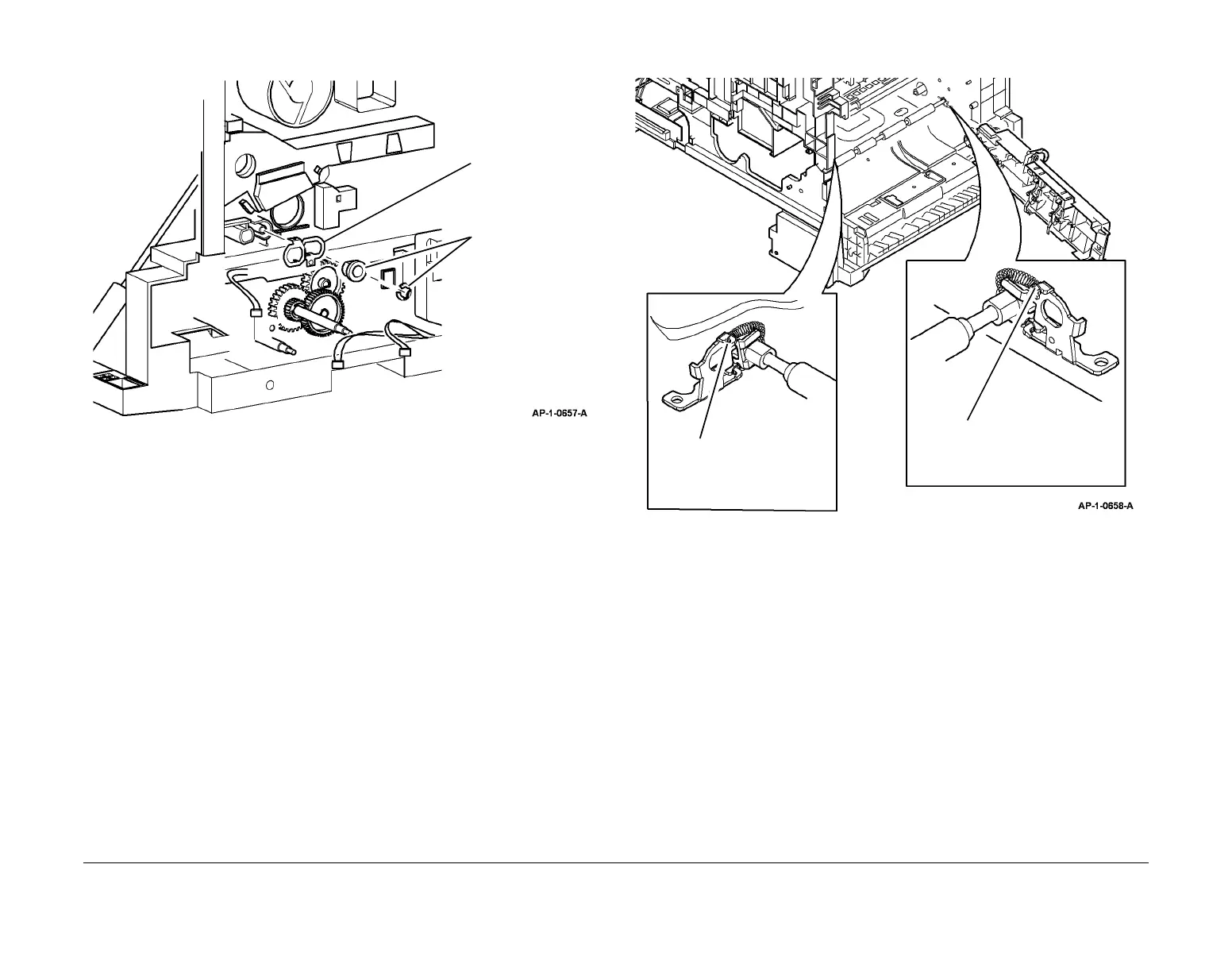January 2016
4-132
WorkCentre 4150/4250/4260WorkCentre WorkCentre 4150/4250/42604150/
REP 8.2
Repairs and Adjustments
18. Remove the rear registration idler roll bearing, Figure 9.
Figure 9 Rear Bearing Removal
19. Release the front the and rear tension springs, Figure 10.
Figure 10 Tension Springs
1
Remove the E-clip,
then the bearing.
2
Remove the ground
clip.
1
Carefully release the
front tension spring.
2
Carefully release the
rear tension spring.
