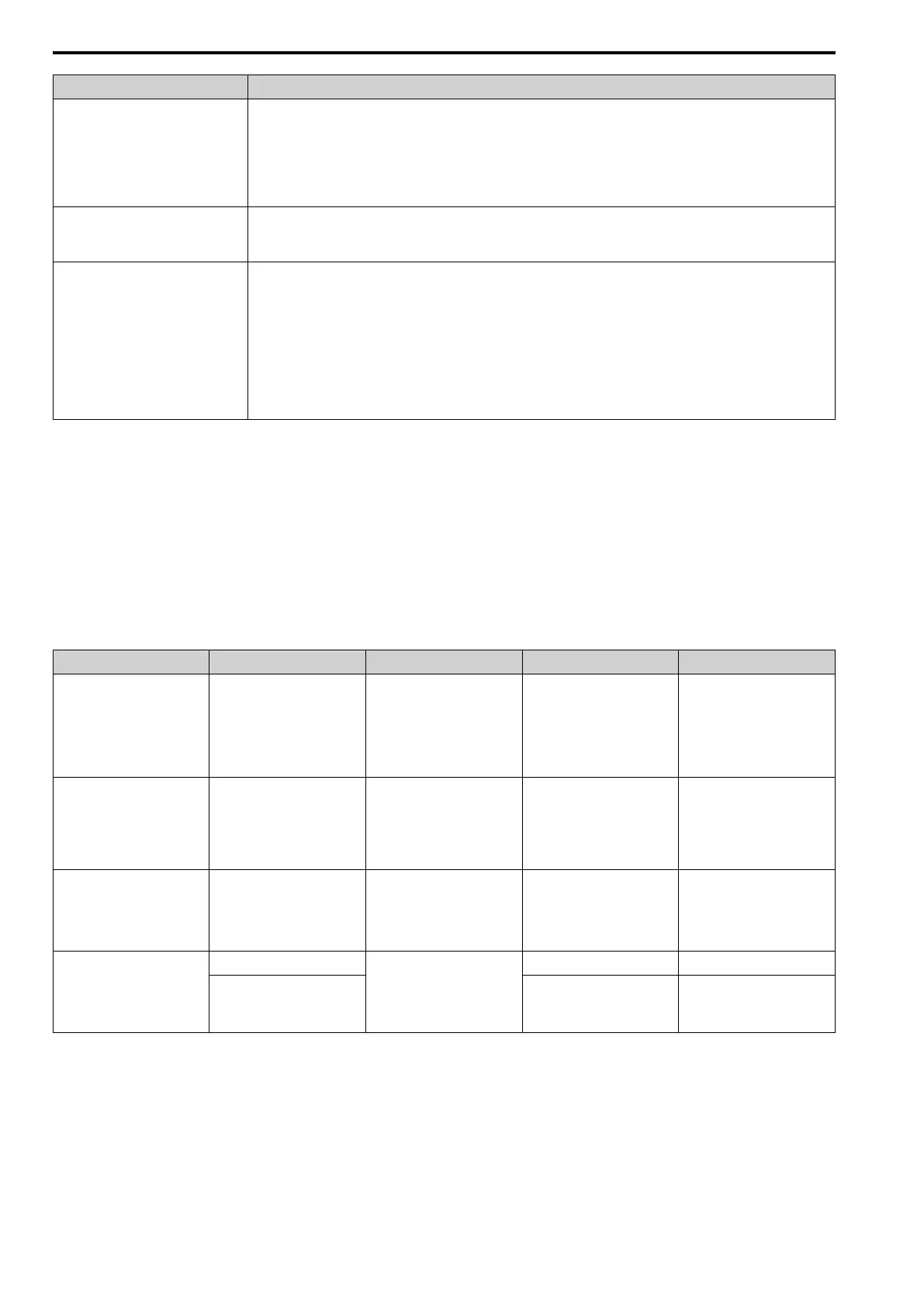12.2 A: Initialization Parameters
496 YASKAWA SIEPC71061753C GA500 Technical Manual
Function Precautions
External Baseblock Command • If you enter the external baseblock signal set in H1-01 to H1-07 = 8 or 9 [Terminal S1 to S7 Function Selection = Baseblock
Command] during run, the motor immediately coasts to stop. When you enter a baseblock command while the motor is operating,
make sure that it is necessary.
• When you use an external baseblock command for the fast stop and operation start up interlocks, load the sequence to lock the
holding brake when you enter the external baseblock command.
• If you enter the external baseblock command and then immediately remove it, the drive will not output the voltage in the time set
in L2-03 [Minimum Baseblock Time]. Do not use an external baseblock command for applications that have frequent Run/Stop
commands.
Acceleration and Deceleration Times If you set the acceleration and deceleration times for the drive side too short and you do not add the mechanical operation delay time
of the holding brake, the holding brake could operate late, or there could be overcurrent at start up, the brake could grind, or the
motor could roll back when it stops. In these conditions, use Dwell Reference at Start/Time and DC Injection Braking at Stop to
adjust the holding brake timing.
Electromagnetic Contactor on the Drive
Output Side
Usually you must not install the electromagnetic contactor between the drive and motor. When you must install an electromagnetic
contactor to use one drive to switchover more than one motor, follow these precautions:
• Load a sequence that opens and closes the electromagnetic contactor when these two conditions are satisfied at the same time,
unless there is an emergency:
– The holding brake is fully closed
– The drive terminals set for H2-xx = 8 or 1B [MFDO Function Selection = During Baseblock] are activated
• If you open and close the electromagnetic contactor during motor control or during DC Injection Braking (or zero speed control),
the surge voltage and the motor direct input current can cause the drive to detect faults.
• When you use an electromagnetic contactor between the drive and motor, set L8-07 = 1 or 2 [Output Phase Loss Protection Sel =
Fault when One Phase is Lost, Fault when Two Phases are Lost].
Adjustments Relating to Control
When there is oscillation, rollback, or other control problems, adjust the parameters as specified by the control
method.
V/f Control on page 496 shows only the frequently adjusted parameters.
Note:
Torque and speed response for high-resistance and high-slip motors are slow. Adjust the torque and speed response to increase them.
Low impedance (low-slip) motors will hunt and oscillate. Adjust the torque and speed response to increase them.
V/f Control
When you use V/f Control, do not use C3-01 [Slip Compensation Gain].
Table 12.21 Adjustment of Drive Control (V/f Control)
Adjustment Description Parameter Number Possible Solutions Default Recommended Setting
Prevent hunting and oscillation at
middle-range speeds (10 Hz to 40
Hz)
n1-02 [Hunting Prevention Gain
Setting]
• If the torque is not sufficient
with heavy loads, decrease the
setting.
• If there is hunting or
oscillation with light loads,
increase the setting. Set n1-01
= 1 [Hunting Prevention
Selection = Enabled].
1.00 0.50 - 2.00
• Increasing motor excitation
sound
• Hunting and oscillation
suppression at low speeds and
middle-range speeds
C6-02 [Carrier Frequency
Selection]
• If there is a loud motor
excitation sound, increase the
setting value.
• If there is hunting or
oscillation at low speeds or
middle-range speeds, decrease
the setting value.
*1
1 - F
• Increase torque at low speeds
(10 Hz or lower)
• Prevent hunting and
oscillation
C4-01 [Torque Compensation
Gain]
• If the torque is not sufficient at
low speeds, increase the
setting value.
• If there is hunting or
oscillation with light loads,
decrease the setting value.
1.00 0.50 - 1.50
• Increase torque at low speeds
• Prevent shock during start up
E1-08 [Mid Point AVoltage]
• If the torque is not sufficient at
low speeds, increase the
setting value.
• If there is a large shock during
start up, decrease the setting
value.
15.0 V
*2 *3
13.0 V to 16.0 V
*3
E1-10 [Minimum Output Voltage] 9.0 V
*2 *3
7.0 V to 10.0 V
*3
*1 The default setting changes when the settings for C6-01 [Normal / Heavy Duty Selection] and o2-04 [Drive Model (KVA) Selection]
change.
*2 The default setting changes when the settings for A1-02 [Control Method Selection] and E1-03 [V/f Pattern Selection] change.
*3 This is the setting for 200 V class drives. Multiply the voltage by 2 for 400 V class drives.
Open Loop Vector Control Method
Do not adjust parameter C4-01 [Torque Compensation Gain]. Keep this parameter at its default setting.
If you cannot get speed accuracy during regeneration, set C3-04 = 1 [Slip Compensation at Regen = Enabled
Above 6Hz]. If you cannot get speed accuracy at high speeds, set C3-05 = 1 [Output Voltage Limit Selection =
Enabled].
