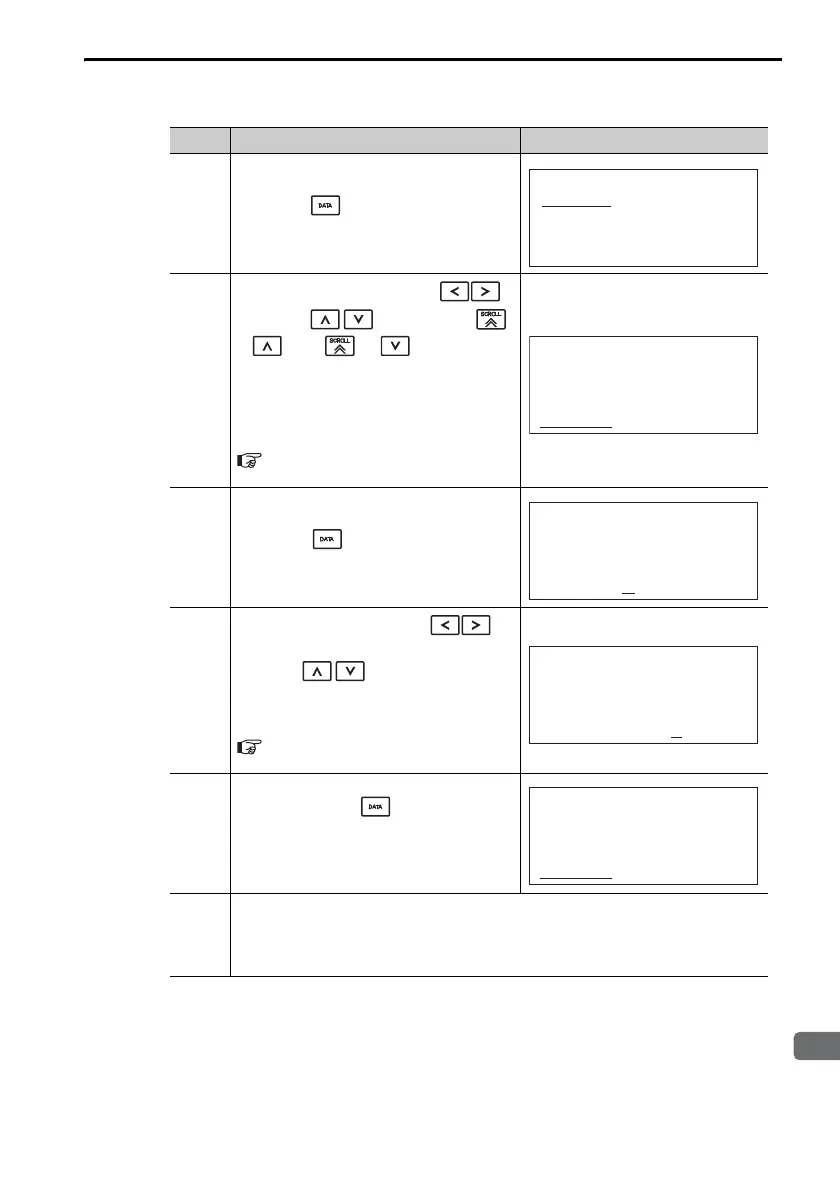3.2 Operating Procedures for Utility Functions
3.2.34 Program Table Edit/Save (FnB03)
3-109
2
Press the key to view the FnB03
operation screen.
3
Move the cursor using the
keys and keys (or the
+ and + keys) to
select the article and program step
of the program table to be edited.
Refer to the following section for
details on the methods to move the
cursor.
Method for Moving the Cursor
on page 3-110
4
Press the key to move the cur-
sor to the setting side of the table.
5
Move the cursor with the
keys, and change the table settings
with the keys.*
Refer to the following section for
detailed setting methods for each
item.
Details on How to Set Table Set-
tings on page 3-111
6
On pressing the key, the setting
is entered and the cursor returns to
the program table article and pro-
gram step side.
7
Repeat steps 3 to 6 to set the program table. On completing the set-
ting of all the program tables to be used, save the program tables to
flash memory by following the procedure in Saving Program Tables
on page 3-113.
* If setting is attempted in an operation prohibited state, it will not be possible to
change the setting. In this case, make the setting again by referring to Preparation
on page 3-108.
Continued from previous page.
Step Operation Result
㹀㹀ࠉࠉࠉࠉࠉࠉࠉ㹎㹥㹫㹃㹢㹧㹲
㹎㹍㹑㸮㸮㸮㸻㹑㹒㹍㹎
㹎㹍㹑㸮㸮㸯㸻㹑㹒㹍㹎
㹎㹍㹑㸮㸮㸰㸻㹑㹒㹍㹎
㹎㹍㹑㸮㸮㸱㸻㹑㹒㹍㹎
㹀㹀ࠉࠉࠉࠉࠉࠉࠉ㹎㹥㹫㹃㹢㹧㹲
㸿㹁㹁㸮㸮㸰㸻㸸
㸿㹁㹁㸮㸮㸱㸻㸸
㸿㹁㹁㸮㸮㸲㸻㸸
㸿㹁㹁㸮㸮㸳㸻㸸
㹀㹀ࠉࠉࠉࠉࠉࠉࠉ㹎㹥㹫㹃㹢㹧㹲
㸿㹁㹁㸮㸮㸰㸻㸸
㸿㹁㹁㸮㸮㸱㸻㸸
㸿㹁㹁㸮㸮㸲㸻㸸
㸿㹁㹁㸮㸮㸳㸻㸸
㹀㹀ࠉࠉࠉࠉࠉࠉࠉ㹎㹥㹫㹃㹢㹧㹲
㸿㹁㹁㸮㸮㸰㸻㸸
㸿㹁㹁㸮㸮㸱㸻㸸
㸿㹁㹁㸮㸮㸲㸻㸸
㸿㹁㹁㸮㸮㸳㸻㸮㸮㸮㸮㸯㸮㸮㸮
㹀㹀ࠉࠉࠉࠉࠉࠉࠉ㹎㹥㹫㹃㹢㹧㹲
㸿㹁㹁㸮㸮㸰㸻㸸
㸿㹁㹁㸮㸮㸱㸻㸸
㸿㹁㹁㸮㸮㸲㸻㸸
㸿㹁㹁㸮㸮㸳㸻㸮㸮㸮㸮㸯㸮㸮㸮
