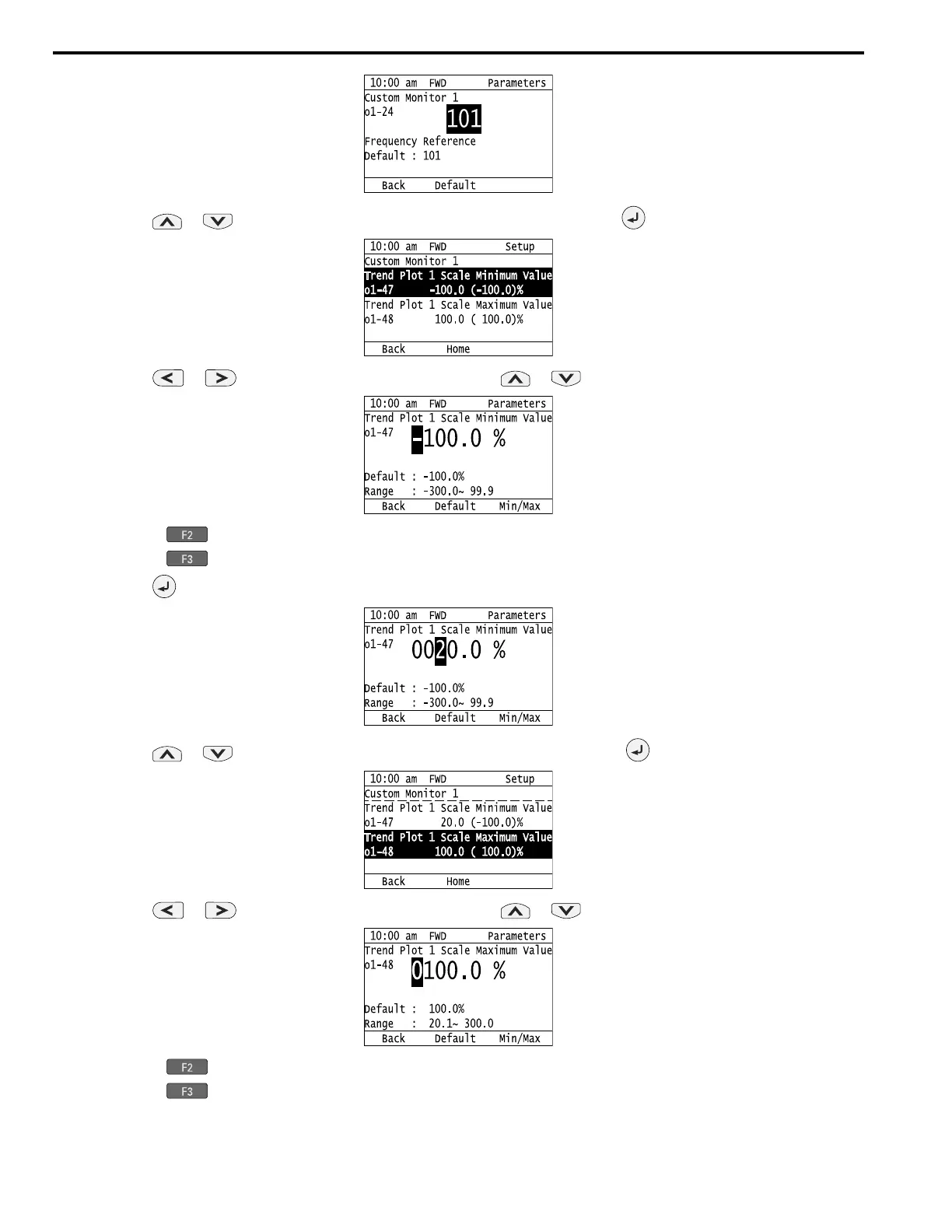4.4 Keypad Operation
140 YASKAWA SIEPYAIH6B01A HV600 AC Drive Bypass Technical Reference
8. Push or to select [Trend Plot 1 Scale Minimum Value], then push .
9. Push or to select the specified digit, then push or to select the correct number.
• Push (Default) to set the parameters to the factory default.
• Push (Min/Max) to move between the minimum value and maximum value.
10. Push to keep the changes.
11. Push or to select [Trend Plot 1 Scale Maximum Value], then push .
12. Push or to select the specified digit, then push or to select the correct number.
• Push (Default) to set the parameters to the factory default.
• Push (Min/Max) to move between the minimum value and maximum value.
