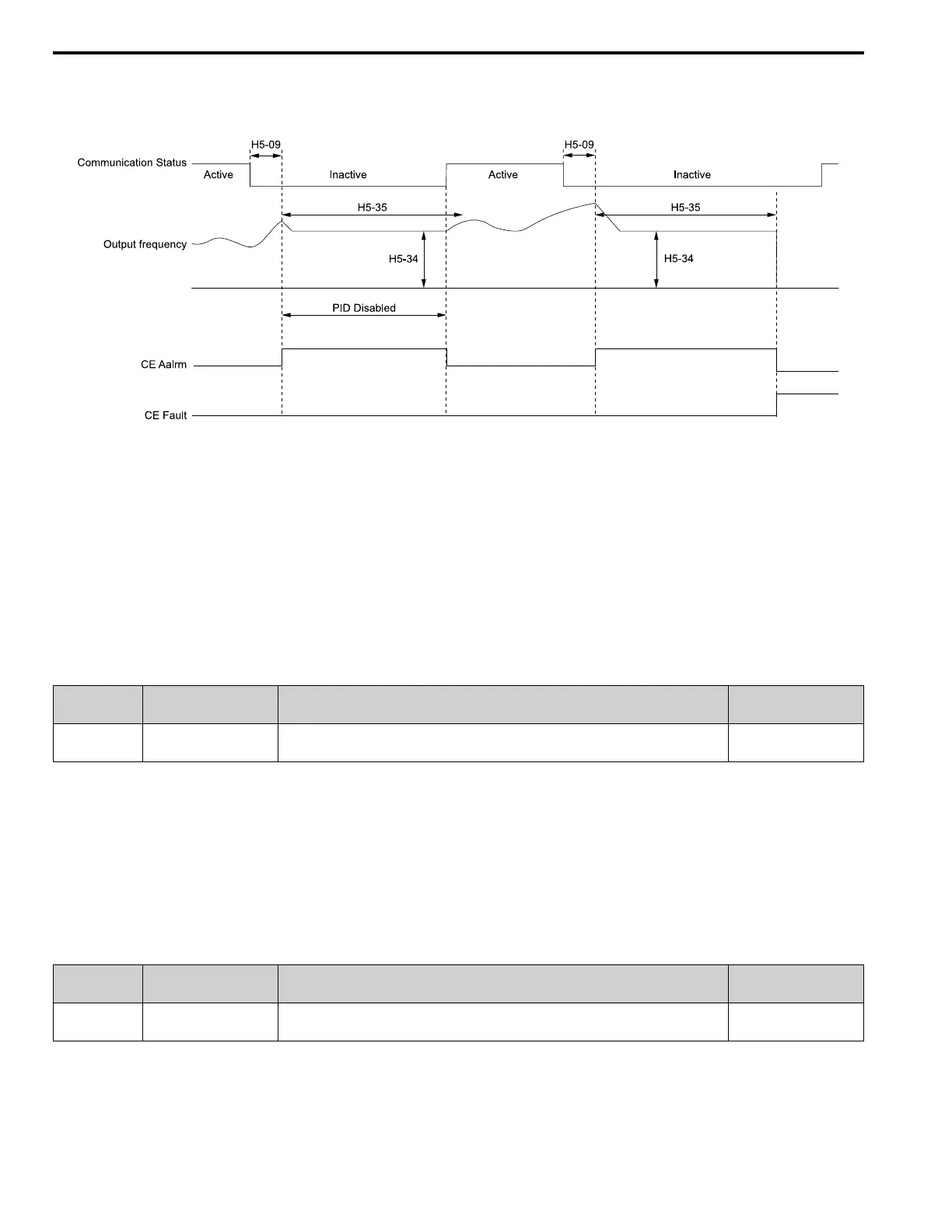5.7 H: Terminal Functions
308 YASKAWA SIEPYAIH6B01A HV600 AC Drive Bypass Technical Reference
When H5-35 [Comm Error (CE) Go-To-Timeout] > 0 and if the Communication Error condition continues for longer
than the time set in H5-35, the drive will coast to stop and detect a CE [Modbus Communication Error] fault.
Figure 5.65 shows the time chart for the conditions when the drive will detect a CE alarm or a CE fault.
H5-09: CE Detection Time
H5-34: Comm Error (CE) Go-To-Frequency
H5-35: Comm Error (CE) Go-To-Timeout
CE Alarm: Run at H5-34 (CE Go-To-Freq)
CE Falut: Serial Communications Error
Figure 5.65 Communication Error Stopping Method when H5-34 = 4
Note:
The drive operation when H5-04 = 4 and a Communication Error condition occurs is different for different drive status:
• During Pre-charge, the drive will continue to operate at the Pre-Charge Frequency .
• During Sleep, the drive will wake up and operate at the speed set in H5-34.
• During Feedback Drop, the drive will wake up and operate at the speed set in H5-34.
• If the drive is stopped or in a fault retry condition, including CE fault, the drive will show a CE [Modbus Communication Error] alarm.
■ H5-05: Comm Fault Detection Selection
No.
(Hex.)
Name Description
Default
(Range)
H5-05
(0429)
Comm Fault Detection
Selection
Sets the function that detects CE [Modbus Communication Error] issues during MEMOBUS/
Modbus communications.
1
(0, 1)
If the drive does not receive data from the master during the time set in H5-09 [CE Detection Time], it will detect a
CE error.
0 : Disabled
Does not detect CE. The drive continues operation.
1 : Enabled
Detects CE. If the drive detects CE, it will operate as specified by the setting of H5-04 [Communication Error Stop
Method].
■ H5-06: Drive Transmit Wait Time
No.
(Hex.)
Name Description
Default
(Range)
H5-06
(042A)
Drive Transmit Wait Time Sets the time to wait to send a response message after the drive receives a command message from
the master.
5 ms
(0 - 65 ms)
