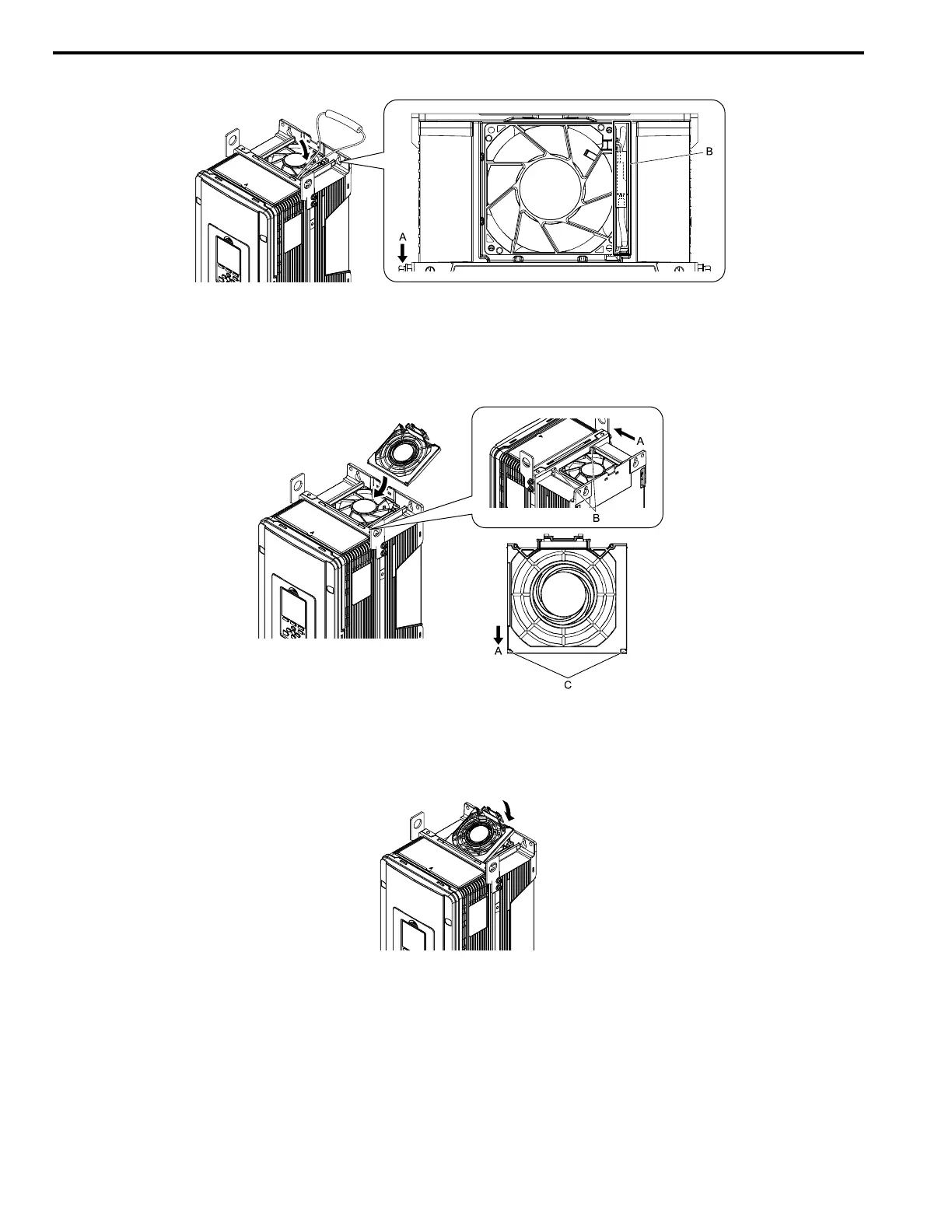8.4 Replace Drive Cooling Fans and Circulation Fans
568 YASKAWA SIEPYAIH6B01A HV600 AC Drive Bypass Technical Reference
3. Put the cable and connector in the recess of the drive.
A - Front of drive B - Recess for cable and connector
*1
Figure 8.17 Put the Cable in the Drive Recess
*1 Make sure that the cable and connector are in the correct space.
4. Hold the fan finger guard at an angle and put the connector tabs on the fan finger guard into the holes on the
drive.
A - Front of drive
B - Drive holes
C - Tabs
Figure 8.18 Install the Fan Finger Guard
5. Push the tab on the back side of the fan finger guard and click it into place on the drive.
Figure 8.19 Install the Fan Finger Guard
6. Energize the drive and set o4-03 = 0 [Fan Operation Time Setting = 0 h] to reset the cooling fan operation
time.
■ Remove a Circulation Fan
Note:
Use this procedure only when you use one of these drive models:
• 2046CVx, 2059CVx
• 4065CFx, 4040CVx to 4065CVx
