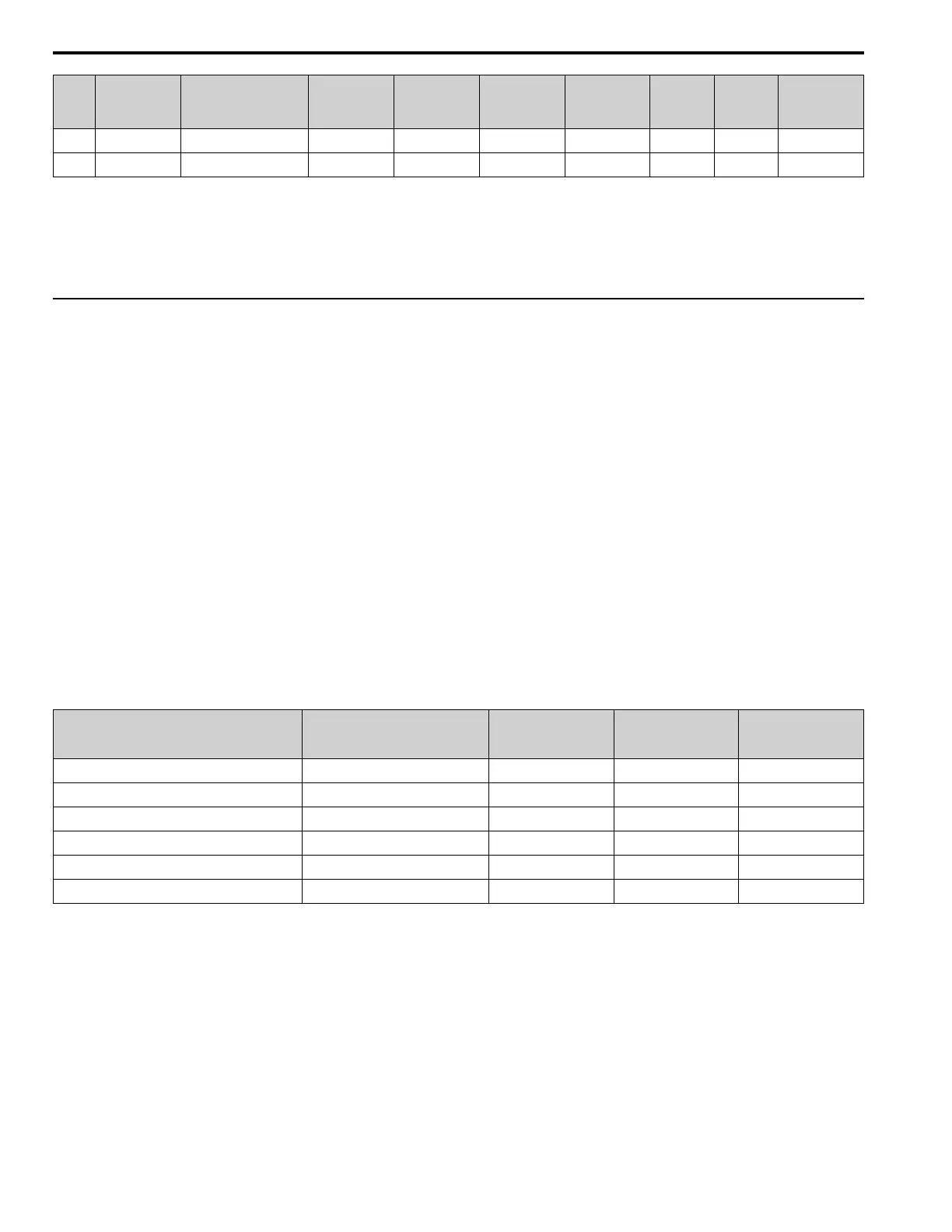10.4 APOGEE FLN (P1) Communications
724 YASKAWA SIEPYAIH6B01A HV600 AC Drive Bypass Technical Reference
Point
No.
Point
Type
Point Name
Factory
Default
(SI Units)
Eng. Units
(SI Units)
Slope
(SI Units)
Intercept
(SI Units)
On Text Off Text Parameter
98 - N/A - - - - - - -
99
*1
LAI ERROR STATUS 0 - 1 0 - - U1-19
*1 These point numbers can be unbundled at the field panel.
*1 Refer to Faults, Minor Faults, Alarms, and Error Codes Listed by Decimal Value for Use with BACnet/Modbus
on page 466 for information on fault decimal values.
*1 To allow Point 35 to operate as a “Run Enable” signal, set Z3-16 = 1 [Enable]. If Z3-16 = 0 [Disable], Point 35
will have no effect.
◆ Cable Loss Configuration and Behavior
This section gives information about the configurable cable loss feature of the bypass. This feature lets you configure
the response to a loss of communication.
■ Bypass Behavior at Loss of Communication
After some interval without receiving a message, you can set the bypass to response to one of these:
• Continue at last speed
• Continue at last speed with Alarm
• Continue at preset speed
• Ramp to Stop with CE fault
• Coast to Stop with CE fault
■ APOGEE FLN Points
You can use three APOGEE FLN points to select the behavior:
• POINT 92 - CBL LOSS TMR
• POINT 91 - CBL LOSS FRQ
• POINT 90 - COMM FLT ENA
Table 10.11 Cable Loss Behavior Summary
Behavior
H5-04
[Communication Error Stop
Method]
CBL LOSS TMR
(Point 92)
CBL LOSS FRQ
(Point 91)
COMM FLT ENA
(Point 90)
Decelerate to stop (stop time in C1-02) CE fault
0 [Ramp to Stop] Timeout interval x ON
Coast to stop CE fault
1 [Coast to Stop] Timeout interval x ON
Emergency stop (stop time in C1-09) CE fault
2 [Fast Stop (Use C1-09)] Timeout interval x ON
Continue at last speed
3 [Alarm Only] 0 x x
Continue at last speed with alarm
3 [Alarm Only] Timeout interval x ON
Continue at preset speed with alarm
4 [Run at H5-34 (CE Go-To-Freq)] Timeout interval Preset speed ON
Note:
1. You must establish Communication for these features to function as described. If you energize the drive without a cable connected or
with the master controller offline, a communications timeout does not occur.
2. For modes which describe the drive running after a communications timeout, a Run command must have been issued (RUN ENABLE
(Point 35) = “ON” and either CMD RUN.FWD (Point 22) = “ON” or CMD RUN.REV (Point 24) = “ON”) prior to loss of
communications. For safety purposes, the drive will not automatically restart from a stopped condition. If a user requires the drive to
restart automatically, additional external wiring is required to accomplish this (consult factory).
Upon expiration of the communications timeout interval, a CE [Modbus Communication Error] fault will be declared and will remain until
communication is restored.
Continue at Last Speed
In this mode, CBL LOSS TMR (POINT 92) is set to 0, disabling the cable loss feature. The other two settings, CBL
LOSS FRQ (POINT 91) and COMM FLT ENA (POINT 90), are ignored. If communication is lost, the drive
