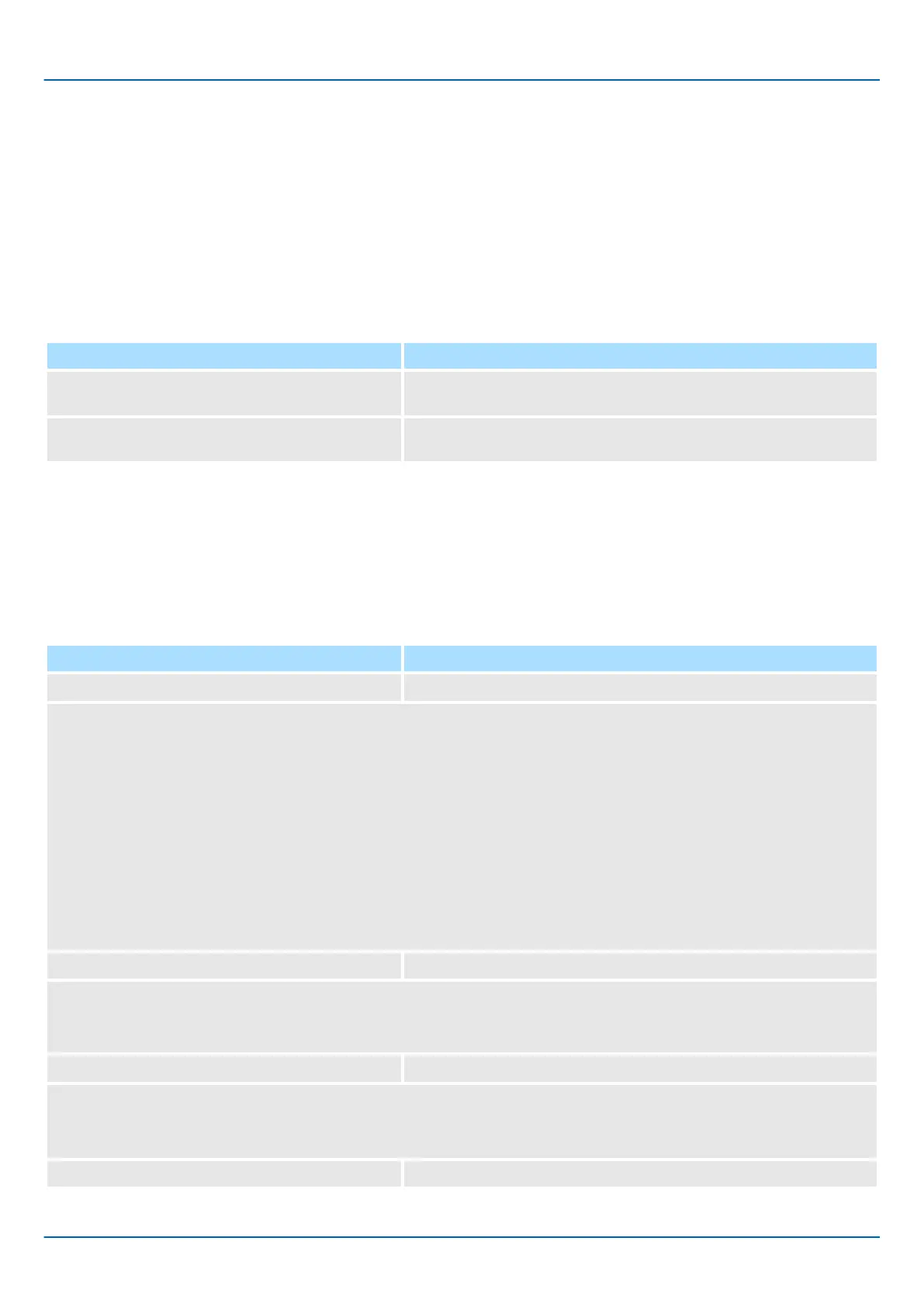HB700 | CPU | PMC921xEx | en | 24-04 171
Deployment CPU iC921xM-FSoE
System variables and status information > FSoE diagnostic variables
System variables FDEV_INx
and FDEV_OUTx (x = 0 ...
7)
General
These system variables are used for data exchange between the standard and safety
components of the safety CPU.
■ The system variables FDEV_IN0 to FDEV_IN7 contain the input process data (8 * 1
byte) of the safety component of the safety CPU.
■ The system variables FDEV_OUT0 to FDEV_OUT7 contain the output process data
(8 * 1 byte) of the safety component of the safety CPU.
Data direction
■ FDEV_INx = I
■ FDEV_OUTx = Q
FDEV_INx and FDEV_OUTx (x = 0 ... 7)
System variable Type - description
FDEV_IN0 ... FDEV_IN7 SAFEBYTE - Input process data of the safety component of the
safety CPU.
FDEV_OUT0 ... FDEV_OUT7 SAFEBYTE - Output process data of the safety component of the
safety CPU.
5.15.4 FSoE diagnostic variables
Status information is forwarded to the SafeOS Diag IN (DI) area for each FSoE master
connection. The FSoE master connection can be controlled by the SafeOS Diag OUT
(DQ) area. There are connection-specific diagnostic variables for each FSoE connec-
tion and global diagnostic variables. The following table lists the connection-specific
diagnostic variables for each FSoE connection. The xxxxx placeholder represents the
respective configured FSoE address.
FSoE connection-specific diagnostic variables
Variable name Data direction
FSOE_MSTR_ADDR_xxxxx_ACK_REQ DI
Acknowledge request
■ 1: Variable is set to 1 if a previously occured FSoE communication error was resolved and can be acknowledged.
This is recognized by an edge change in SAPL_DataValidChangedClbk() from FailSafeData
to ProcessData.
As long as variable = 1,
– fail safe values are forwarded to the SafeOS process image inputs for this communication instance.
This also applies if the communication instance has already returned process data (signalled by
SAPL_DataValidChangedClbk() ProcessData).
– the outgoing PDU for the communication instance is set via SSD_IoDataCmdSet() to fail safe status.
■ 0: Variable is set to 0 if the acknowledge request is confirmed by FSOE_MSTR_ADDR_xxxx_ACK_REI = 1.
As long as variable = 0,
– the SafeData(FailSafeData on ProcessData) for this communication instance are directly forwarded to the
SafeOS process image inputs.
FSOE_MSTR_ADDR_xxxxx_ACK_REI DQ
Acknowledge reintegration
■ 1: The variable FSOE_MSTR_ADDR_xxxx_ACK_REQ is set to 0.
■ 0: There ist no action.
FSOE_MSTR_ADDR_xxxxx_PASS_OUT DI
Passivation enabled on input side: The connected FSoE slave sends fail safe on this FSoE connection
■ 1: The variable is set to 1 if SAPL_DataValidChangedClbk() returns FailSafeData.
■ 0: Variable is set to 0 if SAPL_DataValidChangedClbk() returns ProcessData.
FSOE_MSTR_ADDR_xxxxx_PASS_ON DQ
