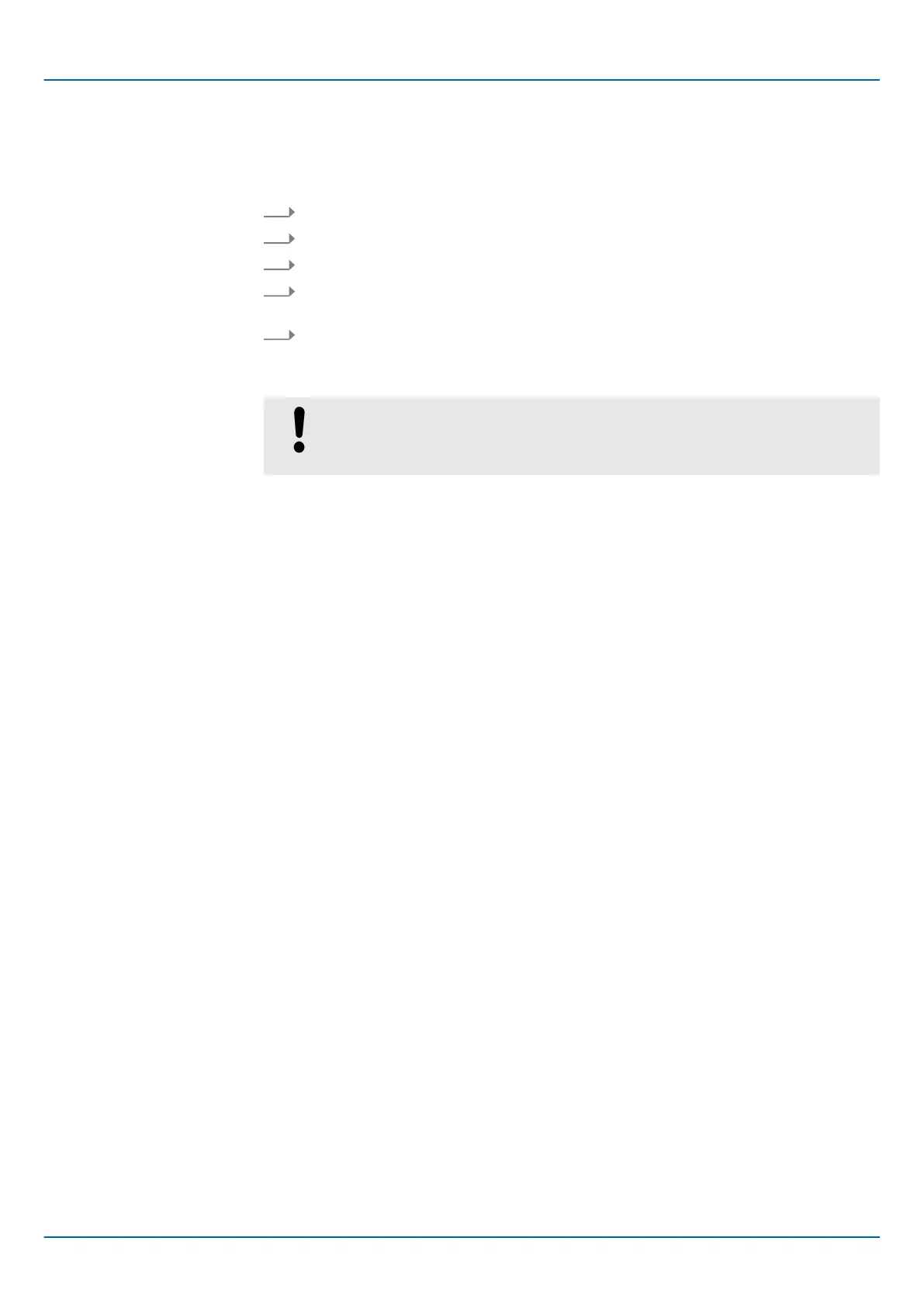50 HB700 | CPU | PMC921xEx | en | 24-04
Device replacement and repair > Device repairs and defects
Proceeding The new CPU must meet the following conditions:
■ Same device type.
■ Same or higher firmware version.
1. Demount the CPU to be replaced. ⮫
‘Demounting’...page 43
2. Remove the Yaskawa SD card, if exists.
3. Mount the new CPU. ⮫
‘Mounting’...page 30
4. If exists, you can transfer your project with all access data and IP address to the
new CPU by inserting the
Yaskawa SD card.
5. To complete the device replacement, proceed according to the checklist. ⮫
‘Check-
list modification and retrofitting’...page 219
2.7.1.1 Module replacement FSoE slave
NOTICE
Please note that when replacing the module of an FSoE slave, all of the
manufacturer's requirements must be adhered to!
2.7.2 Device repairs and defects
Repairs may only be carried out by
Yaskawa.
■ Always contact your national representative of Yaskawa before returning the product.
■ Return defective devices to the national representative of Yaskawa for repair or to
obtain a replacement device.
■ If possible, use the original packaging when returning the product.
