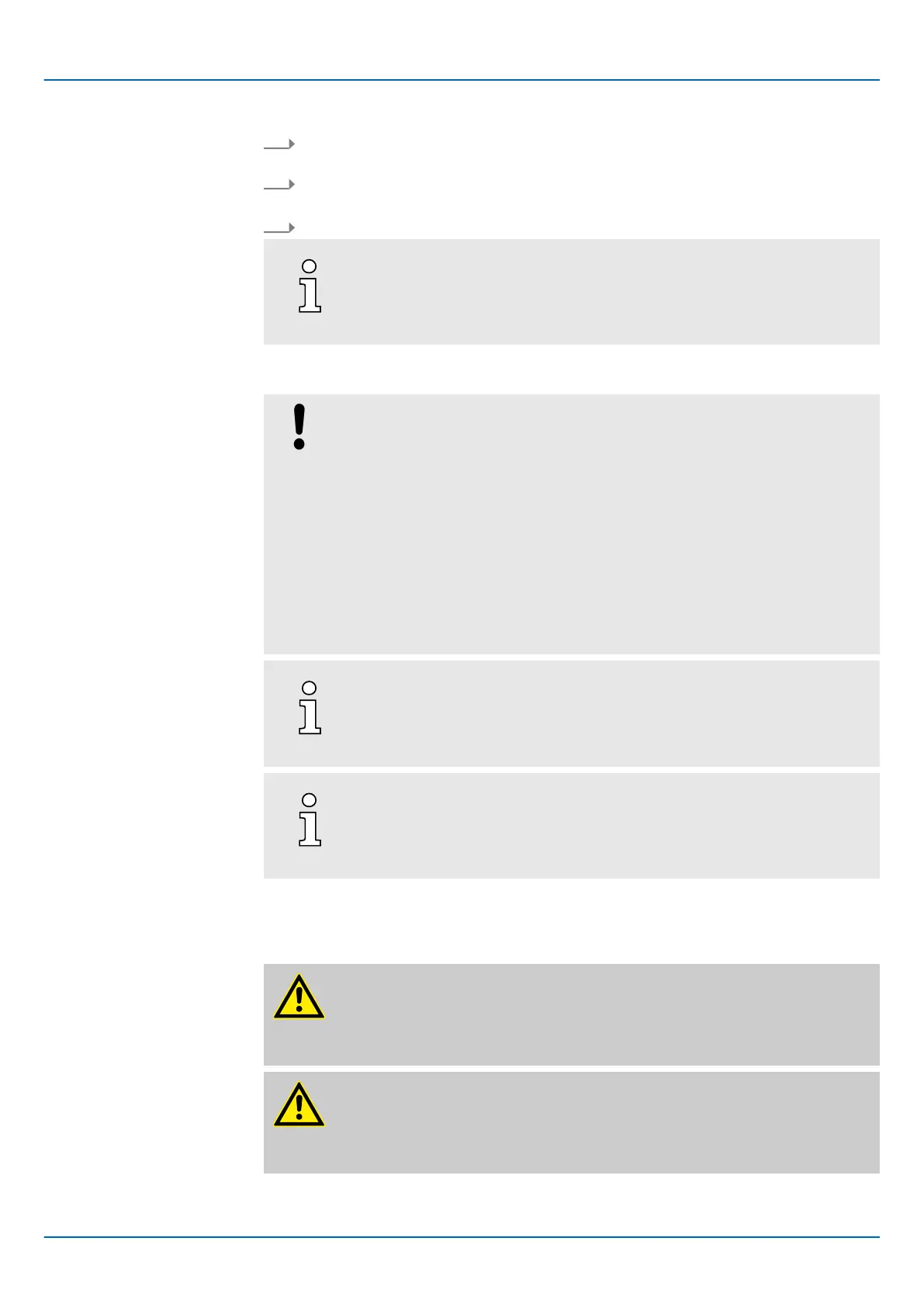HB700 | CPU | PMC921xEx | en | 24-04 115
Deployment CPU iC921xM-FSoE
Commissioning > Notes on commissioning
Setting the safety parame-
ters
5. After requesting the password for the safety area, enter the F address that you have
set on your F device at ‘FSoE device address’.
1. At ‘Safety parameters’, you can set the required safety parameters that are provided
by the F device.
2. Save and transfer your project to the safety CPU.
For more information on the procedures, refer to ⮫
‘Sample applica-
tion’...page 136.
5.4.5 Assigning safety process data
NOTICE
Wiring of sensors and actuators
When wiring sensors and actuators, ensure that:
− the correct safety-related sensors and actuators are correctly connected.
− the parametrization of the inputs and outputs as well of all devices respec-
tively modules is correct.
− the linking of the block inputs and outputs with the signals of the safety-
related sensors respectively actuators is correct on 1/2 channels.
− cross-circuit and line break monitoring is implemented in your application
if required.
− all safety-related function blocks and functions in the safety-related code
are connected correctly
.
Further information on the parametrization of inputs and outputs as well
as all devices or modules can be found in the device-specific user docu-
mentation.
The detailed procedure for I/O assignment of process data is described in
the application example. ⮫
‘Sample application’...page 136
5.5 Commissioning
5.5.1 Notes on commissioning
WARNING
Prevent automatic start-up
− Take appropriate measures to ensure that automatic start-up of your plant/
machine is prevented.
WARNING
Avoid danger during commissioning
− Take appropriate measures to ensure that there is no danger from your
plant/machine during commissioning and validation.
