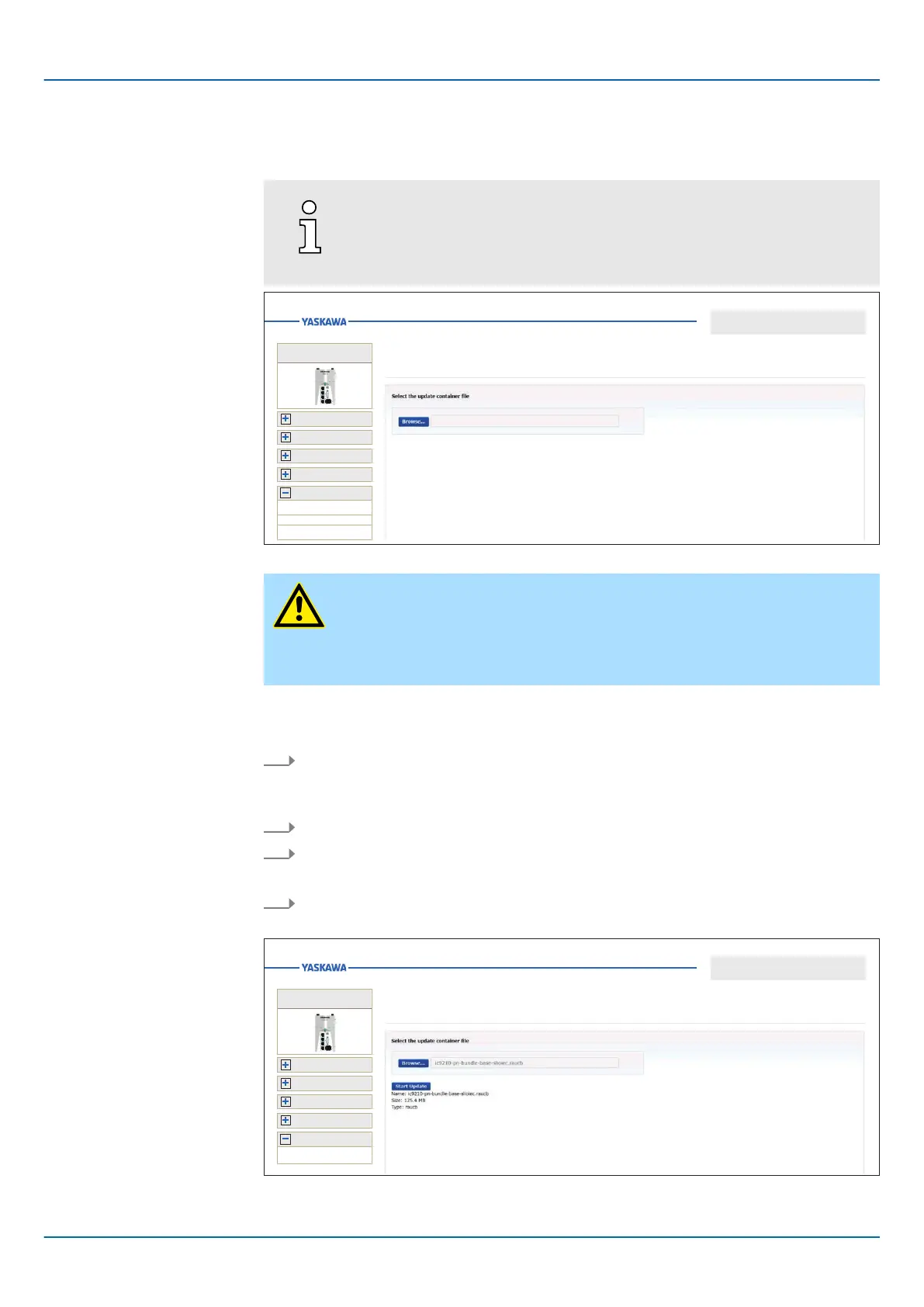HB700 | CPU | PMC921xEx | en | 24-04 207
Web-based management - WBM
Administration > Firmware Update
Proceeding
6.6.2 Firmware Update
Here you can execute a firmware update on your CPU.
Please note that you can only execute a firmware update with adminis-
trator rights!
Information
Diagnostics
Configuration
Security
iC92...
PMC92...
Administration
iCube Apps
F
irmware Update
Lisence Management
Firmware Update
Administration
CAUTION
When installing a new firmware you have to be extremely careful. Under
certain circumstances you may destroy the CPU, for example if the voltage
supply is interrupted during transfer or if the firmware file is defective. In this
case, contact our support!
You can find the currently installed firmware version of your CPU in the WBM at
‘
Information 🠂 General Data’. Here you can also check whether the firmware update
was successful.⮫‘General Data’...page 176
1. The latest firmware can be found in the ‘Download Center’ of www.yaskawa.eu.com
under the corresponding order number.
Load the current firmware file into your working directory.
2. Unzip the zip file.
3. Go back to the WBM to ‘Firmware Update’ and click on [Browse...].
🡆 A file selection window is opened.
4. Navigate to the unzipped raucb file and click on [Open].
🡆 The firmware file to be installed is loaded and shown in the WBM.
Firmware Update
Administration
Administration
Firmware Update
Information
Diagnostics
Configuration
Security
iC92...
PMC92...
