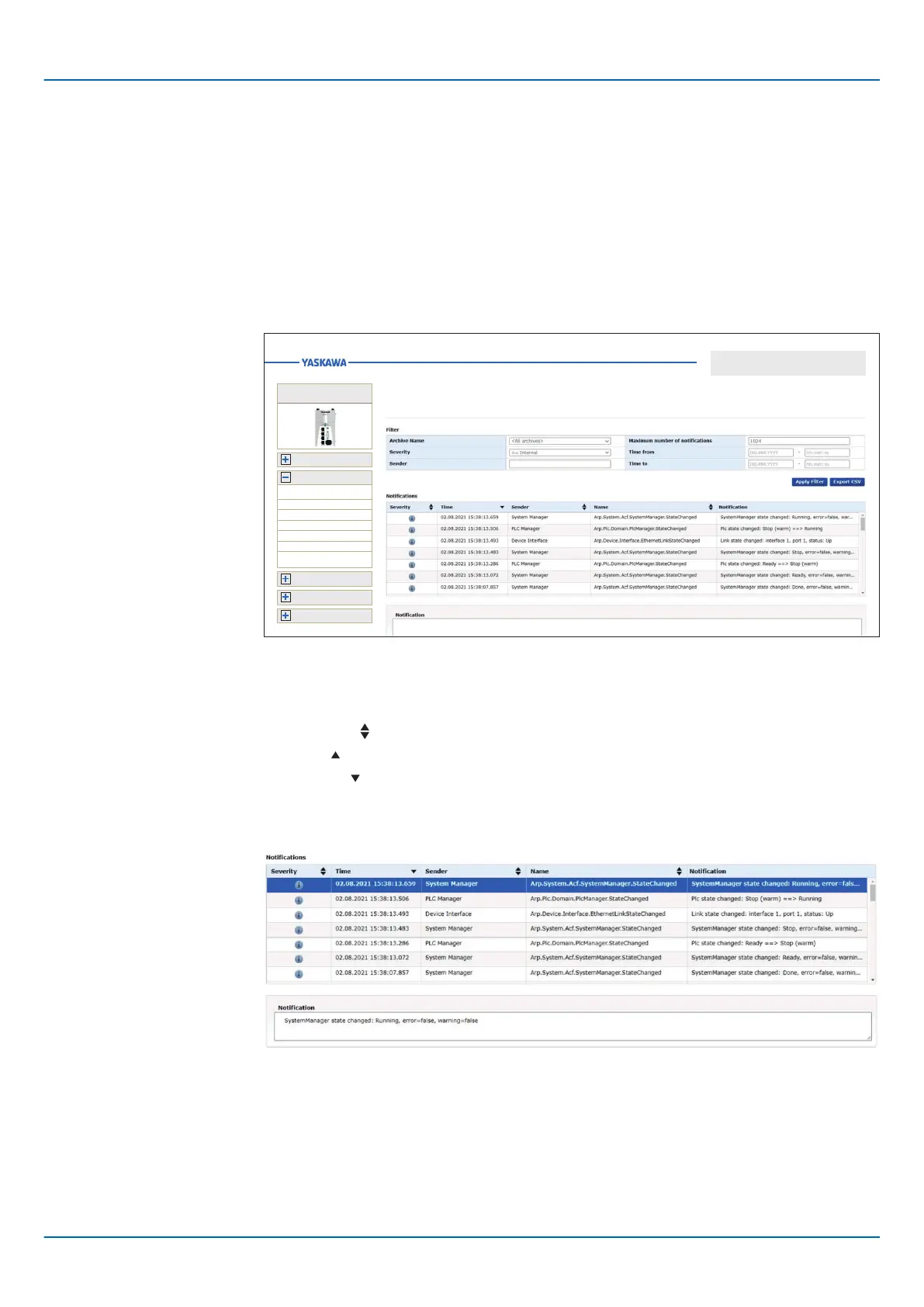HB700 | CPU | PMC921xEx | en | 24-04 179
Web-based management - WBM
Diagnostics > Notifications
Sort criteria for the message
entries
Full text view
Filter functions
■ ‘Alarm History’
– The last 100 motion alarms are listed here.
– The table includes error code, source, description and more detailed information
about the corresponding motion alarm.
6.3.4 Notifications
Every user with access rights can view and download message entries here. The page
contains buttons for filter functions and for the CSV export of the messages, as well
as an overview table of all messages and a full text area of a selected message. This
information is refreshed once a second.
Notifications
Diagnostics
Information
Configuration
Security
Administration
iC92...
PMC92...
Diagnostics
Axis Grid
Et
herCAT
Motion Alarms
Notifications
Profinet
SliceBus
SliceBus Modules
By default, the message entries in the table are sorted in descending order based on
the time stamp. T
o sort the notifications, click on the header of the corresponding table
column. The arrows at the column headings have the following meaning:
Double arrow
The table is not sorted by this column.
Up arrow The table is sorted according to this column in ascending order.
Down arrow The table is sorted according to this column in descending order.
Below the table is the full text view of a selected message entry in the table. If no
message is selected, the full text view remains empty
.
Specify the filter settings. By clicking on [ Apply Filter ], the previously made filter settings
are activated and the table with the message entries is refreshed accordingly
.
There are the following filter options:
■ Archive name
– Here you can filter the message entries by specifying an archive name.
